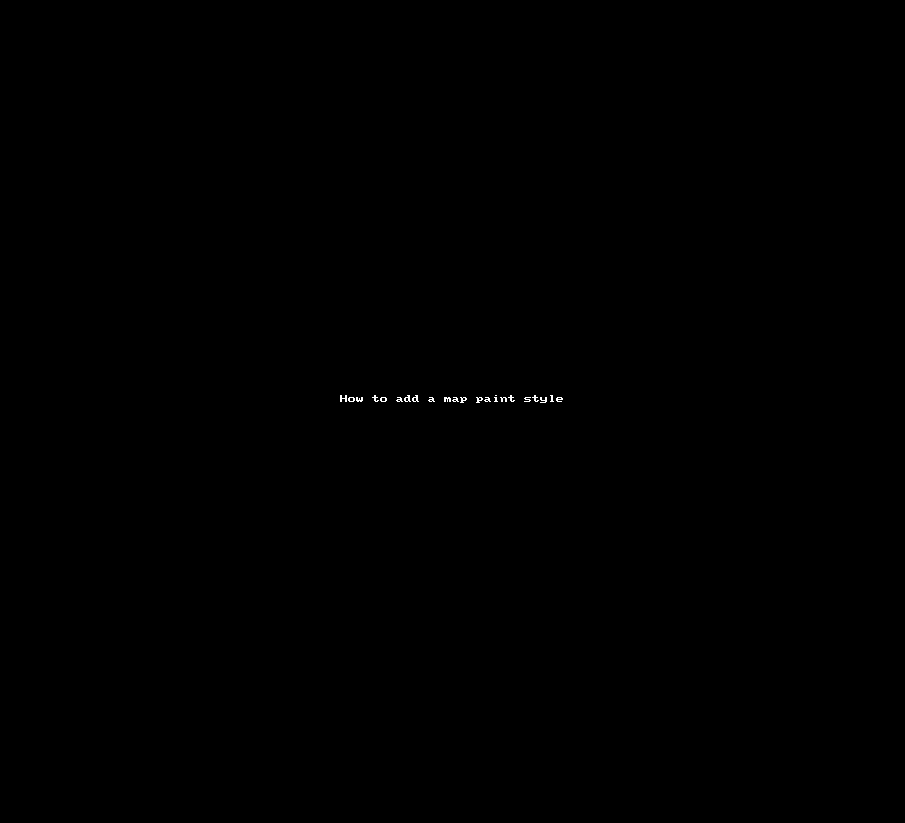Інші мови:
- български
- Deutsch
- English
- español
- français
- 日本語
- Nederlands
- русский
- українська
- @131 - @171
Зміст
Стилі мап JOSM

Базові стилі (такі як JOSM типово або Potlatch 2) покривають широкий спектр різний обʼєктів. Їх можна поєднувати з додатковими стилями, які призначені для показу конкретних обʼєктів. Ознайомтесь з переліком наявних стилів далі.
Подальше налаштування можливе за допомогою налаштування стилю або створення власного стилю.
Вибір стилю
JOSM має три списки стилів мапи: доступні стилі (всі стилі, що є в репозиторії стилів) → активні стилі (обрані вами) → ☑ задіяні стилі (стилі що безпосереднь в цей момент використовуються для показу мапи).
Типово JOSM, після встановлення, має кілька стилів в переліку "активних стилів". Ви можете обирати стилі з переліку "активних стилів" для того, щоб показати дані мапи відповідним чином, відмітивши їх прапорцем (☑)
- в панелі налаштування стилю мапи або
- в меню "Вид" ( → "Стиль кольорів мапи") або
- (менш зручно) в Налаштуваннях на вкладці Стіль кольорів мапи (дивись далі)
Зауважте, якщо ви не використовуєте додаткові стилі, вам потрібно позначати прапорцем ☑ лише один стиль за раз.
Активація додактових стилів
Інструкція:
- відкрийте в Налаштуваннях вкладку Стиль кольорів мапи, або
- клацнувши на кнопку
Налаштувань в панелі вибору стилю мапи (як показано на анімації) або
- через меню "Вид" → "Стиль кольорів мапи" → "Налаштування кольорів мапи" або
- (менш зручно) через загальне вікно налаштувань (меню Правити → Налаштування →
Налаштування мапи (ліворуч 3-я вкладка згори) → Стиль кольорів мапи (2-га вкладка))
- виклик вікна налаштувань в OSX відбувається за допомоги типової комбінації клавіш
⌘+,або в меню з назвою застосунка – JOSM
- виклик вікна налаштувань в OSX відбувається за допомоги типової комбінації клавіш
- клацнувши на кнопку
- оберіть стиль в переліку "доступних стилів" (ліворуч)
- активуйте його – натисніть на кнопку
з синьої стрілкою (в центрі)
- закрийте вікно та підтвердіть свої дії натиснувши на кнопку Так
Прииклад: Припустимо, що нам потрібно додати теґ maxspeed=* в OSM, потім ми скористаємось стилем Maxspeed (що показує значення обмежень швидкості, розфарбовуючи дороги різними кольорами). Анімація праворуч (клацніть на неї для збільшення) показує, як додати цей стиль до переліку "активних стилів".
Додавання власних стилів
Ви можете додати ваш власний стиль (з будь-якого посилання URL/файлу) в перелік активних стилів – наприклад, файл зі стилем, який ви самі створили. Просто клацніть на знак плюсу 
Перелік доступих стилів
| скорочений опис | автор | опис | версія | |
|---|---|---|---|---|
| (Basic) Indoor map | yopaseopor | Visualization of basic tagging in indoor mapping for JOSM Більш докладно | 1_2019-03-08 | |
| Address Tags Validator | Antisida, CupIvan, Felis Pimeja, Zverik | Coloring of buildings with or without addr:street, addr:housenumber (deprecated, use 'Coloured streets style' instead.) | 1.18_2020-10-05 | |
| Admin Boundaries | pierzen | Colors Admin Boundary Polygons and nodes. It Helps monitor and edit Boundaries. Parameter options let select Admin levels to show. | 1.6_2024-03-31 | |
| Advertising style, to have icons for main types of advertising devices | Barnes38 | Icons for advertising=billboard, advertising=column, advertising=poster_box, advertising=totem, advertising=board Більш докладно | draft.52_2018-07-25 | |
| BAR Damage Assessment | jgc | Displays colored and shaped icons, to show tagging of visible structural strength and damage scale of buildings, according to HHI BAR damage assessment methodology, adapted for OSM Більш докладно | 0.6_2018-03-24 | |
| Bench | Klumbumbus | Displays details of bench tags. Більш докладно | 1.1.6_2018-03-24 | |
| BesideTheRoad_Speed | kudrdima | Visualization of traffic signs, road characteristics, some of the road infrastructure, traffic restrictions and prohibitions Більш докладно | 0.9_2021-09-26 | |
| BNIWR Rendering (standarized symbols) | Aun (Skippern) Johnsen | JOSM rendering of nautical symbols according to BNIWR standard | 0.1 | |
| Boundary_Stone | ajoessen,lutz | Visualization of some historic=* tags | 0.7_2020-10-05 | |
| Building Colors | whatismoss | Colors buildings depending on their building=* tag. Більш докладно | 3_2024-03-13 | |
| Building Levels Labels | Sowa1980, Alexander-II | Explicitly shows such tags as roof:levels, building:levels, building:levels:underground, building:min_level in the center of building/building part. | 1.8_2019-05-30 | |
| CEVNI Rendering (standarized symbols) | https://wiki.openstreetmap.org/wiki/User:Kannix | JOSM rendering of nautical symbols according to CEVNI standard Більш докладно | 2019-03-10 | |
| Collapsed/damaged buildings | Hjart | Style to classify buildings Більш докладно | 0.6_2020-10-05 | |
| Color Ways | Martien, osm username martien-176 (formerly martien-vdg) | Choose your preferred color and line width of building outlines for better visibility on different backgrounds. Also highways and waterways have clearer colors Більш докладно | 0.2.35_2024-04-20 | |
| Colorize bicycle routes | Martin Ždila <martin.zdila@…> | Colorize bicycle routes tagged with tag colour. | 0.2.4_2013-11-03 | |
| Colour GPS data | Dirk Stöcker, René Lange | Display points according to GPS status (needs conversion of GPX layer to OSM). | 1.3_2019-11-20 | |
| colour tag | Klumbumbus | Displays ways in the colour of their colour tag. Supported formats are 6 digit RGB hexadecimal (#112233), 3 digit RGB hexadecimal (#123) and CSS color names (green). Більш докладно | 4_2022-08-05 | |
| Coloured Buildings.de | geozeisig | Style to classify buildings (german) Більш докладно | 1.015_2020-10-05 | |
| Coloured Buildings.en | riiga | Style to classify buildings (English) Більш докладно | 1.02_2021-09-18 | |
| Coloured Buildings.sv | riiga | Style to classify buildings (Swedish) Більш докладно | 1.01_2021-09-18 | |
| Coloured Buildings.uk | darkonus | Стиль для класифікації будівель. Переклад стилю від geozeisig Більш докладно | 0.1_7_2022-05-08 | |
| Coloured Kerbs | te | Draws the pattern for barrier=kerb in different colours based on kerb=* tag. Більш докладно | 4_2018-05-19 | |
| Coloured Postcode | geozeisig | Style to ease mapping of Postcode by colouring streets and houses and nodes Більш докладно | 2.18_2020-10-05 | |
| Coloured Streets | geozeisig, Klumbumbus | Colouring of buildings, address nodes and streets with the same street name in the same colour. Makes working with addresses a lot easier. Check out the linked page to read how to change some settings of this mappaint style. Більш докладно | 3.53.127_2021-04-10 | |
| Coloured Suburb | geozeisig | Coloring of buildings with addr:suburb depending on a CRC algorithm Більш докладно | 2.14_2020-10-05 | |
| Colouring helping editing names and refs on streets in Serbia | Pedja | This MapCSS style colors ways according to tags name and ref:RS:street, Style is supposed to be used combined with other styles (Tested in JOSM) Більш докладно | 0.11_2021-08-06 | |
| Conscriptionnumbers/streetnumbers | jose1711 | Displays addresses using Czech/Slovak address system Більш докладно | 0.2.3_2018-03-24 | |
| Cycleway Styling (BNA) | pkoby | This style was developed to aid in editing for the PeopleforBikes Bicycle Network Analysis (BNA). It adds line decorations to visualize on and off-road cycle tags, as well as relevant on-street parking. Notably, it displays individual sides of the road, and includes cycleway buffers. Deprecated tags are shown in different colors to suggest edits. Більш докладно | 0.7_2023-03-14 | |
| Cycleways | cmuelle8 | Standalone style to visualize cycleway=* and bicycle=* of objects, fade everything else. Please turn off JOSM internal style to use it. Більш докладно | 1.7_2018-03-24 | |
| destination_sign Relation | mdv | Highlight relation roles from, sign and to | 1.8_2020-10-05 | |
| DigiRoad bus stops | Polyglot | Highlight DigiRoad bus stops with directional arrows Більш докладно | 1.6_2018-11-02 | |
| Direction | Hanikatu | Shows the direction of object or light. Більш докладно | 1.1.6_2021-06-06 | |
| Direction for traffic signs | Michael Maier (species@osm) | very simple preset to show the “direction” tag of a highway=stop,give_way,traffic_signals Більш докладно | 0.1.7 | |
| Disc Golf Course Testing | Negreheb | Colouring and icons for a Disc Golf Course to make mapping it easier. Більш докладно | 0.8_2024-03-21 | |
| Enhanced Lane and road attributes | Martin Vonwald,Florin Badita | Visualization of lanes, width, turn lanes, changing the lane, destination, lighting and street lamps, sidewalk, cycletracks, bicycle lanes, bus lanes, psv lanes. Added modification by Florin Badita : - You can see the end of each road segment as a square. - If you modify the lines from ~70 until ~80 and you add your own name, you will be able to see with green your modifications, so that you can inspect the other ways that already have lanes attributes, but were not made by you. - We only show lanes to road categoryes highwer then unclassified, residential. Більш докладно | 2.9_2020-04-27 | |
| EPCI (France) | Don-vip | Display French local authorities (known as EPCI) Більш докладно | 2.0.5_2016-01-03 | |
| european-waterways-classification-style | kannix | visualisation of navigable waterways in Europe for recreational boating Більш докладно | 2021-12-23 | |
| fixme and note | Klumbumbus | Displays fixme=* and note=* coloured. Більш докладно | 1.0.2_2020-08-17 | |
| Fixme and notes markers | LLlypuk82, Antisida | This MapCSS style highlights nodes/ways/polygons/multipolygons that contain FIXME/fixme/note and combinations of this tags. This style may be used alone or combined with other styles(Tested in JOSM only). | 0.2_2015-12-15 | |
| FIXME Highlight Warnings | pierzen | This MapCSS style highlights ways/Polygons that contain Fixme attribute and unnamed highways. This style may be used alone or combined with other styles such as Potlatch2 and Mapnik (Tested in JOSM only). | 0.20_2017-10-30 | |
| Forest | igitov | Display detailed description of forest stands & related objects | 0.0.53 | |
| FreieTonne | FreieTonne | Style for FreieTonne-Seamarks Більш докладно | 20220108225247 | |
| Greenery details | Jeroen Hoek | Highlight various cultivated greenery features, like shrubbery. | 1.3_2021-08-30 | |
| hazmat | Klumbumbus | Displays hazmat=* and hazmat:water=* coloured. Більш докладно | 1.06_2020-10-05 | |
| Health Boundaries | pierzen | Colors Health Boundary Polygons and nodes. It Helps monitor and edit Boundaries. Parameter options let select Health levels to show. Більш докладно | 1.10_2021-05-28 | |
| HiDPI Support | Klumbumbus | Allows to scale the nodes size and the font size of the default JOSM mappaint style. Більш докладно | 1.11_2021-01-03 | |
| Highway areas | Alex Seidel (Supaplex030) | Visual support for mapping highway areas (area:highway). Більш докладно | 1.4_2023-07-26 | |
| Highway Nodes | naoliv | Highlights untagged and unconnected nodes in a way Більш докладно | 1.5_2020-10-05 | |
| HU-HighlightHikingTrailSigns | efemm | Highlight hiking trails icons, optimized for Hungarian marking. Більш докладно | 1.12_2022-04-25 | |
| Icon tester | Klumbumbus | Helps to test new JOSM icons. Більш докладно | 1.1.11_2021-05-15 | |
| iD | Leif Rasmussen | Renders roads, waterways, landuse, and other features like iD. Більш докладно | 0.48_2024-05-05 | |
| Incline | Klumbumbus | Display of up/down arrows at the first and last node of ways with incline=*. Більш докладно | 2.1.10_2020-09-04 | |
| Incomplete Object Warnings | Timonade | Checks for incomplete data | 2_2022-09-26 | |
| Indoor | Ubica2 Project Team | This JOSM style displays useful information to help indoor map edition. It highlights rooms, corridors, stairs and elevators. In addition, some kind of nodes which are important inside a building will be represented also Більш докладно | 0.5 | |
| Inline_Validation | Validate map data as you edit. | 0.2 | ||
| INT 1 Rendering (IHO standarized symbols) PD | Aun (Skippern) Johnsen | JOSM rendering of nautical symbols according to IHO standard INT-1 | 0.2.1 | |
| Japan Impassable Ways | cmuelle8 | Dash out ways tagged with barriers, visualize practicability=* Більш докладно | 1.7_2020-10-05 | |
| Japan Tsunami POIS | PierZen | POIS related to Tsunami plus Surface / Roads with damages, obstacles Більш докладно | 1.24_2020-10-31 | |
| JOSM default (XML; old version, outdated) | Old version of JOSM default style | XML: 1.10_2020-03-07 | ||
| Kapor2 parcels | jose1711 | Color coding of parcels obtained via Kapor2 plugin (export function) | 0.2_2019-08-15 | |
| Landcover tags | Martin Vonwald | Show landcover and some additional landuse tags | 0.4.14_2020-10-05 | |
| Lane and road attributes | Martin Vonwald | Visualization of lanes, width, turn lanes, changing the lane, destination, lighting and street lamps, sidewalk, cycletracks, bicycle lanes, bus lanes, psv lanes. Більш докладно | 2.10-68_2023-10-30 | |
| Lane details, right-hand traffic, arrow version | Wolfgang Hinsch | Shown tags:: lanes, turn lanes, bus lanes, changing the lane, cycleways, sidepaths and lightning | 0.11_2014-06-29 | |
| Lane details, right-hand traffic, color version | Wolfgang Hinsch | Shown tags:: lanes, turn lanes, bus lanes, changing the lane, cycleways, sidepaths and lightning | 0.5_2014-07-02 | |
| Layer checker | Klumbumbus | Display of layer values in JOSM map display. Більш докладно | 1.2.17_2021-03-23 | |
| Less obtrusive nodes | xeen | Make nodes smaller when zoomed out. This makes navigating easier when viewing a large area. Also hides icons and text accordingly. Більш докладно | 1.9_2018-03-24 | |
| LexxPluss Style | Yasuyuki Miura & Masaya Aso | LexxPluss style to be unicorn Більш докладно | 0.2.12_2022-11-03 | |
| light_source | Manuel Hohmann | Icons for light_source=*. | 0.2_2019-08-15 | |
| Lit | cmuelle8 | Show lit=yes/no settings in JOSM map display Більш докладно | 2.0.5_2016-01-03 | |
| Lit Objects | achadwick | Supplementary stylesheet which highlights lit and unlit objects by surrounding them with large glows. Works well with the Potlatch 2 base style. | 0.3_2015-06-02 | |
| Mapillary Object Detections | Taylor Smock | Paint style for Mapillary point objects | 1.6_2022-08-24 | |
| Mapnik (true) | MapCSS variant of the OSM Mapnik style (as close as possible to the original). It is not very suitable for real mapping in an editor because nodes and lines without a style are hidden and opaque areas may cover each other. This file is optimized for JOSM and may need some minor changes to work properly with other MapCSS implementations. | 0.1 | ||
| Mapping Accessibility | LorenzoStucchi | Mappatura dell'accessibilità Більш докладно | 2.4_2020-11-22 | |
| MapWithAI | Taylor Smock | Visualization of MapWithAI data | 1.19_2021-03-23 | |
| Maxspeed | Rubke, Dirk Stöcker, Vclaw, Klumbumbus | Display maxspeed values of ways in the map view. Більш докладно | 2.8.45_2024-04-09 | |
| Missing Maps / Youth Mappers Validators Checks | George Washington University | Some easy settings to find problems that are common in HOT, Missing Maps and Youth Mappers tasks -- namely roads that have a name, which might suspect, and buildings that aren't tagged as building=yes | 1.7 | |
| Modified highways | martien-176 | Highlight modified highways Більш докладно | 0.1.2_2024-05-08 | |
| Modified objects | Sebastian Klein | Highlight modified objects Більш докладно | 0.1.14_2021-03-23 | |
| Mountains | lzhl | Indication mountain terrain tags | 0.6_2020-10-05 | |
| MTB | Heiko Woehrle | visualize mtb:scale of objects Більш докладно | Styles/MTB | |
| New highway colors | Evgeny Katyshev | Make highways color like at standart OSM render Більш докладно | 1.0.3_2020-10-05 | |
| new parking features | Mario Schütze | Display the new parking features from "Proposed_features/parking" (see link). Більш докладно | 1.4_2018-03-24 | |
| new-modified-buildings | martien-176 | Flags new and modified buildings. This mapstyle is partly inspired by another mapstyle named Modified Objects Більш докладно | 1.11_2024-05-08 | |
| NoFeature | Pierre Béland (PierZen) | No Feature Validation focused style. This style hides the visible and make visible objects hidden in the database with no valid Main tag to facilitate identification of these Features (ie, highway, building, landuse, natural, amenity, shop,etc). This first version is a proof of concept. Comments welcomed. | 0.12_2019-08-15 | |
| Numbered Cycle Node Networks | Polyglot | Highlight Numbered nodes and the routes in between them Більш докладно | 1.15_2020-05-14 | |
| Numbered Walking Node Networks | Escada | Highlight numbered nodes and the routes in between them Більш докладно | 1.5_2020-05-14 | |
| Open Nederlands Wegenbestand (OpenNWB) | dr.ir. Jeroen van der Gun (Fileradar) | Interactieve kaartstijl met wegkenmerken voor de Lage Landen Більш докладно | ||
| OpenRailwayMap additional icons and symbols for editing | Nakaner | Style for a assisting mapping of railway information in JOSM. Not suitable for map rendering. Більш докладно | 0 | |
| OpenRailwayMap Electrification layer | Dakon | Style for a electrification layer railroad network map. Більш докладно | 0 | |
| OpenRailwayMap infrastructure standard layer | rurseekatze | Style for a infrastructure standard layer railroad network map. Більш докладно | 0 | |
| OpenRailwayMap maxspeed layer | rurseekatze | Style for a maxspeed layer of the railroad network. Більш докладно | 0 | |
| OpenRailwayMap signalling layer | rurseekatze | Style for a signalling layer railroad network map. Більш докладно | 0 | |
| operator and ref | "Sowa1980, Панкратов Александр Владимирович | Explicitly shows tags like operator, ref in center of area, node | 1.00_2021-12-08 | |
| orientation for traffic signs | Stéphane Péneau (Carto'Cité) | simple preset to show the “direction” tag of a highway=stop,give_way,traffic_signals Більш докладно | 0.3.1 | |
| OSMC Hiking | Martin Ždila <martin.zdila@…> | Colorize marked hiking trails using OSMC tagging schema. | 0.2.3_2013-11-03 | |
| OSMC Hiking (optimized for SK/CZ/PL) | Martin Ždila <martin.zdila@…> | Colorize marked hiking trails using OSMC tagging schema. Optimized for SK/CZ/PL marking. | 0.2.2_2013-11-03 | |
| Osmic | nebulon42 | Osmic icons for JOSM Більш докладно | 0.1 | |
| Paddenstoel guidepost | vsandre | Show a special icon for a paddenstoel guidepost. Більш докладно | 1.8_2020-10-05 | |
| Parking lanes | Sebastian Klemm, Kay Drangmeister, Jeroen Hoek, riiga, Supaplex030 | Parking lanes along roads and parking/stopping restrictions. Більш докладно | 1.24_2022-12-11 | |
| Places_ES_styles | Iago Casabiell González | Displays nodes with [place=*] for Spain. | 1.0.4_2020-01-15 | |
| plan.at ToDos | simon04 | Highlight problematic objects from plan.at import Більш докладно | 1.6_2020-10-05 | |
| potlach2 access | iav | Visualizes access tag on highways. Made only for Potlach2 JOSM style | 0.2_2012-11-30 | |
| Potlatch 2 | Richard Fairhurst, conversion by Guillaume Rischard | Potlatch 2 core stylesheet, forked, patched, converted and vectorised. Більш докладно | 1.12_2023-12-30 | |
| Power | FLacombe | A more detailed style for various power facilities and features | 0.4.5_2020-04-17 | |
| Power Mapping Additions | SSherpa+prabhasp | Special icons for facilitating mapping of power lines; in development. Більш докладно | 0.35_2020-10-31 | |
| PPWBC Rendering (standarized symbols) | Aun (Skippern) Johnsen | JOSM rendering of nautical symbols according to PPWBC standard | 0.1 | |
| Priority Road | Klumbumbus | Displays priority_road=* coloured. Більш докладно | 1.1.9_2020-10-05 | |
| PTStops | FiliusMartii | Highlight important information regarding Public Transportation according to public transport version 2 Більш докладно | 1.0.4_2016-01-19 | |
| Public Transport | Polyglot | Highlight important information regarding Public Transport Більш докладно | 2.10_2018-03-24 | |
| Public Transport v2 | Ialokim | Highlight important information regarding public transport according to public transport version 2. Більш докладно | 1.5.9_2023-12-28 | |
| Recycling Materials | Klumbumbus | Displays recycling material on recycling nodes. Більш докладно | 1.0.6_2020-10-05 | |
| RIWR Rendering (standarized symbols) | Aun (Skippern) Johnsen | JOSM rendering of nautical symbols according to RIWR standard | 0.1 | |
| sac_scale | Klumbumbus | Displays sac_scale=* coloured. Більш докладно | 1.015_2020-10-05 | |
| Schools | Polyglot | Highlight important information for importing schools and validation Більш докладно | 1.4_2019-08-15 | |
| Show parcel lockers | Eifelkobold! | Show an icon for parcel lockers. Більш докладно | 0.1_2022-07-27_Antweiler | |
| ShowID | Klumbumbus | This style is for a layer with the .osm file from Keypad-Mapper 3. It shows the (positive) IDs of the housenumbers. So you can see the sequence of the nodes, how you recorded them. For more information how to use this style see the link. Більш докладно | 1.1.18_2021-11-17 | |
| Sidewalks | Cobra | Visualizes the sidewalk attribute of highways. sidewalk=* is rendered as a thick dashed line, separately mapped sidewalks tagged footway=sidewalk are rendered thicker. Більш докладно | 0.6_2019-04-09 | |
| Sidewalks and footways (with knobs on) | Jeroen Hoek | Useful for pedestrian affairs. Visualizes the sidewalk, sidewalk:both, sidewalk:left, and sidewalk:right attribute of highways, and renders various highway=footway types in different patterns. Ways that do not permit pedestrian use are made translucent. Більш докладно | 1.16_2023-12-17 | |
| Sidewalks Plus | Cobra;Aharvey | Visualizes the sidewalk attribute of highways. sidewalk=* is rendered as a thick dashed line, separately mapped sidewalks tagged footway=sidewalk are rendered thicker. Більш докладно | 6_2021-07-01 | |
| Simple building tags | heilbron | Visualize basic simple 3D building tags, e.g. (building) colour, building:levels, roof:levels. Improves speed of entering gathered ground truth into the map. Більш докладно | 1.21_2020-10-05 | |
| Simple roof tags | heilbron | Visualize the presence of some simple roof tags (shape & colour) Більш докладно | 1.14_2021-06-21 | |
| Speedlimit Signs | Martin Koppenhoefer | Display maxspeed on nodes by Speedlimit signs. | 3.13_2019-05-19 | |
| Station names on subway entrances | Alexander-II | Shows station names on subway entrances via stop_area relation Більш докладно | 0.1.4_2018-10-15 | |
| Streets Have No Name | Yann Coupin | Could be a U2 song: highlights where the streets have no name | 0.4_2020-10-05 | |
| Surface | cmuelle8 | Visualize surface=* of objects Більш докладно | 1.25_2019-07-18 | |
| Surface - Data Entry | AndrewBuck | This styling is intended for data entry of road surface tags from aerial imagery. The style not only shows the status and value of the surface tag, but also refrains from drawing directly on the road allowing a clear view of the road surface in the imagery to allow for easier editing/checking of the surface values. Більш докладно | 1.0.9_2018-03-24 | |
| tiger:reviewed=no | Klumbumbus | Displays an underlay for ways tagged with tiger:reviewed=no. Більш докладно | 1.4_2018-03-24 | |
| TM Tasks Grid | peculiar theater | Style the downloadable Tasks Grid from the Tasking Manager to present task information on the JOSM map view. Більш докладно | 2022.11a | |
| Traffic Signs_AFR | yopaseopor | Display all the signs included in OSM database for Africa. Specially recommended with roadsigns plugin and traffic_signs presets. Більш докладно | 5.2019-02-24 | |
| Traffic Signs_AME | yopaseopor | Display all the signs included in OSM database in America. Specially recommended with roadsigns plugin and traffic_signs presets. Більш докладно | 4.2018-05-31 | |
| Traffic Signs_BY | yopaseopor | Display all the signs included in OSM database of Belarus. Specially recommended with roadsigns plugin and traffic_signs presets. Більш докладно | 3.2023-11-12 | |
| Traffic Signs_CO | yopaseopor | Display all the signs included in OSM database for Colombia. Specially recommended with roadsigns plugin and traffic_signs presets. Більш докладно | 5.2023-07-20 | |
| Traffic Signs_DE | yopaseopor | Display all the signs included in OSM database for Germany. Specially recommended with roadsigns plugin and traffic_signs presets. Більш докладно | 6.2023-11-01 | |
| Traffic Signs_ES | yopaseopor | Display all the signs included in OSM database for Spain. Specially recommended with roadsigns plugin and traffic_signs presets. Більш докладно | 5.2023-12-12 | |
| Traffic Signs_EUR_OC | yopaseopor | Display all the signs included in OSM database for West Europe (Austria, Andorra, Belgium, Switzerland, Czech Republic, Germany, Denmark, Spain, France, United Kingdom, Ireland, Italy, The Nederlands and Portugal, ). Specially recommended with roadsigns plugin and traffic_signs presets. Більш докладно | 4.2019-01-04 | |
| Traffic Signs_EUR_OR | yopaseopor | Display all the signs included in OSM database for East Europe (Belarus, Estonia, Finland, Hungary, Iceland, Norway, Poland, Russia, Serbia, Sweden, Slovakia, Turkey, and Ukraine). Specially recommended with roadsigns plugin and traffic_signs presets. Більш докладно | 5.2019-01-04 | |
| Traffic Signs_FI | yopaseopor | Display all the signs included in OSM database of Finland. Specially recommended with roadsigns plugin and traffic_signs presets. Більш докладно | 3.2023-11-05 | |
| Traffic Signs_FR | yopaseopor | Display all the signs included in OSM database of France. Specially recommended with roadsigns plugin and traffic_signs presets. Більш докладно | 3.2023-11-18 | |
| Traffic Signs_NL | yopaseopor | Display all the signs included in OSM database for the Netherlands. Specially recommended with roadsigns plugin and traffic_signs presets. Більш докладно | 5.2023-11-05 | |
| Traffic Signs_PAC | yopaseopor | Display all the signs included in OSM database in Pacific Zone (Australia, China, Indonesia, Israel, Japan and South Korea). Specially recommended with roadsigns plugin and traffic_signs presets. Більш докладно | 4.2019-02-26 | |
| Traffic Signs_PH | Hike&Map | Display all the signs included in OSM database for the Philippines. Specially recommended with roadsigns plugin and traffic_signs presets. Більш докладно | 1.6_2023-06-04 | |
| Traffic Signs_US | yopaseopor | Display all the signs included in OSM database of United States. Specially recommended with roadsigns plugin and traffic_signs presets. Більш докладно | 3.2023-11-13 | |
| Tree-Crown_Diameter | AndrewBuck | This style shows which trees have a tree crown diameter entered on them and if so, attempts to show the trees relative to their size. Більш докладно | 1.0.5_2019-04-21 | |
| waterways | Pierre Béland (pierzen) | this « Blue Map Style » Colors water and waterways features and caracteristics and flags potential errors with red triangles (ie disconnected segments, transition from river to stream, unclosed polygon). Styling of Waterways and natural features characteristics (ie. tunnel, bridge, intermitent, abandoned) looks alike OSM Carto Style. Setting options to «Show Flags - potential connection errors» and « Show Water / Waterways names ». | 1.10_2023-11-08 | |
| Wheelchair Routing Attributes | Michael Maier (species@osm) | A Style for highlighting wheelchair-relevant Tags | 1.0.20 | |
| Whitewater | pankdm | Visualization of some whitewater=* tags | 0.5_2020-10-05 | |
| Валидатор зданий | Alexander Istomin https://www.openstreetmap.org/user/Alexander-II и Панкратов Александр Владимирович https://www.openstreetmap.org/user/Sowa1980 | Валидатор зданий | 1.02_2019-05-18 | |
| Новий базовий стиль | Мокринський Павло | Cтиль зроблений за зразком id рeдактора з веб версії openstreetmap.org. Використовувати разом зі стандартним. Зауваження та побажання пишіть на https://github.com/pasharm/New_basic_style_for_JOSM/issues Більш докладно | 15_2018-08-04 | |
| Українська мережа доріг | Anton Melnichuk | Цей стиль допоможе визначити сітку Українських дорог які є і обліковуються Українським законодавством, і допоможе виправити помилки, знайти перетини, а також дірки у дорожному графі. Більш докладно | 1.8_2024-02-05 | |
Створення власного стилю
Вас не влаштовує стандартний стиль? Змініть його до власних вподобань:
- В меню панелі 'Стилі кольорів мапи', клацніть правою кнопкою миші на стилі та обреіть
"Зберегти як…". Копія буде додана до переліку стилів. Ви можете відкрити її в текстовому редакторі та вносити до неї власні зміни.
- Або створіть власний стиль самотужки та додайте його в Налаштуваннях Стилів кольорів мапи.
JOSM підтримує стилі в форматі MapCSS. Ця мова створення стилів, подібна до CSS, спочатку була розроблена для Potlatch 2.
- Загальна інформація міститься в Вікі OSM.
- Скорочене керівництво допоможе вам на початку.
- Довідник реалізації CSS в JOSM містить більш докладний опис підтримуємих можливостей.
Зробіть ваш стиль доступним іншим
- Або створіть сторінку вікі подібну до Styles/Modified.
- не забудьте помістити ваш стиль в середину блоку з кодом (рядок
#!style type="mapcss"повинен бути наступним відразу після{{{):{{{#!style type="mapcss"- ...
}}}
- для автоматчного налаштування номеру версії вам потрібно зазначити дві внутрішніх змінні:
[[revision]]- номер останньої версії сторінки вікі[[date]]- дата останньої зміни- наприклад
"1.[[revision]]_[[date]]"перетвориться на1.13_2014-02-24
- Примітка: Спам-фільтр забороняє додавання великої кількості зовнішніх (значків) посилань. Будь ласка, у разі можливості, додавайте значки до вікі сторінки (Дивіться нижче). …
- не забудьте помістити ваш стиль в середину блоку з кодом (рядок
- або додайте посилання URL на ваш новий стиль вгорі сторінки StylesSource.
- Примітка: Підтримуються тільки посилання з розширеннями файлів (наприклад, *.mapcss, *.zip, *.php).
В обох випадках, новий стиль буде доданий автоматично до таблиці переліку стилів (див. вище) через кілька хвилин. Потім він також стане доступним в налаштуваннях Стилів кольорів мапи в JOSM (після натискання кнопки для перезавантаження переліку доступних стилів).
Значки
Підтримуються файли .png та .svg.
Використання значків
Існує кілька варіантів використання значків:
- Значки, що постачаються безпосередньо з JOSM можуть бути додані безпосередніми посиланнями (відносно до внутрішньої теки зображень JOSM).
- Використовуйте відносні до вашого локального файлу стилю шляхи.
- Посилатись на нові значки можна беспосердніми http-посиланнями. Вони будуть завантажені та додані до внутрішнього кешу.
- Починаючи з версії 2289 JOSM підтримує обробку .zip файлів.
- Файл .zip повинен містити принаймні один файл з розширенням mapcss.
- Назви значків та посилання – відносно кореня структури .zip файла.
- Якщо в архіві міститься кілька файлів, перевага надається файлу зі словом "style" в назві (що дозволяє включати в один архів стилі та заготовки теґів).
- З версії 4713 JOSM підтримує додавання сирців зображень значків в код стилів, відповідно до RFC 2397.
- Приклад для PNG:
data:image/png;base64,...databytes... - Приклад для SVG:
data:image/svg+xml;base64,...databytes... - Більш докладна інформація про використання
data:image/...в JOSM.
- Приклад для PNG:
- У разі використання вікі JOSM для оформлення стилів, ви маєте кілька додаткових можливостей:
- Кожет файл, приєднаний до сторінки вікі, автоматично додається до .zip файлу, який завантажується в JOSM.
- Якщо ви не бажаєте додавати файл до архіву, додайте текст (NOZIP) в опис файлу під час його долучення.
- Якщо ви додаєте .zip файл та бажаєте включити його вміст, потрібно додати текст (EXTRACT) в опис файлу під час його долучення.
Стилі, що знаходяться в вікі JOSM
- Styles/AddressValidator
- Styles/Admin_Boundaries
- Styles/AdvertisingStyle
- Styles/BAR-damage-assessment
- Styles/Bench
- Styles/BesideTheRoad_Speed
- Styles/BuildingColors
- Styles/Building_Levels_Labels
- Styles/ColorWays
- Styles/ColourGPSData
- Styles/ColourTag
- Styles/Coloured_Kerbs
- Styles/Coloured_Postcode
- Styles/Coloured_Streets
- Styles/Coloured_Suburb
- Styles/Coloured_buildings
- Styles/Coloured_buildings_en
- Styles/Coloured_buildings_sv
- Styles/Coloured_buildings_uk
- Styles/ConscriptionStreetnumber
- Styles/Cycleways
- Styles/CyclewaysStylingBNA
- Styles/DestinationSignRelation
- Styles/DigiRoadBusStops
- Styles/Direction
- Styles/DiscGolfCourse
- Styles/Enhanced_Lane_and_Road_Attributes
- Styles/Fixme
- Styles/FixmeAndNote
- Styles/FrenchEPCI
- Styles/Greenery
- Styles/Guidepost
- Styles/HU-HighlightHikingTrailSigns
- Styles/HealthBoundary
- Styles/HiDPISupport
- Styles/HighwayAreas
- Styles/Highway_Nodes
- Styles/Historic_Stones
- Styles/IconTester
- Styles/Incline
- Styles/JP-Desaster
- Styles/JP-Tsunami
- Styles/Kapor2Parcels
- Styles/Landcover
- Styles/Lane_and_Road_Attributes
- Styles/Lane_features
- Styles/Lane_features_ryg
- Styles/LayerChecker
- Styles/LegacyStandard
- Styles/LessObtrusiveNodes
- Styles/LexxPlussStyle
- Styles/Lit
- Styles/LitObjects
- Styles/MTB
- Styles/MapWithAI
- Styles/MapillaryDetections
- Styles/MappingAccessibility
- Styles/Maxspeed
- Styles/MaxspeedIcons
- Styles/Modified
- Styles/ModifiedHighways
- Styles/Mountains
- Styles/NewHighwayColors
- Styles/NewModifiedBuildings
- Styles/NewParkingFeatures
- Styles/NoFeature
- Styles/Noname
- Styles/NumberedCycleNodeNetworks
- Styles/NumberedWalkingNodeNetworks
- Styles/Osmc
- Styles/OsmcSKCZPL
- Styles/PTStops
- Styles/ParcelLocker
- Styles/ParkingLanes
- Styles/Ph_Typhoon
- Styles/PhilippinesTrafficSigns
- Styles/Places_ES_styles
- Styles/Potlach2_access
- Styles/Potlatch2
- Styles/Power
- Styles/PowerMapping
- Styles/PriorityRoad
- Styles/PublicTransport
- Styles/PublicTransportV2
- Styles/RU-SubwayEntranceLabeling
- Styles/RecyclingMaterials
- Styles/Schools
- Styles/SerbianStreetNamesAndRefsColouring
- Styles/ShowID
- Styles/Sidewalks
- Styles/SidewalksAndFootways
- Styles/SidewalksPlus
- Styles/SimpleBuildingTags
- Styles/SimpleRoofTags
- Styles/SlovakiaBicycleRoutes
- Styles/Surface
- Styles/Surface-DataEntry
- Styles/TigerReviewedNo
- Styles/TreeCrownDiameter
- Styles/UkraineRoadNetwork
- Styles/Waterways
- Styles/Whitewater
- Styles/hazmat
- Styles/iD
- Styles/light_source
- Styles/plan.at
- Styles/sac_scale
Відтворення (рендерінг)
Стилі використовуються для відтворення даних так, щоб вони виглядали схожими на мапу (кольори, значки, підписи, …) – порівняно з поданням даних у вигляді Каркасу.
Точки
Більшисть точок, що позначені теґами, відповідно до рекомендацій зі сторіки Обʼєкти мапи, показуються відповідним значком, наприклад, біла літера "P" на синьому фоні для стоянки (amenity=parking).
Існує декліька спеціальних значків для відсутніх або неповних речей:
![]() значок відсутній
значок відсутній
Покищо ми не маємо відповідних значків для всіх точок з переліку обʼєктів мапи, значки для більшості теґів natural=* все ще відсутні. Якщо вам трапився такий "відсутній значок", ви можете створити значок 16*16 пікселів, що характерізує теґ. Поділіться результатами вашої роботи – створіть нове повідомлення та додйте ваше зображення чи .zip архів як долучення.
 значок попередження
значок попередження
Відповідний теґ раніше використовувався, але подальше його застосування не рекомедоване, або він не підходить для точки, наприклад highway=motorway немає сенсу на точці. Можливо не всі заборонені теґи показуться таким чином.
Лінії
Більшість ліній, що позначені відповідними теґами зі сторінки обʼєктів мапи, будть мати власний колір, товщину та стиль (так пунктирна лінія для залізниці).
Полігони
Полігони – лінії, що утворюють кільця (замкнені лінії). Більшість полігонів, що позначені теґами зі сторінки обʼєктів мапи будуть мати зафарбовування власним кольором (зафарбовування буде мати відповідний ступінь прозорості).
Розширені налаштування
Деякі стилі мають власні налаштування. Вони достпні в конекстому меню, що викликається правою кнопкою миші, в панелі Стилів кольорів мапи. Так наприклад, типовий стиль JOSM (MapCSS) має налаштування для "приховування точок" на мілких масштабах (типово увімкнено).
На додачу, ви можете використовувати наступні приховані параметри:
mappaint.fillalpha- "рівень прозорості", що використовується для зафарбовування полігонів. Ціле число в діапазоні від 0 (прозоро) до 255 (повністю непрозоро) з типовим значенням – 50.
mappaint.fillareas(показ полігонів)- 10000000 (типово) - полігони будуть зафарбовані відповідним кольором та буде показана їх назва
- 0 - полігони будуть показані тільки їх контуром без назви
- будь-яке число - полігони будуть зафарбовані відповідним кольором, назва буде показана на всіх масштабах нижче вказаного значення в метрах
mappaint.showicons- зазначає, чи будуть показані значки - так само як і в
mappaint.fillareas
- зазначає, чи будуть показані значки - так само як і в
mappaint.shownames- зазначає, чи будуть показані назви - так само як і в
mappaint.fillareas
- зазначає, чи будуть показані назви - так само як і в
mappaint.strokes- зазначає, чи будуть використовуватись пунктирні чи сплошні лінії - так само як і в
mappaint.fillareas
- зазначає, чи будуть використовуватись пунктирні чи сплошні лінії - так само як і в
mappaint.useRealWidthtrue - лінії будуть змінювати товщину відповідно до їх спрвжної ширина в метрах, зазначеній в файлі elemstyle.xmlfalse (типово) - лінії будуть мати незміну товщину на всіх масштабах
mappaint.zoomLevelDisplay- true - видимість елементів в залежності від масштабу
- false (типово) - показуються всі елементи
mappaint.fontsize- розмір підписів (типово=8)
Назад до основної сторінки Довідки