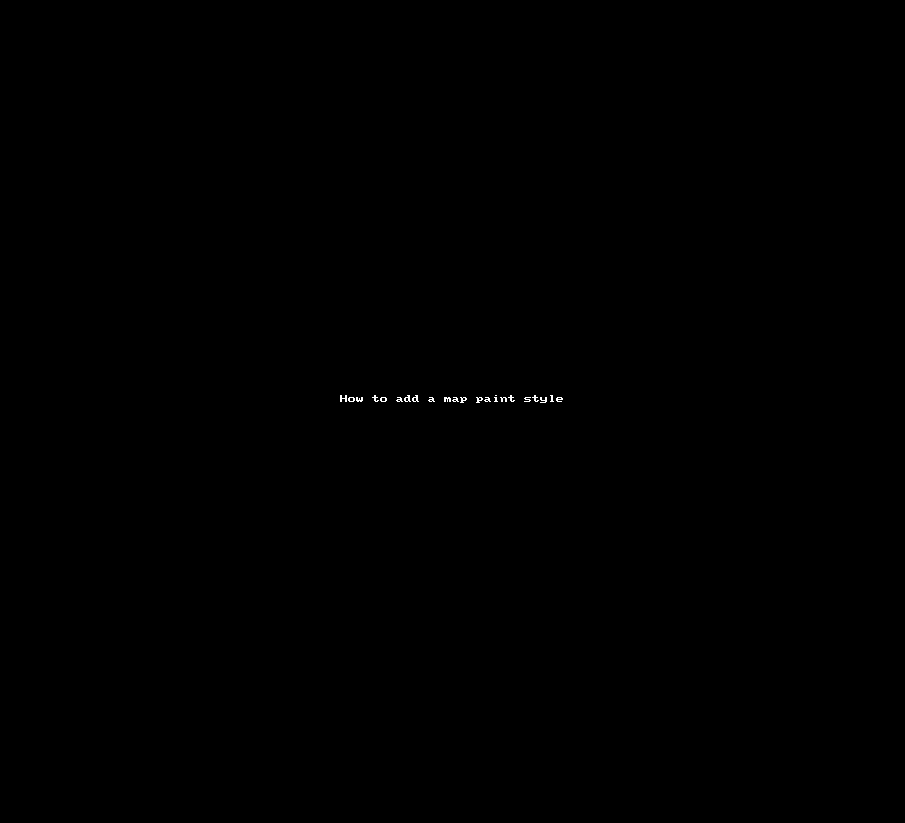Translation is incomplete
目次
JOSM マップスタイル

それぞれの機能の広い範囲をカバーする基本スタイル(例えば、 JOSM standard または Potlatch 2)があります。 より特別なトピックをカバーするアドオンスタイルと組み合わせることができます。下の使用可能なスタイルリストをご覧ください。
スタイルのオプションや独自のスタイルを作成することで、さらにカスタマイズすることができます。
スタイルの選択
JOSM has three lists of map styles: available styles (all styles from the style repository) → active styles (your favourites) → ☑ chosen styles (actually used for the map painting).
JOSM comes with some styles being in the "active styles" list by default. You can choose styles from this list of "active styles" to be actually used for the map painting by clicking the check box (☑) at the desired style's line
- in the map paint style dialog or
- in the "View" menu ( → "Map paint styles") or
- in the Map Paint Styles Preferences (see section below)
Note that, unless you are working with add-on styles, likely you want to have only one style ☑ checked at a time.
他のスタイルを有効にする
説明:
- 地図表示スタイルを開く
- directly from the in the header of the Map Paint Styles panel with the
Preferences button in the panles header
- via View menu → Map paint styles → Map paint preferences or
- via the general preferences dialog Menu Edit → Preferences →
Map Settings (3rd button on the left) → Map Paint Styles (2nd tab))
- directly from the in the header of the Map Paint Styles panel with the
- Choose a style in the list of Available styles
- Activate it by clicking the
blue right arrow button between the lists.
- Exit and confirm by clicking the OK button
Example: Let's assume that you want to add maxspeed=* tags to OSM, then you probably will make use of the style Maxspeed (en) (which displays the value of maxspeed on roads with different colors). The screencast/animation on the right side (click to enlarge) shows how to add this style to your list of "active styles".
独自スタイルを追加する
You can add own styles (from any URL/file) to the list of active styles – for example a style file which you have created yourself. Just click the 
使用可能なスタイルリスト
| 概要 | 作者 | 説明 | バージョン | |
|---|---|---|---|---|
| (Basic) Indoor map | yopaseopor | Visualization of basic tagging in indoor mapping for JOSM 詳細 | 1_2019-03-08 | |
| Address Tags Validator | Antisida, CupIvan, Felis Pimeja, Zverik | Coloring of buildings with or without addr:street, addr:housenumber (deprecated, use 'Coloured streets style' instead.) | 1.18_2020-10-05 | |
| Admin Boundaries | pierzen | Colors Admin Boundary Polygons and nodes. It Helps monitor and edit Boundaries. Parameter options let select Admin levels to show. | 1.6_2024-03-31 | |
| Advertising style, to have icons for main types of advertising devices | Barnes38 | Icons for advertising=billboard, advertising=column, advertising=poster_box, advertising=totem, advertising=board 詳細 | draft.52_2018-07-25 | |
| BAR Damage Assessment | jgc | Displays colored and shaped icons, to show tagging of visible structural strength and damage scale of buildings, according to HHI BAR damage assessment methodology, adapted for OSM 詳細 | 0.6_2018-03-24 | |
| Bench | Klumbumbus | Displays details of bench tags. 詳細 | 1.1.6_2018-03-24 | |
| BesideTheRoad_Speed | kudrdima | Visualization of traffic signs, road characteristics, some of the road infrastructure, traffic restrictions and prohibitions 詳細 | 0.9_2021-09-26 | |
| BNIWR Rendering (standarized symbols) | Aun (Skippern) Johnsen | JOSM rendering of nautical symbols according to BNIWR standard | 0.1 | |
| Boundary_Stone | ajoessen,lutz | Visualization of some historic=* tags | 0.7_2020-10-05 | |
| Building Colors | whatismoss | Colors buildings depending on their building=* tag. 詳細 | 3_2024-03-13 | |
| Building Levels Labels | Sowa1980, Alexander-II | Explicitly shows such tags as roof:levels, building:levels, building:levels:underground, building:min_level in the center of building/building part. | 1.8_2019-05-30 | |
| CEVNI Rendering (standarized symbols) | https://wiki.openstreetmap.org/wiki/User:Kannix | JOSM rendering of nautical symbols according to CEVNI standard 詳細 | 2019-03-10 | |
| Collapsed/damaged buildings | Hjart | Style to classify buildings 詳細 | 0.6_2020-10-05 | |
| Color Ways | Martien, osm username martien-176 (formerly martien-vdg) | Choose your preferred color and line width of building outlines for better visibility on different backgrounds. Also highways and waterways have clearer colors 詳細 | 0.2.35_2024-04-20 | |
| Colorize bicycle routes | Martin Ždila <martin.zdila@…> | Colorize bicycle routes tagged with tag colour. | 0.2.4_2013-11-03 | |
| Colour GPS data | Dirk Stöcker, René Lange | Display points according to GPS status (needs conversion of GPX layer to OSM). | 1.3_2019-11-20 | |
| colour tag | Klumbumbus | Displays ways in the colour of their colour tag. Supported formats are 6 digit RGB hexadecimal (#112233), 3 digit RGB hexadecimal (#123) and CSS color names (green). 詳細 | 4_2022-08-05 | |
| Coloured Buildings.de | geozeisig | Style to classify buildings (german) 詳細 | 1.015_2020-10-05 | |
| Coloured Buildings.en | riiga | Style to classify buildings (English) 詳細 | 1.02_2021-09-18 | |
| Coloured Buildings.sv | riiga | Style to classify buildings (Swedish) 詳細 | 1.01_2021-09-18 | |
| Coloured Buildings.uk | darkonus | Style to classify buildings. Translation of the geozeisig style 詳細 | 0.1_7_2022-05-08 | |
| Coloured Kerbs | te | Draws the pattern for barrier=kerb in different colours based on kerb=* tag. 詳細 | 4_2018-05-19 | |
| Coloured Postcode | geozeisig | Style to ease mapping of Postcode by colouring streets and houses and nodes 詳細 | 2.18_2020-10-05 | |
| Coloured Streets | geozeisig, Klumbumbus | Colouring of buildings, address nodes and streets with the same street name in the same colour. Makes working with addresses a lot easier. Check out the linked page to read how to change some settings of this mappaint style. 詳細 | 3.53.127_2021-04-10 | |
| Coloured Suburb | geozeisig | Coloring of buildings with addr:suburb depending on a CRC algorithm 詳細 | 2.14_2020-10-05 | |
| Colouring helping editing names and refs on streets in Serbia | Pedja | This MapCSS style colors ways according to tags name and ref:RS:street, Style is supposed to be used combined with other styles (Tested in JOSM) 詳細 | 0.11_2021-08-06 | |
| Conscriptionnumbers/streetnumbers | jose1711 | Displays addresses using Czech/Slovak address system 詳細 | 0.2.3_2018-03-24 | |
| Cycleway Styling (BNA) | pkoby | This style was developed to aid in editing for the PeopleforBikes Bicycle Network Analysis (BNA). It adds line decorations to visualize on and off-road cycle tags, as well as relevant on-street parking. Notably, it displays individual sides of the road, and includes cycleway buffers. Deprecated tags are shown in different colors to suggest edits. 詳細 | 0.7_2023-03-14 | |
| Cycleways | cmuelle8 | Standalone style to visualize cycleway=* and bicycle=* of objects, fade everything else. Please turn off JOSM internal style to use it. 詳細 | 1.7_2018-03-24 | |
| destination_sign Relation | mdv | Highlight relation roles from, sign and to | 1.8_2020-10-05 | |
| DigiRoad bus stops | Polyglot | Highlight DigiRoad bus stops with directional arrows 詳細 | 1.6_2018-11-02 | |
| Direction | Hanikatu | Shows the direction of object or light. 詳細 | 1.1.6_2021-06-06 | |
| Direction for traffic signs | Michael Maier (species@osm) | very simple preset to show the “direction” tag of a highway=stop,give_way,traffic_signals 詳細 | 0.1.7 | |
| Disc Golf Course Testing | Negreheb | Colouring and icons for a Disc Golf Course to make mapping it easier. 詳細 | 0.8_2024-03-21 | |
| Enhanced Lane and road attributes | Martin Vonwald,Florin Badita | Visualization of lanes, width, turn lanes, changing the lane, destination, lighting and street lamps, sidewalk, cycletracks, bicycle lanes, bus lanes, psv lanes. Added modification by Florin Badita : - You can see the end of each road segment as a square. - If you modify the lines from ~70 until ~80 and you add your own name, you will be able to see with green your modifications, so that you can inspect the other ways that already have lanes attributes, but were not made by you. - We only show lanes to road categoryes highwer then unclassified, residential. 詳細 | 2.9_2020-04-27 | |
| EPCI (France) | Don-vip | Display French local authorities (known as EPCI) 詳細 | 2.0.5_2016-01-03 | |
| european-waterways-classification-style | kannix | visualisation of navigable waterways in Europe for recreational boating 詳細 | 2021-12-23 | |
| fixme and note | Klumbumbus | Displays fixme=* and note=* coloured. 詳細 | 1.0.2_2020-08-17 | |
| Fixme and notes markers | LLlypuk82, Antisida | This MapCSS style highlights nodes/ways/polygons/multipolygons that contain FIXME/fixme/note and combinations of this tags. This style may be used alone or combined with other styles(Tested in JOSM only). | 0.2_2015-12-15 | |
| FIXME Highlight Warnings | pierzen | This MapCSS style highlights ways/Polygons that contain Fixme attribute and unnamed highways. This style may be used alone or combined with other styles such as Potlatch2 and Mapnik (Tested in JOSM only). | 0.20_2017-10-30 | |
| Forest | igitov | Display detailed description of forest stands & related objects | 0.0.53 | |
| FreieTonne | FreieTonne | Style for FreieTonne-Seamarks 詳細 | 20220108225247 | |
| Greenery details | Jeroen Hoek | Highlight various cultivated greenery features, like shrubbery. | 1.3_2021-08-30 | |
| hazmat | Klumbumbus | Displays hazmat=* and hazmat:water=* coloured. 詳細 | 1.06_2020-10-05 | |
| Health Boundaries | pierzen | Colors Health Boundary Polygons and nodes. It Helps monitor and edit Boundaries. Parameter options let select Health levels to show. 詳細 | 1.10_2021-05-28 | |
| HiDPI Support | Klumbumbus | Allows to scale the nodes size and the font size of the default JOSM mappaint style. 詳細 | 1.11_2021-01-03 | |
| Highway areas | Alex Seidel (Supaplex030) | Visual support for mapping highway areas (area:highway). 詳細 | 1.4_2023-07-26 | |
| Highway Nodes | naoliv | Highlights untagged and unconnected nodes in a way 詳細 | 1.5_2020-10-05 | |
| HU-HighlightHikingTrailSigns | efemm | Highlight hiking trails icons, optimized for Hungarian marking. 詳細 | 1.12_2022-04-25 | |
| Icon tester | Klumbumbus | Helps to test new JOSM icons. 詳細 | 1.1.11_2021-05-15 | |
| iD | Leif Rasmussen | Renders roads, waterways, landuse, and other features like iD. 詳細 | 0.48_2024-05-05 | |
| Incline | Klumbumbus | Display of up/down arrows at the first and last node of ways with incline=*. 詳細 | 2.1.10_2020-09-04 | |
| Incomplete Object Warnings | Timonade | Checks for incomplete data | 2_2022-09-26 | |
| Indoor | Ubica2 Project Team | This JOSM style displays useful information to help indoor map edition. It highlights rooms, corridors, stairs and elevators. In addition, some kind of nodes which are important inside a building will be represented also 詳細 | 0.5 | |
| Inline_Validation | Validate map data as you edit. | 0.2 | ||
| INT 1 Rendering (IHO standarized symbols) PD | Aun (Skippern) Johnsen | JOSM rendering of nautical symbols according to IHO standard INT-1 | 0.2.1 | |
| Japan Impassable Ways | cmuelle8 | Dash out ways tagged with barriers, visualize practicability=* 詳細 | 1.7_2020-10-05 | |
| Japan Tsunami POIS | PierZen | POIS related to Tsunami plus Surface / Roads with damages, obstacles 詳細 | 1.24_2020-10-31 | |
| JOSM default (XML; old version, outdated) | Old version of JOSM default style | XML: 1.10_2020-03-07 | ||
| Kapor2 parcels | jose1711 | Color coding of parcels obtained via Kapor2 plugin (export function) | 0.2_2019-08-15 | |
| Landcover tags | Martin Vonwald | Show landcover and some additional landuse tags | 0.4.14_2020-10-05 | |
| Lane and road attributes | Martin Vonwald | Visualization of lanes, width, turn lanes, changing the lane, destination, lighting and street lamps, sidewalk, cycletracks, bicycle lanes, bus lanes, psv lanes. 詳細 | 2.10-68_2023-10-30 | |
| Lane details, right-hand traffic, arrow version | Wolfgang Hinsch | Shown tags:: lanes, turn lanes, bus lanes, changing the lane, cycleways, sidepaths and lightning | 0.11_2014-06-29 | |
| Lane details, right-hand traffic, color version | Wolfgang Hinsch | Shown tags:: lanes, turn lanes, bus lanes, changing the lane, cycleways, sidepaths and lightning | 0.5_2014-07-02 | |
| Layer checker | Klumbumbus | Display of layer values in JOSM map display. 詳細 | 1.2.17_2021-03-23 | |
| Less obtrusive nodes | xeen | Make nodes smaller when zoomed out. This makes navigating easier when viewing a large area. Also hides icons and text accordingly. 詳細 | 1.9_2018-03-24 | |
| LexxPluss Style | Yasuyuki Miura & Masaya Aso | LexxPluss style to be unicorn 詳細 | 0.2.12_2022-11-03 | |
| light_source | Manuel Hohmann | Icons for light_source=*. | 0.2_2019-08-15 | |
| Lit | cmuelle8 | Show lit=yes/no settings in JOSM map display 詳細 | 2.0.5_2016-01-03 | |
| Lit Objects | achadwick | Supplementary stylesheet which highlights lit and unlit objects by surrounding them with large glows. Works well with the Potlatch 2 base style. | 0.3_2015-06-02 | |
| Mapillary Object Detections | Taylor Smock | Paint style for Mapillary point objects | 1.6_2022-08-24 | |
| Mapnik (true) | MapCSS variant of the OSM Mapnik style (as close as possible to the original). It is not very suitable for real mapping in an editor because nodes and lines without a style are hidden and opaque areas may cover each other. This file is optimized for JOSM and may need some minor changes to work properly with other MapCSS implementations. | 0.1 | ||
| Mapping Accessibility | LorenzoStucchi | Mappatura dell'accessibilità 詳細 | 2.4_2020-11-22 | |
| MapWithAI | Taylor Smock | Visualization of MapWithAI data | 1.19_2021-03-23 | |
| Maxspeed | Rubke, Dirk Stöcker, Vclaw, Klumbumbus | Display maxspeed values of ways in the map view. 詳細 | 2.8.45_2024-04-09 | |
| Missing Maps / Youth Mappers Validators Checks | George Washington University | Some easy settings to find problems that are common in HOT, Missing Maps and Youth Mappers tasks -- namely roads that have a name, which might suspect, and buildings that aren't tagged as building=yes | 1.7 | |
| Modified highways | martien-176 | Highlight modified highways 詳細 | 0.1.2_2024-05-08 | |
| Modified objects | Sebastian Klein | Highlight modified objects 詳細 | 0.1.14_2021-03-23 | |
| Mountains | lzhl | Indication mountain terrain tags | 0.6_2020-10-05 | |
| MTB | Heiko Woehrle | visualize mtb:scale of objects 詳細 | Styles/MTB | |
| New basic style | Mokrynskyi Pavlo | Style is made in the likeness of the id editor from the web version of openstreetmap.org. Use together with the standard one.Comments and suggestions write to https://github.com/pasharm/New_basic_style_for_JOSM/issues 詳細 | 15_2018-08-04 | |
| New highway colors | Evgeny Katyshev | Make highways color like at standart OSM render 詳細 | 1.0.3_2020-10-05 | |
| new parking features | Mario Schütze | Display the new parking features from "Proposed_features/parking" (see link). 詳細 | 1.4_2018-03-24 | |
| new-modified-buildings | martien-176 | Flags new and modified buildings. This mapstyle is partly inspired by another mapstyle named Modified Objects 詳細 | 1.11_2024-05-08 | |
| NoFeature | Pierre Béland (PierZen) | No Feature Validation focused style. This style hides the visible and make visible objects hidden in the database with no valid Main tag to facilitate identification of these Features (ie, highway, building, landuse, natural, amenity, shop,etc). This first version is a proof of concept. Comments welcomed. | 0.12_2019-08-15 | |
| Numbered Cycle Node Networks | Polyglot | Highlight Numbered nodes and the routes in between them 詳細 | 1.15_2020-05-14 | |
| Numbered Walking Node Networks | Escada | Highlight numbered nodes and the routes in between them 詳細 | 1.5_2020-05-14 | |
| Open Nederlands Wegenbestand (OpenNWB) | dr.ir. Jeroen van der Gun (Fileradar) | Interactieve kaartstijl met wegkenmerken voor de Lage Landen 詳細 | ||
| OpenRailwayMap additional icons and symbols for editing | Nakaner | Style for a assisting mapping of railway information in JOSM. Not suitable for map rendering. 詳細 | 0 | |
| OpenRailwayMap Electrification layer | Dakon | Style for a electrification layer railroad network map. 詳細 | 0 | |
| OpenRailwayMap infrastructure standard layer | rurseekatze | Style for a infrastructure standard layer railroad network map. 詳細 | 0 | |
| OpenRailwayMap maxspeed layer | rurseekatze | Style for a maxspeed layer of the railroad network. 詳細 | 0 | |
| OpenRailwayMap signalling layer | rurseekatze | Style for a signalling layer railroad network map. 詳細 | 0 | |
| operator and ref | "Sowa1980, Панкратов Александр Владимирович | Explicitly shows tags like operator, ref in center of area, node | 1.00_2021-12-08 | |
| orientation for traffic signs | Stéphane Péneau (Carto'Cité) | simple preset to show the “direction” tag of a highway=stop,give_way,traffic_signals 詳細 | 0.3.1 | |
| OSMC Hiking | Martin Ždila <martin.zdila@…> | Colorize marked hiking trails using OSMC tagging schema. | 0.2.3_2013-11-03 | |
| OSMC Hiking (optimized for SK/CZ/PL) | Martin Ždila <martin.zdila@…> | Colorize marked hiking trails using OSMC tagging schema. Optimized for SK/CZ/PL marking. | 0.2.2_2013-11-03 | |
| Osmic | nebulon42 | Osmic icons for JOSM 詳細 | 0.1 | |
| Paddenstoel guidepost | vsandre | Show a special icon for a paddenstoel guidepost. 詳細 | 1.8_2020-10-05 | |
| Parking lanes | Sebastian Klemm, Kay Drangmeister, Jeroen Hoek, riiga, Supaplex030 | Parking lanes along roads and parking/stopping restrictions. 詳細 | 1.24_2022-12-11 | |
| Places_ES_styles | Iago Casabiell González | Displays nodes with [place=*] for Spain. | 1.0.4_2020-01-15 | |
| plan.at ToDos | simon04 | Highlight problematic objects from plan.at import 詳細 | 1.6_2020-10-05 | |
| potlach2 access | iav | Visualizes access tag on highways. Made only for Potlach2 JOSM style | 0.2_2012-11-30 | |
| Potlatch 2 | Richard Fairhurst, conversion by Guillaume Rischard | Potlatch 2 core stylesheet, forked, patched, converted and vectorised. 詳細 | 1.12_2023-12-30 | |
| Power | FLacombe | A more detailed style for various power facilities and features | 0.4.5_2020-04-17 | |
| Power Mapping Additions | SSherpa+prabhasp | Special icons for facilitating mapping of power lines; in development. 詳細 | 0.35_2020-10-31 | |
| PPWBC Rendering (standarized symbols) | Aun (Skippern) Johnsen | JOSM rendering of nautical symbols according to PPWBC standard | 0.1 | |
| Priority Road | Klumbumbus | Displays priority_road=* coloured. 詳細 | 1.1.9_2020-10-05 | |
| PTStops | FiliusMartii | Highlight important information regarding Public Transportation according to public transport version 2 詳細 | 1.0.4_2016-01-19 | |
| Public Transport | Polyglot | Highlight important information regarding Public Transport 詳細 | 2.10_2018-03-24 | |
| Public Transport v2 | Ialokim | Highlight important information regarding public transport according to public transport version 2. 詳細 | 1.5.9_2023-12-28 | |
| Recycling Materials | Klumbumbus | Displays recycling material on recycling nodes. 詳細 | 1.0.6_2020-10-05 | |
| RIWR Rendering (standarized symbols) | Aun (Skippern) Johnsen | JOSM rendering of nautical symbols according to RIWR standard | 0.1 | |
| sac_scale | Klumbumbus | Displays sac_scale=* coloured. 詳細 | 1.015_2020-10-05 | |
| Schools | Polyglot | Highlight important information for importing schools and validation 詳細 | 1.4_2019-08-15 | |
| Show parcel lockers | Eifelkobold! | Show an icon for parcel lockers. 詳細 | 0.1_2022-07-27_Antweiler | |
| ShowID | Klumbumbus | This style is for a layer with the .osm file from Keypad-Mapper 3. It shows the (positive) IDs of the housenumbers. So you can see the sequence of the nodes, how you recorded them. For more information how to use this style see the link. 詳細 | 1.1.18_2021-11-17 | |
| Sidewalks | Cobra | Visualizes the sidewalk attribute of highways. sidewalk=* is rendered as a thick dashed line, separately mapped sidewalks tagged footway=sidewalk are rendered thicker. 詳細 | 0.6_2019-04-09 | |
| Sidewalks Plus | Cobra;Aharvey | Visualizes the sidewalk attribute of highways. sidewalk=* is rendered as a thick dashed line, separately mapped sidewalks tagged footway=sidewalk are rendered thicker. 詳細 | 6_2021-07-01 | |
| Simple building tags | heilbron | Visualize basic simple 3D building tags, e.g. (building) colour, building:levels, roof:levels. Improves speed of entering gathered ground truth into the map. 詳細 | 1.21_2020-10-05 | |
| Simple roof tags | heilbron | Visualize the presence of some simple roof tags (shape & colour) 詳細 | 1.14_2021-06-21 | |
| Speedlimit Signs | Martin Koppenhoefer | Display maxspeed on nodes by Speedlimit signs. | 3.13_2019-05-19 | |
| Station names on subway entrances | Alexander-II | Shows station names on subway entrances via stop_area relation 詳細 | 0.1.4_2018-10-15 | |
| Streets Have No Name | Yann Coupin | Could be a U2 song: highlights where the streets have no name | 0.4_2020-10-05 | |
| Surface | cmuelle8 | Visualize surface=* of objects 詳細 | 1.25_2019-07-18 | |
| Surface - Data Entry | AndrewBuck | This styling is intended for data entry of road surface tags from aerial imagery. The style not only shows the status and value of the surface tag, but also refrains from drawing directly on the road allowing a clear view of the road surface in the imagery to allow for easier editing/checking of the surface values. 詳細 | 1.0.9_2018-03-24 | |
| tiger:reviewed=no | Klumbumbus | Displays an underlay for ways tagged with tiger:reviewed=no. 詳細 | 1.4_2018-03-24 | |
| TM Tasks Grid | peculiar theater | Style the downloadable Tasks Grid from the Tasking Manager to present task information on the JOSM map view. 詳細 | 2022.11a | |
| Traffic Signs_AFR | yopaseopor | Display all the signs included in OSM database for Africa. Specially recommended with roadsigns plugin and traffic_signs presets. 詳細 | 5.2019-02-24 | |
| Traffic Signs_AME | yopaseopor | Display all the signs included in OSM database in America. Specially recommended with roadsigns plugin and traffic_signs presets. 詳細 | 4.2018-05-31 | |
| Traffic Signs_BY | yopaseopor | Display all the signs included in OSM database of Belarus. Specially recommended with roadsigns plugin and traffic_signs presets. 詳細 | 3.2023-11-12 | |
| Traffic Signs_CO | yopaseopor | Display all the signs included in OSM database for Colombia. Specially recommended with roadsigns plugin and traffic_signs presets. 詳細 | 5.2023-07-20 | |
| Traffic Signs_DE | yopaseopor | Display all the signs included in OSM database for Germany. Specially recommended with roadsigns plugin and traffic_signs presets. 詳細 | 6.2023-11-01 | |
| Traffic Signs_ES | yopaseopor | Display all the signs included in OSM database for Spain. Specially recommended with roadsigns plugin and traffic_signs presets. 詳細 | 5.2023-12-12 | |
| Traffic Signs_EUR_OC | yopaseopor | Display all the signs included in OSM database for West Europe (Austria, Andorra, Belgium, Switzerland, Czech Republic, Germany, Denmark, Spain, France, United Kingdom, Ireland, Italy, The Nederlands and Portugal, ). Specially recommended with roadsigns plugin and traffic_signs presets. 詳細 | 4.2019-01-04 | |
| Traffic Signs_EUR_OR | yopaseopor | Display all the signs included in OSM database for East Europe (Belarus, Estonia, Finland, Hungary, Iceland, Norway, Poland, Russia, Serbia, Sweden, Slovakia, Turkey, and Ukraine). Specially recommended with roadsigns plugin and traffic_signs presets. 詳細 | 5.2019-01-04 | |
| Traffic Signs_FI | yopaseopor | Display all the signs included in OSM database of Finland. Specially recommended with roadsigns plugin and traffic_signs presets. 詳細 | 3.2023-11-05 | |
| Traffic Signs_FR | yopaseopor | Display all the signs included in OSM database of France. Specially recommended with roadsigns plugin and traffic_signs presets. 詳細 | 3.2023-11-18 | |
| Traffic Signs_NL | yopaseopor | Display all the signs included in OSM database for the Netherlands. Specially recommended with roadsigns plugin and traffic_signs presets. 詳細 | 5.2023-11-05 | |
| Traffic Signs_PAC | yopaseopor | Display all the signs included in OSM database in Pacific Zone (Australia, China, Indonesia, Israel, Japan and South Korea). Specially recommended with roadsigns plugin and traffic_signs presets. 詳細 | 4.2019-02-26 | |
| Traffic Signs_PH | Hike&Map | Display all the signs included in OSM database for the Philippines. Specially recommended with roadsigns plugin and traffic_signs presets. 詳細 | 1.6_2023-06-04 | |
| Traffic Signs_US | yopaseopor | Display all the signs included in OSM database of United States. Specially recommended with roadsigns plugin and traffic_signs presets. 詳細 | 3.2023-11-13 | |
| Tree-Crown_Diameter | AndrewBuck | This style shows which trees have a tree crown diameter entered on them and if so, attempts to show the trees relative to their size. 詳細 | 1.0.5_2019-04-21 | |
| Ukraine Road Network | Anton Melnichuk | This style aids in mapping the Ukrainian road network as recognised by Ukrainian law. It facilitates error correction, intersection identification, and detection of gaps in the road network. 詳細 | 1.8_2024-02-05 | |
| waterways | Pierre Béland (pierzen) | this « Blue Map Style » Colors water and waterways features and caracteristics and flags potential errors with red triangles (ie disconnected segments, transition from river to stream, unclosed polygon). Styling of Waterways and natural features characteristics (ie. tunnel, bridge, intermitent, abandoned) looks alike OSM Carto Style. Setting options to «Show Flags - potential connection errors» and « Show Water / Waterways names ». | 1.10_2023-11-08 | |
| Wheelchair Routing Attributes | Michael Maier (species@osm) | A Style for highlighting wheelchair-relevant Tags | 1.0.20 | |
| Whitewater | pankdm | Visualization of some whitewater=* tags | 0.5_2020-10-05 | |
| Валидатор зданий | Alexander Istomin https://www.openstreetmap.org/user/Alexander-II и Панкратов Александр Владимирович https://www.openstreetmap.org/user/Sowa1980 | Валидатор зданий | 1.02_2019-05-18 | |
| 歩道とサイドワーク(一切合切版) | Jeroen Hoek | 歩行者との関連のあるものに便利です。「sidewalk」と「sidewalk:both」と「sidewalk:left」と「sidewalk:right」というタグの可視化し、「highway=footway」の様々な種類を色々な模様に示します。歩行者が歩けない道は半透明にします。 詳細 | 1.16_2023-12-17 | |
独自スタイルの作成
標準のスタイルは気に入りませんか? 自分の好きなスタイルに変えてしまいましょう:
- マップスタイルダイアログ上でスタイルの一つを右クリックして
"名前を付けて保存..."を選択します。 スタイルのコピーが一覧に追加されます。 このスタイルのファイルはテキストエディタで開いて編集した後に再読み込みさせることができます。
- あるいは一からスタイルを作成してJOSMのマップ設定から追加することもできます。
JOSMではMapCSS フォーマットでスタイルを定義できます。 CSSに似たスタイル定義言語で、元々はPotlatch 2用ですがマップスタイル用の標準を目指して開発されたものです。
- 全般的な情報はosm wikiに書かれています。
- 短いチュートリアル (en)から始めることができます。
- JOSM implementation reference (en)にはサポートされている機能の詳細が一覧で示されています。
異なるフォーマットのスタイルには互換性があり、同時に読み込むことが可能です。
作成したスタイルを公開する
- Styles/Modified のようなwikiページを作成します。
- don't forget to enclose your mappaint code by a code block (
#!style type="mapcss"needs to be on a new line after{{{):{{{#!style type="mapcss"- ...
}}}
- バージョン情報を自動的に照合するため、二つの内部変数を利用できます:
[[revision]]- wikiページの最新版のバージョン番号[[date]]- 最終更新日- 推奨使用方法:
"1.[[revision]]_[[date]]"(例えば1.13_2014-02-24のように変換されます)
- 注意: 大量の(アイコンの)外部リンクを追加することはスパムフィルタによって止められます。 可能ならwikiページにアイコンを添付してください(以下参照)。
- don't forget to enclose your mappaint code by a code block (
- または このwikiページを編集して新しいスタイルファイルのURLをページ上部に追加します。
- 注意: ファイル拡張子(例: *.mapcss, *.xml, *.xml, *.zip, *.php)の付いたURLのみサポートされます。
どちらの方法を使った場合も、数分後には自動的に上の一覧に表示されるようになります。 JOSMのマップ設定にも同様に表示されるようになります(リロードボタンをクリックします)。
アイコン
拡張子 .png と .svg のファイルをサポートしています。
アイコンの取り扱い
アイコンの取り扱いにはいくつかの方法があります:
- JOSMと一緒に配布されているアイコンは、直接パス指定(JOSMの内部イメージディレクトリからの相対指定)することで参照することができます(JOSMの内部イメージディレクトリからの相対指定)。
- ローカルのスタイルファイルからの相対パス指定を利用できます。(これはプリセットではなくスタイルでのみ機能します。)
- Use a path relative to a directory specified at the bottom in the Styles preferences page or Presets preferences page.
- HTTPリンクで新しいアイコンを直接参照できます。 アイコンはダウンロード後に内部にキャッシュされます。
- zip files are supported too.
- zipファイルは少なくとも一つのmapcss(スタイル用)またはxml(プリセット用)の拡張子を持ったファイルを含んでいる必要があります。
- アイコン名とパスはzipディレクトリの最上位からの相対指定です。
- 複数のファイルを含む場合、ファイル名に"style"を入れておくのが望ましいです (スタイルとプリセットを一つのアーカイブにまとめることを可能にするため)。
- Inline encoding as described in RFC 2397 is supported too.
- Example for PNG:
data:image/png;base64,...databytes... - Example for SVG:
data:image/svg+xml;base64,...databytes... - More information (en) about
data:image/...in JOSM.
- Example for PNG:
- JOSM wikiを使って新しいスタイルをデザインする場合はさらにいくつかのオプションがあります:
- wikiページに添付されたファイルは、JOSMがダウンロードするzipファイルに自動的に含められます。
- zipファイルに含めたくないファイルがある場合は、添付の説明欄に (NOZIP) の文字列を追加してください。
- zipファイルを添付して、その中身を(ダウンロードさせるzipに)含めたいときは、添付の説明欄に (EXTRACT) の文字列を追加してください。
翻訳
Styles, Rules, Presets and Plugins use the same translation mechanism as JOSM core. The files must be delivered as Zip and contain a directory called data with the .lang files.
To create these files there exist scripts in the SVN directory i18n.
See also software translation section in translation documentation.
JOSMでスタイルを更新する
Once a style was updated in the wiki (or another external source) it takes up to 10 days until the style gets updated in JOSM automatically. To immediately force an update you can do the following steps:
- Open the Preferences
- Make sure Expert mode is enabled
- Open the Advanced Preferences
- Search for keys starting with:
mirror.https://josm.openstreetmap.de/josmfile?page_Styles/(ormirror.for other external sources) - Select the style you want to update
- Click on Reset at the bottom of the window
- Click on OK to save the changes (and to close the preference window)
- Restart JOSM
To check the version of the style in JOSM do the following steps
- Open the Map Paint Styles Dialog
- Right click on a style
- Choose Info
- Click on Source Tab
- Search for
version:at the beginning of the source code
JOSM wiki で管理しているスタイル
- Styles/AddressValidator
- Styles/Admin_Boundaries
- Styles/AdvertisingStyle
- Styles/BAR-damage-assessment
- Styles/Bench
- Styles/BesideTheRoad_Speed
- Styles/BuildingColors
- Styles/Building_Levels_Labels
- Styles/ColorWays
- Styles/ColourGPSData
- Styles/ColourTag
- Styles/Coloured_Kerbs
- Styles/Coloured_Postcode
- Styles/Coloured_Streets
- Styles/Coloured_Suburb
- Styles/Coloured_buildings
- Styles/Coloured_buildings_en
- Styles/Coloured_buildings_sv
- Styles/Coloured_buildings_uk
- Styles/ConscriptionStreetnumber
- Styles/Cycleways
- Styles/CyclewaysStylingBNA
- Styles/DestinationSignRelation
- Styles/DigiRoadBusStops
- Styles/Direction
- Styles/DiscGolfCourse
- Styles/Enhanced_Lane_and_Road_Attributes
- Styles/Fixme
- Styles/FixmeAndNote
- Styles/FrenchEPCI
- Styles/Greenery
- Styles/Guidepost
- Styles/HU-HighlightHikingTrailSigns
- Styles/HealthBoundary
- Styles/HiDPISupport
- Styles/HighwayAreas
- Styles/Highway_Nodes
- Styles/Historic_Stones
- Styles/IconTester
- Styles/Incline
- Styles/JP-Desaster
- Styles/JP-Tsunami
- Styles/Kapor2Parcels
- Styles/Landcover
- Styles/Lane_and_Road_Attributes
- Styles/Lane_features
- Styles/Lane_features_ryg
- Styles/LayerChecker
- Styles/LegacyStandard
- Styles/LessObtrusiveNodes
- Styles/LexxPlussStyle
- Styles/Lit
- Styles/LitObjects
- Styles/MTB
- Styles/MapWithAI
- Styles/MapillaryDetections
- Styles/MappingAccessibility
- Styles/Maxspeed
- Styles/MaxspeedIcons
- Styles/Modified
- Styles/ModifiedHighways
- Styles/Mountains
- Styles/NewHighwayColors
- Styles/NewModifiedBuildings
- Styles/NewParkingFeatures
- Styles/NoFeature
- Styles/Noname
- Styles/NumberedCycleNodeNetworks
- Styles/NumberedWalkingNodeNetworks
- Styles/Osmc
- Styles/OsmcSKCZPL
- Styles/PTStops
- Styles/ParcelLocker
- Styles/ParkingLanes
- Styles/Ph_Typhoon
- Styles/PhilippinesTrafficSigns
- Styles/Places_ES_styles
- Styles/Potlach2_access
- Styles/Potlatch2
- Styles/Power
- Styles/PowerMapping
- Styles/PriorityRoad
- Styles/PublicTransport
- Styles/PublicTransportV2
- Styles/RU-SubwayEntranceLabeling
- Styles/RecyclingMaterials
- Styles/Schools
- Styles/SerbianStreetNamesAndRefsColouring
- Styles/ShowID
- Styles/Sidewalks
- Styles/SidewalksAndFootways
- Styles/SidewalksPlus
- Styles/SimpleBuildingTags
- Styles/SimpleRoofTags
- Styles/SlovakiaBicycleRoutes
- Styles/Surface
- Styles/Surface-DataEntry
- Styles/TigerReviewedNo
- Styles/TreeCrownDiameter
- Styles/UkraineRoadNetwork
- Styles/Waterways
- Styles/Whitewater
- Styles/hazmat
- Styles/iD
- Styles/light_source
- Styles/plan.at
- Styles/sac_scale
レンダリング
mappaintはJOSMのワイヤフレームモードと比べてより地図らしい表示(色、アイコン、注記、...)で情報をレンダリングします。
ノード
マップの地物のタグに対応するほとんどのノードには、それぞれに適したアイコンが表示されます。 例: amenity=parkingに対して青字に白文字の"P"。
不足していたり不完全な場合に使われる特別なアイコンがあります:
![]() 不足しているアイコン
不足しているアイコン
全ての地物のアイコンはまだそろっていません。 例: ほとんどのnatural=*タグに対応するアイコンはまだありません。 このような"不足しているアイコン"を見つけた場合は、タグに対応する16*16ピクセルの素敵なアイコンをぜひ作ってください。 作品を投稿するには新規チケットをオープンして画像ファイルかzipファイルを添付してください。
 警告アイコン
警告アイコン
かつて使われていたものの現在は利用すべきではないタグが使われているか、ノードには適さないタグが使われていることを示します (例: highway=motorwayはノードには意味がありません)。 全ての非推奨タグにこのアイコンが表示されるわけではありません。
ウェイ
地物のページのタグに対応するほとんどのウェイには、個々の色や太さ、線のスタイル(例: 線路の破線)が設定されています。
エリア
エリアは環状になったウェイです。 地物のページのタグに対応するほとんどのエリアは個々の色で塗りつぶされます(ある程度透過するようになっています)。
高度な設定
一部のスタイルにはオプションがあります。これらは地図描画スタイルダイアログウィンドウ内のスタイルのエントリ上で右クリック(コンテキストメニュー)して利用できます。例えば、JOSMの現在の既定のマップスタイル(MapCSS)には、低ズームレベルで「目立たない」ノードを表示するオプションがあります(デフォルトで有効)。
追加で以下の非公開の設定を使うことができます:
mappaint.fillalpha- エリアの塗りつぶしに使われる”不透明度"です。 0(透明)から255(不透明)の間の整数で指定します。 デフォルト値は50です。
mappaint.fillareas(show areas)- 10000000 (デフォルト値) - エリアは対応する色で塗りつぶされ、名前も表示されます
- 0 - エリアは線で囲まれるだけで、名前も表示されません
- その他の値 - エリアは対応する色で塗りつぶされます。 指定した値(メートル単位)以下のズームレベルでは名前も表示されます
mappaint.showicons- アイコンを表示するかどうかを指定します -
mappaint.fillareasと同じ値です
- アイコンを表示するかどうかを指定します -
mappaint.shownames- 名前を表示するかどうかを指定します -
mappaint.fillareasと同じ値です
- 名前を表示するかどうかを指定します -
mappaint.strokes- ストロークで表示するか設定された線で表示するかを指定します -
mappaint.fillareasと同じ値です
- ストロークで表示するか設定された線で表示するかを指定します -
mappaint.useRealWidthtrue - ウェイを elemstyle.xml ファイルで指定された幅の大きさに従った現実のサイズで表示しますfalse (デフォルト) - ウェイをどのズームレベルでも同じ幅で表示します
mappaint.zoomLevelDisplay- true - 各要素の表示・非表示はズームレベルに従います
- false (デフォルト) - 全ての要素を表示します
mappaint.fontsize- mappaintのテキストサイズを指定します(デフォルト値は8)
ヘルプに戻る