#15860 closed defect (fixed)
Images for plugins from SVN server do not show up
| Reported by: | Hb--- | Owned by: | stoecker |
|---|---|---|---|
| Priority: | normal | Milestone: | |
| Component: | Wiki content | Version: | |
| Keywords: | Cc: |
Description
Currently the image josm_filters_48.png is not visible in the wiki. Deleting this images from the Wiki is not an option.
Other images from that server show wonderful.
Hopefully the attached image may server as temporarily replacement.
Attachments (2)
Change History (15)
by , 7 years ago
| Attachment: | josm_filters_48.png added |
|---|
follow-up: 7 comment:1 by , 7 years ago
comment:3 by , 7 years ago
| Component: | Plugin rasterfilters → Trac |
|---|---|
| Owner: | changed from to |
| Resolution: | → invalid |
| Status: | new → closed |
| Type: | defect → enhancement |
comment:4 by , 7 years ago
Fine, but I removed that. Trac pages aren't meant for manual changes. Sorry.
comment:6 by , 7 years ago
restored link/image in https://josm.openstreetmap.de/wiki/Help/Dialog/LayerList?action=diff&version=71
follow-up: 12 comment:7 by , 7 years ago
Replying to stoecker:
The link should be "osm:source:/applications/editors/josm/plugins/rasterfilters/images/josm_filters_48.png", not a direct URL to something else.
Yes this works. However other external image URLs work fine, e.g. ![]()
I don't know if you want to examine this deeper.
comment:8 by , 7 years ago
| Component: | Trac → Wiki content |
|---|---|
| Resolution: | invalid → fixed |
| Type: | enhancement → defect |
by , 7 years ago
| Attachment: | Bereich.png added |
|---|
follow-up: 11 comment:9 by , 7 years ago
comment:10 by , 7 years ago
The small Mapillary icon is delivered as link to it's PNG file. Click on it in the JOSM Help Browser and you see the PNG-Bytecode. Why are these iconized images delivered as links?
comment:11 by , 7 years ago
Replying to Klumbumbus:
It seems the josm help browser doesn't respect the resizing command
,16
New ticket for this error: #15864.
comment:12 by , 7 years ago
Replying to Klumbumbus:
Yes this works. However other external image URLs work fine, e.g.

I don't know if you want to examine this deeper.
It works for all servers which set header "Access-Control-Allow-Origin: *" like GitHub does. Thats a new "don't use my data" mechanism ;-)




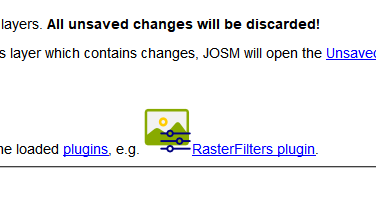
The link should be "osm:source:/applications/editors/josm/plugins/rasterfilters/images/josm_filters_48.png", not a direct URL to something else.