Languages:
- dansk
- Deutsch
- English
- español
- français
- עברית
- 日本語
- Nederlands
- русский
- українська
File > Save
Keyboard shortcut:
Ctrl+S
Save the currently active layer.
- If the currently active layer has been loaded from a file or saved before the file is saved without dialog.
- Otherwise the following dialog is presented:
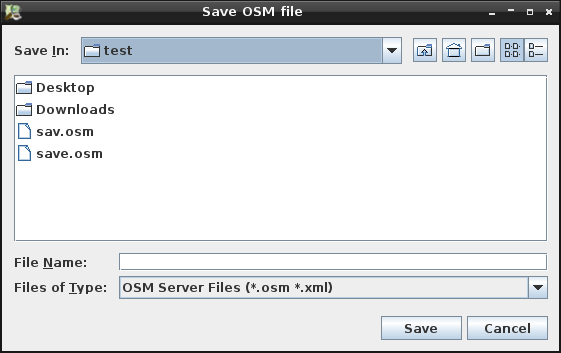
There are different types of data to save to.
- As OSM Server file (
.osm) or (.xml)- OSM files (
.osm) can also be saved as compressed files using xz (.osm.xz), bzip2 (.osm.bz2or.osm.bz) or gzip (.osm.gz) - OSM files (
.osm) can also be saved in ProtoBuf format (.osm.pbf)
- OSM files (
- As GPX file (
.gpx) or as compressed GPX file using gzip (.gpx.gz), bzip2 (.gpx.bz2or.gpx.bz), gzip (.gpx.xz) or zip (.gpx.zip) - As GeoJSON file (
.geojsonor.json) - As Note file (
.osn) - As Validator file (
.xml)
After saving file a notification is displayed : Successfully file with the file name
Preferences
See 
See also
Back to Menu File
Back to Layer List panel
Back to Main Menu
Back to Main Help
Last modified
6 weeks ago
Last modified on 2025-01-15T16:03:09+01:00
Attachments (1)
-
save_dialog.png
(581.5 KB
) - added by 14 years ago.
better screenshot
Download all attachments as: .zip
Note:
See TracWiki
for help on using the wiki.





