This page is incomplete. A table which shows which plugin adds which file format is missing.
Languages:
File > Open …
Keyboard shortcut:
Ctrl+O
Open a file in a new layer.
The following dialog is displayed:
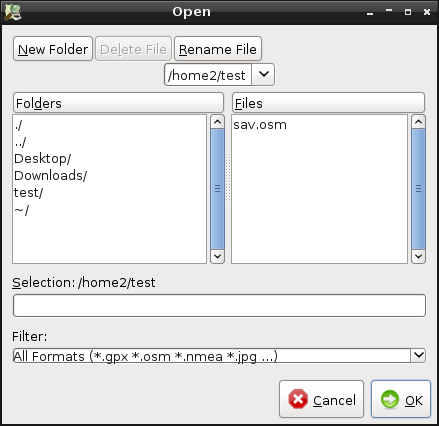
By default JOSM can open OSM data files, GPX files, NMEA files, GEOJSON files, OSN files (Notes), WMS files, session files, JPEG and JPG files.
If you type the name of the file to open and omit the file extension, JOSM tries to guess it and opens the correct file.
Several file compression formats are supported too, including .zip, .gz, .bz, .bz2 and .xz.
There are some plugins which extend the file type list (see e.g. code snippets from core and plugins).
Preferences
- With "Use native file choosers" under
Display preferences the file chooser can be changed
- With the advanced preference
use.details.view.file.dialogset totruethe file chooser dialog opens in detailed view by default
See also
Attachments (2)
-
open_dialog.png
(24.0 KB
) - added by 14 years ago.
screenshot
-
loading-a-josm-session.gif
(721.7 KB
) - added by 9 years ago.
https://github.com/mapbox/mapping/wiki/Saving-and-loading-a-JOSM-session#loading-a-josm-session https://github.com/mapbox/mapping/issues/162
Download all attachments as: .zip







