Modify ↓
Opened 2 years ago
Last modified 2 years ago
#22823 new defect
WMTS layer max zoom isn't detected by Josm
| Reported by: | StephaneP | Owned by: | team |
|---|---|---|---|
| Priority: | normal | Milestone: | |
| Component: | Core imagery | Version: | |
| Keywords: | wmts, zoom | Cc: |
Description (last modified by )
What steps will reproduce the problem?
- Add a WMTS source with a max zoom higher than 20
- Add this imagery to Josm
- Zoom in
What is the expected result?
Josm should display the images with the max zoom available from the source. It is an information Josm get in the WMTSCapabilities.xml.
What happens instead?
Josm doesn't load tiles with a zoom higher than 20
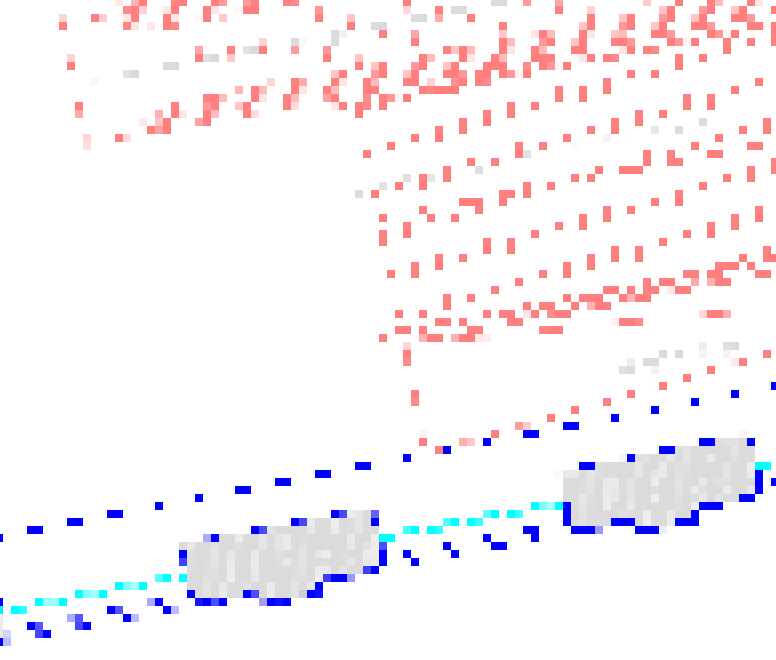
Please provide any additional information below. Attach a screenshot if possible.
A workaround is to set the default TMS maxzoom to a higher value (which is limited to 24) in imagery preferences -> Settings Tab.
The same WMTS source is ok in Qgis :
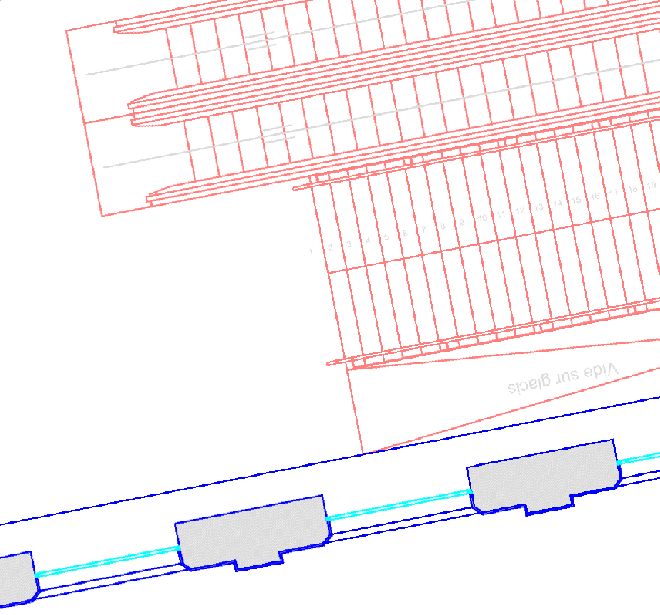
Relative:URL: ^/trunk Repository:UUID: 0c6e7542-c601-0410-84e7-c038aed88b3b Last:Changed Date: 2023-03-14 22:49:24 +0100 (Tue, 14 Mar 2023) Revision:18693 Build-Date:2023-03-15 02:30:57 URL:https://josm.openstreetmap.de/svn/trunk Identification: JOSM/1.5 (18693 en) Windows 11 64-Bit OS Build number: Windows 10 Pro 2009 (22621) Memory Usage: 1840 MB / 16384 MB (649 MB allocated, but free) Java version: 19.0.1+10-21, Oracle Corporation, Java HotSpot(TM) 64-Bit Server VM Look and Feel: com.sun.java.swing.plaf.windows.WindowsLookAndFeel Screen: \Display0 1920×1200 (scaling 1.00×1.00) Maximum Screen Size: 1920×1200 Best cursor sizes: 16×16→32×32, 32×32→32×32 System property file.encoding: UTF-8 System property sun.jnu.encoding: Cp1252 Locale info: en_FR Numbers with default locale: 1234567890 -> 1234567890 Dataset consistency test: No problems found Plugins: + DirectUpload (35951) + ImportImagePlugin (36013) + MakeParallel (v1.1.0) + Mapillary (2.1.1) + OpeningHoursEditor (35924) + PicLayer (1.0.2) + PolygonCutOut (v0.7.3) + alignways (36011) + apache-commons (36034) + apache-http (35924) + areaselector (1652822522) + austriaaddresshelper (master-4e80dc2e4261d321150187f4951684ad97342d5e) + cadastre-fr (36021) + centernode (v1.0.4) + changeset-viewer (0.0.6) + continuosDownload (105) + contourmerge (v0.1.9) + editgpx (36054) + ejml (35924) + geotools (36028) + imagery-xml-bounds (35976) + jackson (36034) + jaxb (35952) + jna (36005) + jts (36004) + log4j (36034) + lwjgl (36034) + lwjgl-windows (36034) + mbtiles (v2.6.1) + opendata (36025) + photo_geotagging (35933) + photoadjust (36011) + reltoolbox (35976) + reverter (36043) + shrinkwrap (v1.0.4) + tageditor (36011) + todo (123) + turnlanes-tagging (v0.0.5) + turnrestrictions (36011) + undelete (36011) + utilsplugin2 (36011) Tagging presets: + D:\Gares21\gares21\JOSM\Gares21-preset.xml Map paint styles: - H:\Gares21\gares21\JOSM\railway-station.mapcss - https://josm.openstreetmap.de/josmfile?page=Styles/Enhanced_Lane_and_Road_Attributes&zip=1 - https://josm.openstreetmap.de/josmfile?page=Styles/Lane_and_Road_Attributes&zip=1 - https://raw.githubusercontent.com/species/josm-preset-traffic_sign_direction/master/direction.mapcss + C:\Users\Stephane\Documents\GitHub\MapCSS-JOSM-Bicycle\cycleway.mapcss - https://josm.openstreetmap.de/josmfile?page=Styles/iD&zip=1 - https://github.com/bastik/mapcss-tools/raw/osm/mapnik2mapcss/osm-results/mapnik.zip - https://josm.openstreetmap.de/josmfile?page=Styles/NewHighwayColors&zip=1 - https://josm.openstreetmap.de/josmfile?page=Styles/SidewalksPlus&zip=1 - https://josm.openstreetmap.de/josmfile?page=Styles/Maxspeed&zip=1 - https://josm.openstreetmap.de/josmfile?page=Styles/BesideTheRoad_Speed&zip=1 - https://josm.openstreetmap.de/josmfile?page=Styles/Sidewalks&zip=1 Validator rules: + D:\Gares21\gares21\JOSM\railway-station.validator.mapcss Last errors/warnings: - 00016.399 E: Failed to locate image 'presets/frame.png' - 00016.400 W: Indoor area: Could not get presets icon presets/frame.png - 00016.401 E: Failed to locate image 'presets/frame.png' - 00016.402 W: Indoor wall: Could not get presets icon presets/frame.png - 00016.402 E: Failed to locate image 'presets/platform_rail.png' - 00016.403 W: Quai ferroviaire: Could not get presets icon presets/platform_rail.png - 00016.405 E: Failed to locate image 'styles/standard/transport/ticket-machine.png' - 00016.406 W: Food vending machine: Could not get presets icon styles/standard/transport/ticket-machine.png - 03388.845 W: No default layer selected, choosing first layer. - 13235.874 W: No default layer selected, choosing first layer.
Attachments (2)
Change History (4)
by , 2 years ago
| Attachment: | wmts_josm.png added |
|---|
by , 2 years ago
| Attachment: | wmts_qgis.png added |
|---|
comment:1 by , 2 years ago
| Description: | modified (diff) |
|---|
comment:2 by , 2 years ago
| Description: | modified (diff) |
|---|
Note:
See TracTickets
for help on using tickets.


