Opened 9 years ago
Closed 4 years ago
#11806 closed defect (fixed)
JOSM unusable on Linux with HIDPI/Retina displays
| Reported by: | mjog | Owned by: | team |
|---|---|---|---|
| Priority: | normal | Milestone: | |
| Component: | Core | Version: | |
| Keywords: | template_report Linux javabug hidpi retina | Cc: | Klumbumbus |
Description (last modified by )
What steps will reproduce the problem?
- Install JOSM on Linux machine with HIDPI display
- Launch JOSM
What is the expected result?
UI is scaled to an appropriate resolution.
What happens instead?
With the exception of the font (which is picked up from my desktop settings), the UI is not scaled, making it impossible to use.
In particular: Icons are too small to see and click, space between UI elements is non-existent, map elements (way lines, nodes, labels, etc) are too small to see and click. Custom cursors are not scaled.
Please provide any additional information below. Attach a screenshot if possible.
Revision: 8677 Repository Root: http://josm.openstreetmap.de/svn Relative URL: ^/trunk Last Changed Author: Don-vip Last Changed Date: 2015-08-21 22:18:03 +0200 (Fri, 21 Aug 2015) Build-Date: 2015-08-21 23:32:08 URL: http://josm.openstreetmap.de/svn/trunk Repository UUID: 0c6e7542-c601-0410-84e7-c038aed88b3b Last Changed Rev: 8677 Identification: JOSM/1.5 (8677 en_AU) Linux Ubuntu 15.04 Memory Usage: 874 MB / 3545 MB (313 MB allocated, but free) Java version: 1.8.0_45-internal, Oracle Corporation, OpenJDK 64-Bit Server VM VM arguments: [-Djosm.restart=true, -Djava.net.useSystemProxies=true] Plugins: - PicLayer (31241) - buildings_tools (31361) - reverter (31241)
Attachments (3)
Change History (21)
by , 9 years ago
| Attachment: | Screenshot from 2015-08-25 12-23-41.png added |
|---|
follow-up: 4 comment:2 by , 9 years ago
| Keywords: | Linux javabug hidpi added |
|---|
Can you please try with Java 8u60?
comment:3 by , 9 years ago
| Cc: | added |
|---|
comment:4 by , 9 years ago
Replying to Don-vip:
Can you please try with Java 8u60?
The problem exists with both Oracle 1.8.0_60-b27 and OpenJDK 1.8.0_45-internal-b14.
comment:5 by , 9 years ago
| Description: | modified (diff) |
|---|
comment:6 by , 9 years ago
| Description: | modified (diff) |
|---|
comment:7 by , 9 years ago
| Keywords: | high dpi retina added; hidpi removed |
|---|
Same kind of problem than #9995. Oracle needs to make Java high dpi compliant on all platforms, not only OSX. See javabug:8058742 for a Linux example.
comment:9 by , 9 years ago
comment:10 by , 9 years ago
Latest snapshots of Java 9 contain hidpi support for Linux and Windows, you could give it a try: https://jdk9.java.net/download/
comment:11 by , 9 years ago
Trying it out under JDK 9 Build 99, and under GNOME 3 with scaling-factor set to 2 (i.e. set up correctly for a hi-dpi display) I find no change compared JDK8 by default.
To get the UI to scale, I need to run JOSM with the environment var GDK_SCALE=2:
GDK_SCALE=2 ~/local/jdk-9/bin/java -jar /usr/share/josm/josm.jar
When doing so, the UI is scaled by 2, but are still some issues:
- App icons are pixelated
- Dialogs windows are all about half the hight they need to be, so contents are obscured. Maybe a layout issue?
- The map needs to be made HIDPI aware - lines and text size (e.g. way names) are drawn badly pixelated
- Map custom cursors are not scaled and hence are tiny
- Under the GTK L&F, UI text labels are scaled twice (this and requiring the GDK_SCALE env var seem likely to be JDK bugs however)
So, good progress, but probably needs some app support to be brought back up to scratch.
comment:12 by , 7 years ago
| Resolution: | → duplicate |
|---|---|
| Status: | new → closed |
by , 7 years ago
| Attachment: | 2018-04-08-183257_2560x1440_scrot.png added |
|---|
2560x1440 on 13in display with GDK_SCALE=2
follow-up: 16 comment:13 by , 7 years ago
| Resolution: | duplicate |
|---|---|
| Status: | closed → reopened |
On my 2560x1440 @ 13in display JOSM is still unusable. No HiDPI scaling creates a microscopic gui and GDK_SCALE=2 renders everything too large in order to be usable. GDK_SCALE=1.5 does nothing.
Perhaps the Arduino IDE's HiDPI implementation could be investigated? It allows setting a "150%" scaling factor which renders a well scaled UI.
comment:15 by , 5 years ago
| Keywords: | hidpi added; high dpi removed |
|---|
comment:16 by , 5 years ago
Replying to nermolov1@…:
On my 2560x1440 @ 13in display JOSM is still unusable. No HiDPI scaling creates a microscopic gui and GDK_SCALE=2 renders everything too large in order to be usable. GDK_SCALE=1.5 does nothing.
Have a look at arch linux wiki page HiDPI how to work around your problem.
by , 4 years ago
| Attachment: | Screenshot from 2020-06-03 22-20-23.png added |
|---|
Debian 10 GNOME HP Elite x2 1012 G2
comment:17 by , 4 years ago
IMHO we should close this bug unless it's confirmed that it can be reproduced with Java>=9.
comment:18 by , 4 years ago
| Resolution: | → fixed |
|---|---|
| Status: | reopened → closed |
There were many HIDPI changes over the time. Open new report in case of remaining issues with recent Java version.




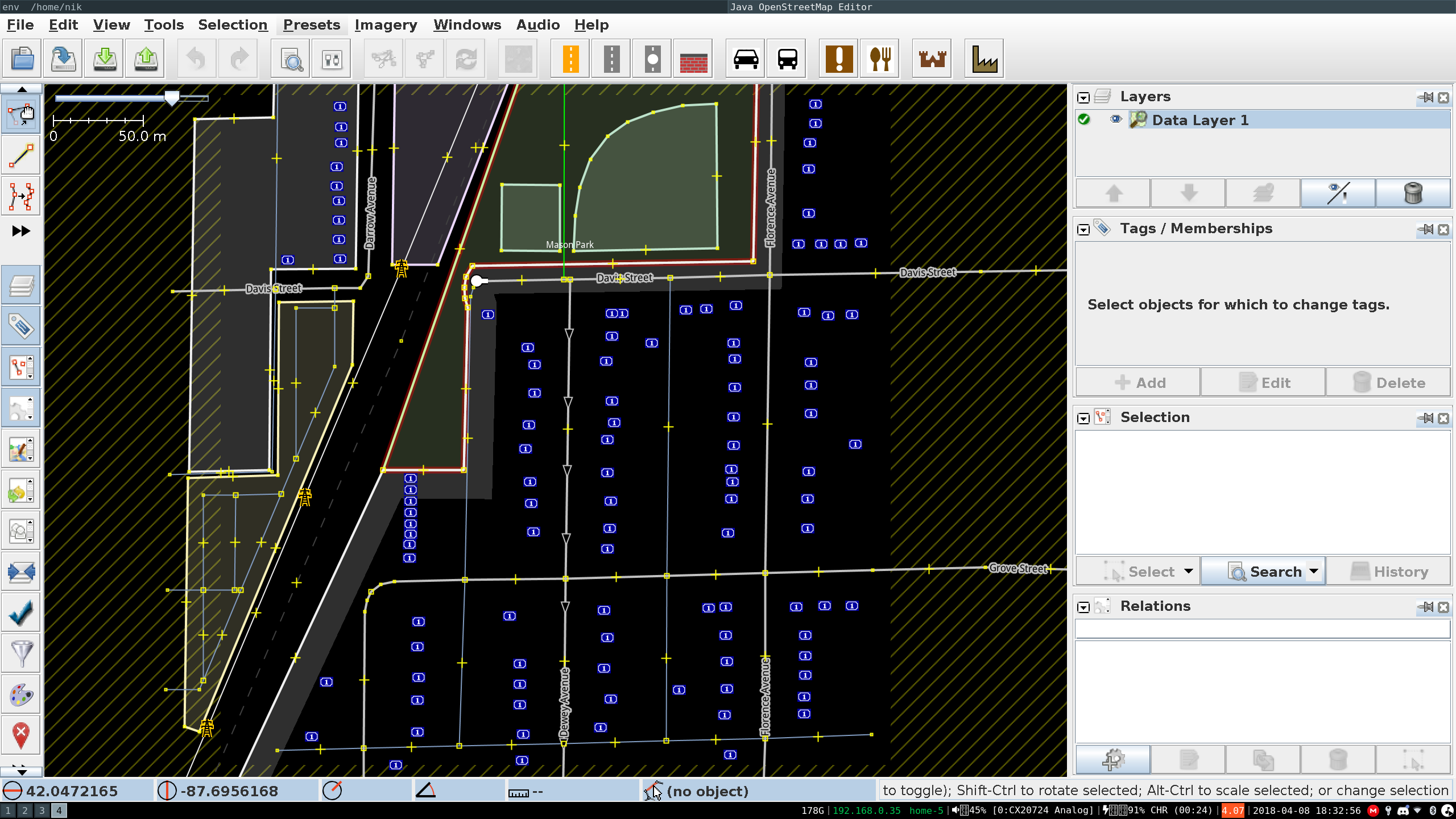
Screenshot of JOSM on Ubuntu GNOME 15.04 on a 13" Retina MBP