Authors Panel
Keyboard shortcut:
Alt+Shift+A — one of the JOSM panels
The authors panel shows the last authors of current selected objects.
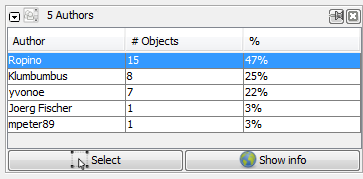
The total number of authors of selected objects is shown in the header.
The list contains:
- the authors (
<new objects>do not have any author, yet), - the number of selected objects of each author,
- and this number as percentage of the total number of selected objects
Buttons
Select selects the currently selected objects of selected authors.
Show info opens the OSM users' pages of selected users in the web browser.
Back to Windows menu
Back to Sidebar
Back to Main Help
Last modified
3 years ago
Last modified on 2021-07-27T18:59:22+02:00
Attachments (2)
-
AuthorsDialog_screenshot.png
(192.4 KB
) - added by 14 years ago.
even better screenshot
-
AuthorsDialog_screenshot2.png
(10.8 KB
) - added by 10 years ago.
new screenshot without CT
Download all attachments as: .zip
Note:
See TracWiki
for help on using the wiki.


