The targets Membership; Roles and MultipolySingleOuterAndInner do not exist in the corresponding pages
Languages:
- English
- français
- magyar
- 日本語
- Nederlands
- русский
Tools > Update Multipolygon
Keyboard shortcut:
Ctrl+Shift+B
This tool quickly updates a 

The actual outcome of the action relies on the selected 
- If only ways without membership of a multipolygon are selected, the action is identical to
Create Multipolygon.
- If one selected way is member of a multipolygon or, additionally to ways, a multipolygon relation is selected, the existing relation is updated by moving most of the tags from the ways to the relation and adding the remaining ways with appropriate roles:
outerandinner. - If a way has identical tags as the relation, this will be assumed to be an old style multipolygon and the tags will be removed from the way, regardless of whether it is role
outerorinner.
Examples
Add a new inner ring
- Select a relation and new members that would form a multipolygon
- activate a tool
A multipolygon will be updated with a new inner ring. In example below we reuse old relation.
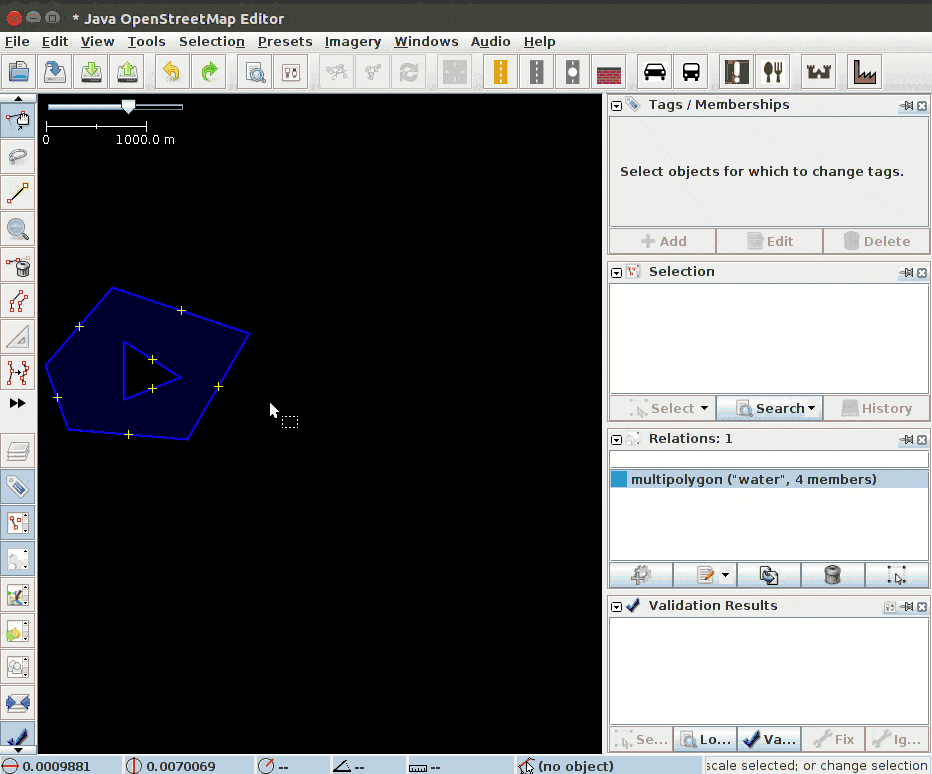
Advanced Preferences
The same preferences as 
See also
Back to Menu Tools
Back to Main Menu
Back to Main Help
Attachments (2)
- multipolygon_updated_with_2inner.mp4 (2.4 MB ) - added by 8 years ago.
-
multipolygon_updated_with_2inner.gif
(1.1 MB
) - added by 6 years ago.
gifify -o multipolygon_updated_with_2inner.gif multipolygon_updated_with_2inner.mp4


