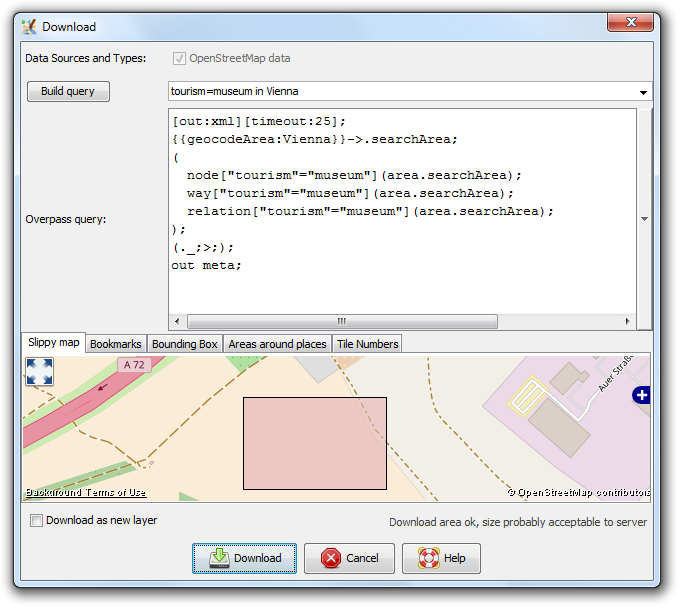This window is no longer available in JOSM since it was integrated into the default Download dialog in September 2017.
Languages:
- Deutsch
- English
- español
- français
- Nederlands
- русский
File > Download from Overpass API
| This dialog is no longer available in JOSM since it was integrated into the default Download window in September 2017. The information on this page are only relevant for older JOSM versions. |

Alt+Shift+↓ (expert mode only)
Download data from Overpass API.
Usage
- Optional: Use the Overpass Turbo wizard (the first text box) to generate a query. See Overpass_turbo/Wizard for its syntax and features.
- Enter or modify the generated Overpass query. See Overpass_API/Overpass_QL for its syntax.
- Choose the Overpass server.
- If
{{geocodeArea}}is part of the query, it will be evaluated. If{{bbox}}is part of the query, then you need to choose the area to download in the map below. If none of them is present, then it will search and download global. - Click on Download.
- Click on the arrow right beside the query text box, to open a list with recently used queries.
- Leave Overpass query empty to download all data within the selected area (mirrored download).
See also
Last modified
5 years ago
Last modified on 2020-08-12T22:13:10+02:00
Attachments (1)
- download-overpass-dialog.png (69.0 KB ) - added by 8 years ago.
Download all attachments as: .zip
Note:
See TracWiki
for help on using the wiki.