The example screenshots need to be retaken with bigger node render setting.
Languages:
- dansk
- Deutsch
- English
- español
- français
- magyar
- 日本語
- Nederlands
- русский
- українська
Tools > Merge Nodes
Table of Contents
Keyboard shortcut:
M
Merge nodes into the oldest one.
- The order of selection matters, as the remaining target node will keep the position of the last selected one.
- The object id and object history of the oldest node with at least one parent will be preserved. If no parent object exists, the oldest node with lowest, positive id will be used (see #17866).
- Ways will be silently deleted if their child node number drops below two, see below.
- All tags with only a single value and all relation memberships from all nodes will be added and the Tags/Memberships Conflict Dialog will open if manual decisions are needed. In normal user mode it will additionally warn before adding any tag or membership the nodes do not have in common, like Combine Ways, see Combine Confirmation.
Can't merge because way still in use
The nodes you merge may be part of ways. If you merge them these parent ways may lose one or more of their nodes. In some cases the number of nodes left in these ways may drop below two. Ways with less than two nodes are invalid and JOSM tries to delete them.
In some cases, though, a way to be deleted could still be in use, for instance, because a relation is referring to it. JOSM aborts merging nodes in these cases. Instead, it displays the following warning message:
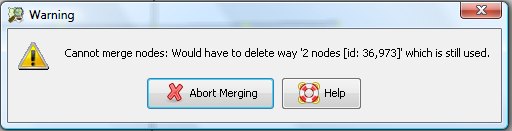
Click on Abort Merging to close the dialog. The selected nodes are not merged.
Target position depends on last selection and advanced setting
Advanced Preferences
One of 3 modes can be set in the advanced preferences with the
merge-nodes.mode key:
| Mode setting | Description |
|---|---|
merge-nodes.mode=0 | default and simple: last selected node will be used as position of resulting node. |
merge-nodes.mode=1 | to average locations of all selected nodes. |
merge-nodes.mode=2 | weighted average where nearby nodes have lower weight than remote. |
Before merge (initial state):
- After merge with
merge-nodes.mode=0(latest selected node is important):
(one of 9 positions, depending on the last node in selection)
- After merge with
merge-nodes.mode=1(without weight):
- After merge with
merge-nodes.mode=2(weighted average):
See also
Select Move
Improve Way Accuracy - over time many mappers switch to this tools instead of manually selecting-and-moving each node
- #6696 - patch about merge-nodes.mode
Back to Tools menu
Back to Main Help
Attachments (6)
- warning-way-still-in-use.png (22.8 KB ) - added by 15 years ago.
- after merge-nodes.mode=1.png (584 bytes ) - added by 9 years ago.
- after merge-nodes.mode=2.png (561 bytes ) - added by 9 years ago.
- before merge.png (597 bytes ) - added by 9 years ago.
- conflict when merging nodes.png (8.9 KB ) - added by 9 years ago.
-
warning-way-still-in-use-opt.png
(6.6 KB
) - added by 9 years ago.
not sure if still correct
Download all attachments as: .zip