Languages:
UtilsPlugin2 > Circle arc
Keyboard shortcut:
Shift+C
Create a circle arc.
According to the Selection one out of three methods is used to draw a circle arc.
- One way selected:
The arc is "fused" at the end of the selected way. New nodes will be placed between the last three nodes if needed (helpful directly in Draw mode). - Three nodes selected:
A new way forming the arc is created following the order of the nodes' selection. - One way and three of its nodes selected:
See last example below.
Examples:
- One way selected
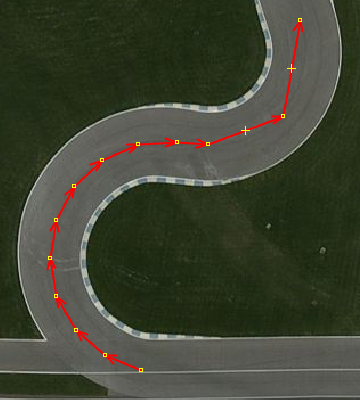
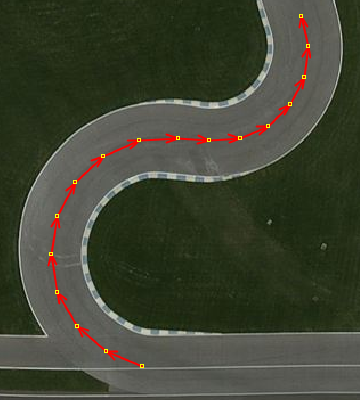
The arc is "fused" into the selected way between its last three nodes.
They are used to specify the arc.
- Three nodes selected:
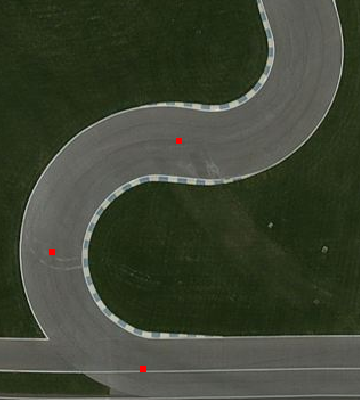
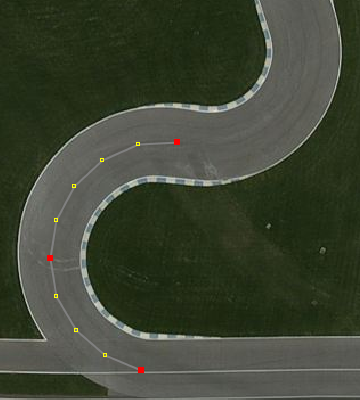
A new way forming the arc is created following the order of the nodes' selection.
- One way and three of its nodes selected:
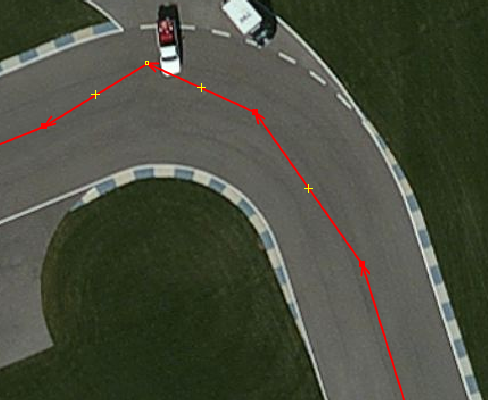
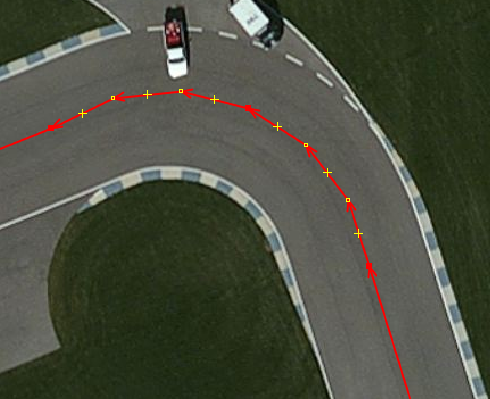
The arc is "fused" into the selected way between the three selected nodes using them to specifiy the arc.
Opposing to the two pictures above, currently no new nodes are created and only the middle node is moved, proportionally distributing the nodes in the arc. This is #18847.
Notes:
- The middle nodes will be moved even when it is part of other ways by the methods 1. and 3.
- The maximum angle between two nodes is calculated with the same algorithm that is used when a new circle is created.
See also
Back to UtilsPlugin2
Back to Main menu
Back to Main Help
Last modified
14 months ago
Last modified on 2024-01-05T21:01:32+01:00
Attachments (6)
-
circle_arc_3nodes.png
(109.0 KB
) - added by 13 years ago.
screenshot 1
-
circle_arc_3nodes_arc.png
(111.6 KB
) - added by 13 years ago.
screenshot 2
-
circle_arc_way_arc.png
(117.0 KB
) - added by 13 years ago.
screenshot 4
-
circle_arc_way_3nodes.png
(179.0 KB
) - added by 13 years ago.
screenshot 5
-
circle_arc_way_3nodes_arc.png
(178.1 KB
) - added by 13 years ago.
screenshot 6
-
circle_arc_way.4.png
(116.6 KB
) - added by 13 years ago.
screenshot 3
Download all attachments as: .zip
Note:
See TracWiki
for help on using the wiki.


