Opened 5 months ago
Closed 2 months ago
#24016 closed enhancement (fixed)
[PATCH] GUI : Correlate image with gpx -> Move status information to the main window
| Reported by: | StephaneP | Owned by: | team |
|---|---|---|---|
| Priority: | normal | Milestone: | 25.02 |
| Component: | Core image mapping | Version: | |
| Keywords: | Cc: |
Description (last modified by )
I've explained the image with gpx correlation features to a lot of Josm users. I notices that many users didn't see the important informations in the status bar.
this is normal since it's displayed very small, and below the OK/Cancel buttons
With this patch, the status informations are moved to the main window, and with a bigger font.
Attachments (9)
Change History (18)
by , 5 months ago
| Attachment: | correlation_gui_01.patch added |
|---|
by , 5 months ago
| Attachment: | correlation_gui_update.png added |
|---|
comment:1 by , 5 months ago
| Description: | modified (diff) |
|---|
comment:2 by , 5 months ago
I'm not sold on the change.
What about putting the Matched {0} of {1} photos to GPX track. on the same line as Correlation Status:?
by , 5 months ago
| Attachment: | Mockup_slideshow.gif added |
|---|
comment:3 by , 5 months ago
comment:5 by , 4 months ago
| Milestone: | 24.12 → 25.01 |
|---|
follow-up: 8 comment:7 by , 2 months ago
I'd vote for variant 4. No additional text and not too much wasted space. Also reduce the free space at top and bottom a bit. The block is visible enough. Making the box a few pixel smaller (e.g. 20 left and right) as the dialog width will increase the visibility without wasting horizontal space.
by , 2 months ago
| Attachment: | correlation_gui_mockup-4.png added |
|---|
comment:8 by , 2 months ago
Replying to stoecker:
I'd vote for variant 4. No additional text and not too much wasted space. Also reduce the free space at top and bottom a bit. The block is visible enough. Making the box a few pixel smaller (e.g. 20 left and right) as the dialog width will increase the visibility without wasting horizontal space.
New patch, with your recommandations.
Screenshot:





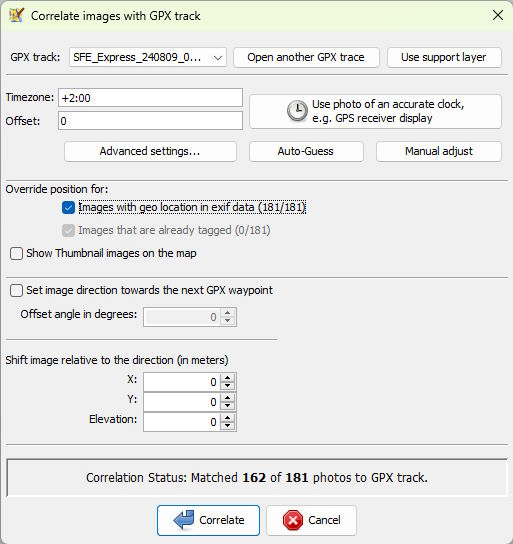
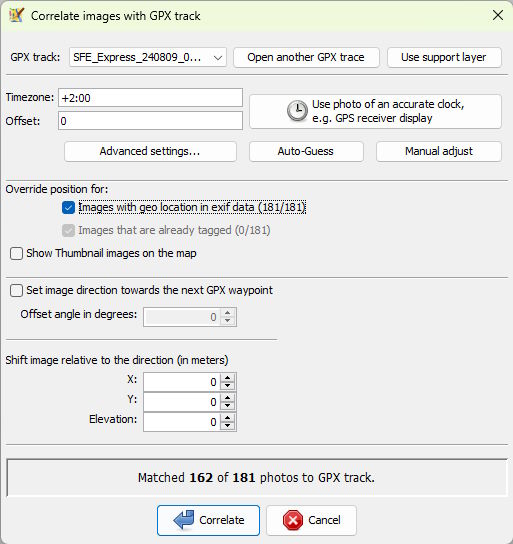
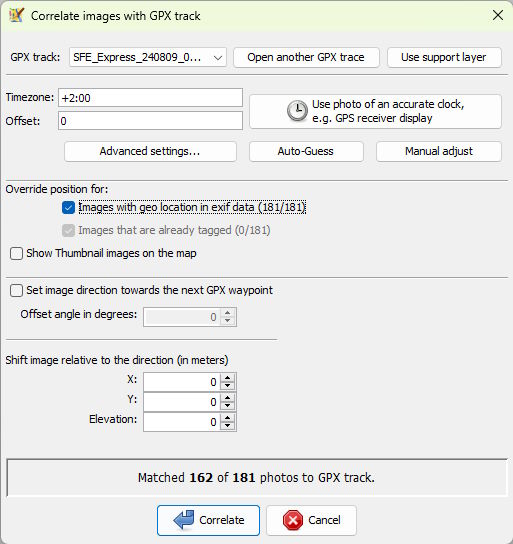

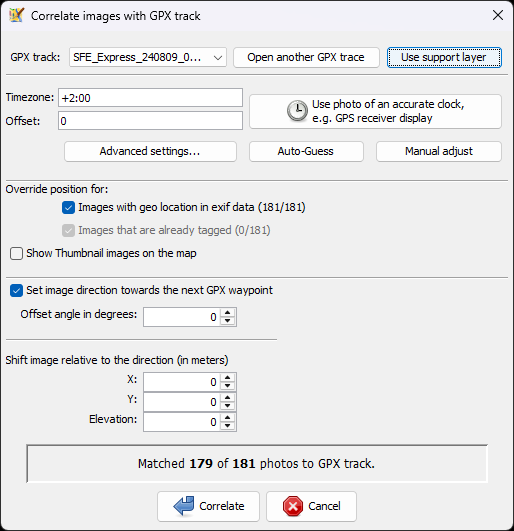
gui comparison