Opened 2 years ago
Closed 2 years ago
#22656 closed defect (needinfo)
JOSM Crash
| Reported by: | Owned by: | ||
|---|---|---|---|
| Priority: | major | Milestone: | |
| Component: | Core | Version: | latest |
| Keywords: | template_report | Cc: |
Description (last modified by )
What steps will reproduce the problem?
- When I try to add tags such as name:en, name:np and use Nepali font then JOSM starts not responding.
- And it ultimately crash with notification "child process exited"
What is the expected result?
What happens instead?
Please provide any additional information below. Attach a screenshot if possible.
Revision:18622 Build-Date:2023-01-04 12:54:08 Identification: JOSM/1.5 (18622 en) Windows 10 64-Bit OS Build number: Windows 10 Pro 2009 (19044) Memory Usage: 294 MB / 2016 MB (56 MB allocated, but free) Java version: 17.0.5+8-LTS, Azul Systems, Inc., OpenJDK 64-Bit Server VM Look and Feel: com.sun.java.swing.plaf.windows.WindowsLookAndFeel Screen: \Display0 1366×768 (scaling 1.00×1.00) Maximum Screen Size: 1366×768 Best cursor sizes: 16×16→32×32, 32×32→32×32 System property file.encoding: Cp1252 System property sun.jnu.encoding: Cp1252 Locale info: en_US Numbers with default locale: 1234567890 -> 1234567890 VM arguments: [-Djpackage.app-version=1.5.18622, --add-modules=java.scripting,java.sql,javafx.controls,javafx.media,javafx.swing,javafx.web, --add-exports=java.base/sun.security.action=ALL-UNNAMED, --add-exports=java.desktop/com.sun.imageio.plugins.jpeg=ALL-UNNAMED, --add-exports=java.desktop/com.sun.imageio.spi=ALL-UNNAMED, --add-opens=java.base/java.lang=ALL-UNNAMED, --add-opens=java.base/java.nio=ALL-UNNAMED, --add-opens=java.base/jdk.internal.loader=ALL-UNNAMED, --add-opens=java.base/jdk.internal.ref=ALL-UNNAMED, --add-opens=java.desktop/javax.imageio.spi=ALL-UNNAMED, --add-opens=java.desktop/javax.swing.text.html=ALL-UNNAMED, --add-opens=java.prefs/java.util.prefs=ALL-UNNAMED, -Djpackage.app-path=%UserProfile%\AppData\Local\JOSM\JOSM.exe] Plugins: + FastDraw (35978) + Mapillary (2.1.1) + apache-commons (36034) + apache-http (35924) + buildings_tools (36011) + contourmerge (v0.1.9) + ejml (35924) + geotools (36028) + imagery_offset_db (35978) + jackson (36034) + jaxb (35952) + jna (36005) + jts (36004) + mapathoner (1.3.4-dirty) + mapwithai (v1.10.3) + opendata (36025) + reverter (36043) + scripting (v0.2.7) + splinex (35936) + todo (30306) + turnrestrictions (36011) + utilsplugin2 (36011) Map paint styles: - https://josm.openstreetmap.de/josmfile?page=Styles/MapWithAI&zip=1 + https://github.com/osmlab/appledata/archive/josm_paint_inline_validation.zip + https://github.com/MissingMaps/josm_styles/archive/master.zip Last errors/warnings: - 00000.758 W: extended font config - overriding 'filename.Myanmar_Text=mmrtext.ttf' with 'MMRTEXT.TTF' - 00000.766 W: extended font config - overriding 'filename.Mongolian_Baiti=monbaiti.ttf' with 'MONBAITI.TTF' - 00003.960 E: java.security.KeyStoreException: Windows-ROOT not found. Cause: java.security.NoSuchAlgorithmException: Windows-ROOT KeyStore not available - 00031.487 E: Failed to locate image 'MapWithAI' - 00079.775 E: Failed to locate image '[[Image(pond.png)]]' - 00079.796 E: Failed to locate image '[[Image(oil-palm.png)]]' - 00134.606 E: Failed to locate image '[[Image(pond.png)]]' - 00134.612 E: Failed to locate image '[[Image(oil-palm.png)]]'
Attachments (1)
Change History (12)
by , 2 years ago
comment:1 by , 2 years ago
| Description: | modified (diff) |
|---|
comment:3 by , 2 years ago
Is that output from a run where the crash occurred? If not, please reproduce the crash and then do the same copy-paste you just did.
comment:4 by , 2 years ago
How do i create such output when the problem begins with not responding followed by josm exit with notification child process exited?
comment:5 by , 2 years ago
You can try running JOSM from the command line.
Steps:
- Open Powershell
- Type in
.\AppData\Local\JOSM\HWConsole.exe - Hit enter
comment:6 by , 2 years ago
Exact same line of code are generated when I try to do as you said in powershell.
2023-01-18 21:10:41.182 INFO: Log level is at INFO (INFO, 800)
2023-01-18 21:10:41.692 WARNING: extended font config - overriding 'filename.Myanmar_Text=mmrtext.ttf' with 'MMRTEXT.TTF'
2023-01-18 21:10:41.697 WARNING: extended font config - overriding 'filename.Mongolian_Baiti=monbaiti.ttf' with 'MONBAITI.TTF'
2023-01-18 21:10:42.608 INFO: Detected usable IPv6 network, preferring IPv6 over IPv4.
2023-01-18 21:10:43.547 WARNING: Could not open/create prefs root node Software\JavaSoft\Prefs at root 0xffffffff80000002. Windows RegCreateKeyEx(...) returned error code 5.
2023-01-18 21:10:44.072 SEVERE: java.security.KeyStoreException: Windows-ROOT not found. Cause: java.security.NoSuchAlgorithmException: Windows-ROOT KeyStore not available
java.security.KeyStoreException: Windows-ROOT not found
at java.base/java.security.KeyStore.getInstance(Unknown Source)
at org.openstreetmap.josm.tools.PlatformHookWindows.getRootKeystore(PlatformHookWindows.java:337)
at org.openstreetmap.josm.tools.PlatformHookWindows.getX509Certificate(PlatformHookWindows.java:347)
at org.openstreetmap.josm.io.CertificateAmendment.addMissingCertificates(CertificateAmendment.java:240)
at org.openstreetmap.josm.gui.MainApplication.mainJOSM(MainApplication.java:884)
at org.openstreetmap.josm.gui.MainApplication$3.processArguments(MainApplication.java:277)
at org.openstreetmap.josm.gui.MainApplication.main(MainApplication.java:742)
Caused by: java.security.NoSuchAlgorithmException: Windows-ROOT KeyStore not available
at java.base/sun.security.jca.GetInstance.getInstance(Unknown Source)
at java.base/java.security.Security.getImpl(Unknown Source)
... 7 more
2023-01-18 21:10:45.765 INFO: loading plugin 'jaxb' (version 35952)
2023-01-18 21:10:48.713 INFO: GET https://api.openstreetmap.org/api/0.6/user/details -> HTTP/1.1 200 (1.1 s; 1.50 kB)
2023-01-18 21:10:50.655 INFO: Obtained 82 Tag2Link rules from resource://META-INF/resources/webjars/tag2link/2021.3.21/index.json
2023-01-18 21:10:52.713 INFO: Update imagery 'Landsat'
2023-01-18 21:10:57.069 INFO: loading plugin 'reverter' (version 36043)
2023-01-18 21:10:57.202 WARNING: Cannot lock cache directory. Will not use disk cache
2023-01-18 21:10:57.224 INFO: RemoteControl: adding command "revert_changeset" (handled by RevertChangesetHandler)
2023-01-18 21:10:57.294 INFO: loading plugin 'apache-commons' (version 36034)
2023-01-18 21:10:57.382 INFO: loading plugin 'jts' (version 36004)
2023-01-18 21:10:57.449 INFO: loading plugin 'jna' (version 36005)
2023-01-18 21:10:57.646 INFO: loading plugin 'ejml' (version 35924)
2023-01-18 21:10:57.664 INFO: loading plugin 'apache-http' (version 35924)
2023-01-18 21:10:57.669 INFO: loading plugin 'geotools' (version 36028)
2023-01-18 21:10:58.465 INFO: Warp/affine reduction enabled: true
2023-01-18 21:10:59.429 INFO: dataFileCache open start
2023-01-18 21:10:59.649 INFO: loading plugin 'utilsplugin2' (version 36011)
2023-01-18 21:10:59.839 INFO: loading plugin 'imagery_offset_db' (version 35978)
2023-01-18 21:10:59.874 INFO: loading plugin 'opendata' (version 36025)
2023-01-18 21:10:59.974 INFO: loading plugin 'Mapillary' (version 2.1.1)
2023-01-18 21:11:00.002 INFO: RemoteControl: adding command "photo" (handled by MapillaryRemoteControl)
2023-01-18 21:11:00.004 INFO: RemoteControl: adding command "mapillaryfilter" (handled by MapillaryFilterRemoteControl)
2023-01-18 21:11:00.007 INFO: loading plugin 'splinex' (version 35936)
2023-01-18 21:11:00.010 INFO: loading plugin 'FastDraw' (version 35978)
2023-01-18 21:11:00.021 INFO: loading plugin 'todo' (version 30306)
2023-01-18 21:11:00.038 INFO: loading plugin 'scripting' (version v0.2.7)
2023-01-18 21:11:00.550 INFO: Successfully loaded mixin module 'josm/mixin/NodeMixin'
2023-01-18 21:11:00.575 INFO: Successfully loaded mixin module 'josm/mixin/WayMixin'
2023-01-18 21:11:00.617 INFO: Successfully loaded mixin module 'josm/mixin/RelationMixin'
2023-01-18 21:11:00.632 INFO: Successfully loaded mixin module 'josm/mixin/LatLonMixin'
2023-01-18 21:11:00.813 INFO: Successfully loaded mixin module 'josm/mixin/DataSetMixin'
2023-01-18 21:11:00.827 INFO: Successfully loaded mixin module 'josm/mixin/BoundsMixin'
2023-01-18 21:11:00.842 INFO: Successfully loaded mixin module 'josm/mixin/UploadStrategyMixin'
2023-01-18 21:11:00.867 INFO: Successfully loaded mixin module 'josm/mixin/ChangesetMixin'
2023-01-18 21:11:00.893 INFO: Successfully loaded mixin module 'josm/mixin/OsmDataLayerMixin'
2023-01-18 21:11:00.917 INFO: Successfully loaded mixin module 'josm/mixin/JSActionMixin'
2023-01-18 21:11:00.992 INFO: No startup module 'ScriptingPlugin_Start' found.
2023-01-18 21:11:00.999 INFO: loading plugin 'jackson' (version 36034)
2023-01-18 21:11:01.012 INFO: loading plugin 'mapathoner' (version 1.3.4-dirty)
2023-01-18 21:11:01.029 INFO: Reassigning shortcut 'menu:Mapathoner' from null to 640 because of conflict with Alt+M
2023-01-18 21:11:01.032 INFO: Silent shortcut conflict: 'menu:Mapathoner' moved by 'menu:Mode' to 'Ctrl+Alt+F1'.
2023-01-18 21:11:01.039 INFO: Reassigning shortcut 'mapathoner:batchorthogonalbuilding' from null to 640 because of conflict with Ctrl+Shift+E
2023-01-18 21:11:01.041 INFO: Silent shortcut conflict: 'mapathoner:batchorthogonalbuilding' moved by 'tools:adjwaysall' to 'Ctrl+Alt+F2'.
2023-01-18 21:11:01.059 INFO: Reassigning shortcut 'mapathoner:batchlbuilding' from null to 640 because of conflict with Ctrl+Shift+L
2023-01-18 21:11:01.064 INFO: Silent shortcut conflict: 'mapathoner:batchlbuilding' moved by 'latlon' to 'Ctrl+Alt+F3'.
2023-01-18 21:11:01.072 INFO: Reassigning shortcut 'mapathoner:selectnonorthogonalbuilding' from null to 640 because of conflict with Ctrl+Shift+Z
2023-01-18 21:11:01.073 INFO: Silent shortcut conflict: 'mapathoner:selectnonorthogonalbuilding' moved by 'tools:undoselection' to 'Ctrl+Alt+F4'.
2023-01-18 21:11:01.075 INFO: Reassigning shortcut 'mapathoner:selectnonroundedbuilding' from null to 640 because of conflict with Ctrl+Shift+C
2023-01-18 21:11:01.076 INFO: Silent shortcut conflict: 'mapathoner:selectnonroundedbuilding' moved by 'copy:coordinates' to 'Ctrl+Alt+F5'.
2023-01-18 21:11:01.107 INFO: loading plugin 'mapwithai' (version v1.10.3)
2023-01-18 21:11:01.171 SEVERE: Failed to locate image 'MapWithAI'
2023-01-18 21:11:01.205 INFO: RemoteControl: adding command "mapwithai" (handled by MapWithAIRemoteControl)
2023-01-18 21:11:01.305 INFO: loading plugin 'buildings_tools' (version 36011)
2023-01-18 21:11:01.354 INFO: loading plugin 'turnrestrictions' (version 36011)
2023-01-18 21:11:01.362 INFO: loading plugin 'contourmerge' (version v0.1.9)
2023-01-18 21:11:01.414 INFO: Toolbar action without name: org.openstreetmap.josm.plugins.scripting.ui.MostRecentlyRunScriptsModel$RunScriptAction
2023-01-18 21:11:01.641 WARNING: Cannot start IPv4 remotecontrol server on port 8111: Address already in use: bind
2023-01-18 21:11:01.672 WARNING: Cannot start IPv6 remotecontrol server on port 8111: Address already in use: bind
2023-01-18 21:11:01.673 INFO: Message notifier active (checks every 5 minutes)
2023-01-18 21:11:01.685 INFO: Changeset updater active (checks every 60 minutes if open changesets have been closed)
2023-01-18 21:11:02.468 INFO: GET https://api.openstreetmap.org/api/0.6/user/details (get number of unread messages) -> HTTP/1.1 200 (793 ms; 1.50 kB)
comment:7 by , 2 years ago
I don't think you did anything in the last run. If you had, there should have been a
2023-01-18 HH:MM:SS.SSS INFO: GET https://api.openstreetmap.org/api/0.6/**map?bbox={bbox here}**
line. So yes, the console output should have been the same (minus the timestamps).
I will note, however, that you did have a second JOSM instance running in comment:6, but you did not have a second instance running in comment:2, so maybe you reproduced the problem in the wrong JOSM instance?
2023-01-18 21:11:01.641 WARNING: Cannot start IPv4 remotecontrol server on port 8111: Address already in use: bind 2023-01-18 21:11:01.672 WARNING: Cannot start IPv6 remotecontrol server on port 8111: Address already in use: bind
comment:8 by , 2 years ago
Hi Taylor. This is the font that I am trying to add. Can you try adding it from your end?
Tag name:np=नेपाल, name=नेपाल, name:en=Nepal
comment:9 by , 2 years ago
I was unable to reproduce using the information from the original post. The only significant difference was screen resolution and OS version (Windows 10 Home instead of Pro, same build though).
If you don't mind losing your current configuration, can you
- Back up your configuration file (see wiki:Help/Preferences#Windows for where it is located)
- Delete your current configuration file
- Start JOSM
- Attempt to reproduce the bug
- Restore the configuration file you backed up (optional)
Do not upload the configuration file to this ticket. It may contain your password or the token you use to authenticate with OpenStreetMap.
comment:10 by , 2 years ago
| Owner: | changed from to |
|---|---|
| Status: | new → needinfo |
comment:11 by , 2 years ago
| Resolution: | → needinfo |
|---|---|
| Status: | needinfo → closed |



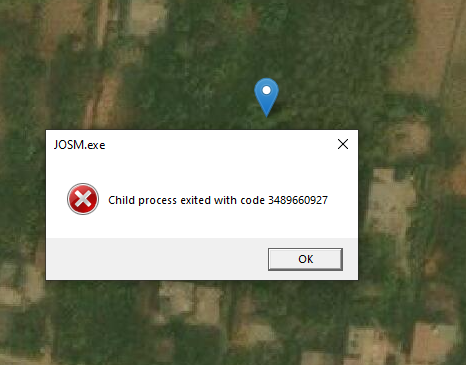
2023-01-18 20:39:40.599 INFO: Log level is at INFO (INFO, 800) 2023-01-18 20:39:41.052 WARNING: extended font config - overriding 'filename.Myanmar_Text=mmrtext.ttf' with 'MMRTEXT.TTF' 2023-01-18 20:39:41.057 WARNING: extended font config - overriding 'filename.Mongolian_Baiti=monbaiti.ttf' with 'MONBAITI.TTF' 2023-01-18 20:39:42.038 INFO: Detected usable IPv6 network, preferring IPv6 over IPv4. 2023-01-18 20:39:42.886 WARNING: Could not open/create prefs root node Software\JavaSoft\Prefs at root 0xffffffff80000002. Windows RegCreateKeyEx(...) returned error code 5. 2023-01-18 20:39:44.738 SEVERE: java.security.KeyStoreException: Windows-ROOT not found. Cause: java.security.NoSuchAlgorithmException: Windows-ROOT KeyStore not available java.security.KeyStoreException: Windows-ROOT not found at java.base/java.security.KeyStore.getInstance(Unknown Source) at org.openstreetmap.josm.tools.PlatformHookWindows.getRootKeystore(PlatformHookWindows.java:337) at org.openstreetmap.josm.tools.PlatformHookWindows.getX509Certificate(PlatformHookWindows.java:347) at org.openstreetmap.josm.io.CertificateAmendment.addMissingCertificates(CertificateAmendment.java:240) at org.openstreetmap.josm.gui.MainApplication.mainJOSM(MainApplication.java:884) at org.openstreetmap.josm.gui.MainApplication$3.processArguments(MainApplication.java:277) at org.openstreetmap.josm.gui.MainApplication.main(MainApplication.java:742) Caused by: java.security.NoSuchAlgorithmException: Windows-ROOT KeyStore not available at java.base/sun.security.jca.GetInstance.getInstance(Unknown Source) at java.base/java.security.Security.getImpl(Unknown Source) ... 7 more 2023-01-18 20:39:46.798 INFO: loading plugin 'jaxb' (version 35952) 2023-01-18 20:39:49.953 INFO: GET https://api.openstreetmap.org/api/0.6/user/details -> HTTP/1.1 200 (858 ms; 1.50 kB) 2023-01-18 20:39:52.009 INFO: Obtained 82 Tag2Link rules from resource://META-INF/resources/webjars/tag2link/2021.3.21/index.json 2023-01-18 20:39:53.856 INFO: Update imagery 'Landsat' 2023-01-18 20:39:58.122 WARNING: Cannot lock cache directory. Will not use disk cache 2023-01-18 20:39:58.390 INFO: loading plugin 'reverter' (version 36043) 2023-01-18 20:39:58.575 INFO: RemoteControl: adding command "revert_changeset" (handled by RevertChangesetHandler) 2023-01-18 20:39:58.593 INFO: loading plugin 'apache-commons' (version 36034) 2023-01-18 20:39:58.653 INFO: loading plugin 'jts' (version 36004) 2023-01-18 20:39:58.689 INFO: loading plugin 'jna' (version 36005) 2023-01-18 20:39:58.897 INFO: loading plugin 'ejml' (version 35924) 2023-01-18 20:39:58.902 INFO: loading plugin 'apache-http' (version 35924) 2023-01-18 20:39:58.928 INFO: loading plugin 'geotools' (version 36028) 2023-01-18 20:39:59.900 INFO: Warp/affine reduction enabled: true 2023-01-18 20:40:01.333 INFO: dataFileCache open start 2023-01-18 20:40:01.612 INFO: loading plugin 'utilsplugin2' (version 36011) 2023-01-18 20:40:01.870 INFO: loading plugin 'imagery_offset_db' (version 35978) 2023-01-18 20:40:01.919 INFO: loading plugin 'opendata' (version 36025) 2023-01-18 20:40:02.043 INFO: loading plugin 'Mapillary' (version 2.1.1) 2023-01-18 20:40:02.066 INFO: RemoteControl: adding command "photo" (handled by MapillaryRemoteControl) 2023-01-18 20:40:02.068 INFO: RemoteControl: adding command "mapillaryfilter" (handled by MapillaryFilterRemoteControl) 2023-01-18 20:40:02.071 INFO: loading plugin 'splinex' (version 35936) 2023-01-18 20:40:02.074 INFO: loading plugin 'FastDraw' (version 35978) 2023-01-18 20:40:02.084 INFO: loading plugin 'todo' (version 30306) 2023-01-18 20:40:02.124 INFO: loading plugin 'scripting' (version v0.2.7) 2023-01-18 20:40:02.639 INFO: Successfully loaded mixin module 'josm/mixin/NodeMixin' 2023-01-18 20:40:02.667 INFO: Successfully loaded mixin module 'josm/mixin/WayMixin' 2023-01-18 20:40:02.711 INFO: Successfully loaded mixin module 'josm/mixin/RelationMixin' 2023-01-18 20:40:02.723 INFO: Successfully loaded mixin module 'josm/mixin/LatLonMixin' 2023-01-18 20:40:02.910 INFO: Successfully loaded mixin module 'josm/mixin/DataSetMixin' 2023-01-18 20:40:02.921 INFO: Successfully loaded mixin module 'josm/mixin/BoundsMixin' 2023-01-18 20:40:02.931 INFO: Successfully loaded mixin module 'josm/mixin/UploadStrategyMixin' 2023-01-18 20:40:02.958 INFO: Successfully loaded mixin module 'josm/mixin/ChangesetMixin' 2023-01-18 20:40:02.982 INFO: Successfully loaded mixin module 'josm/mixin/OsmDataLayerMixin' 2023-01-18 20:40:02.999 INFO: Successfully loaded mixin module 'josm/mixin/JSActionMixin' 2023-01-18 20:40:03.080 INFO: No startup module 'ScriptingPlugin_Start' found. 2023-01-18 20:40:03.121 INFO: loading plugin 'jackson' (version 36034) 2023-01-18 20:40:03.140 INFO: loading plugin 'mapathoner' (version 1.3.4-dirty) 2023-01-18 20:40:03.177 INFO: Reassigning shortcut 'menu:Mapathoner' from null to 640 because of conflict with Alt+M 2023-01-18 20:40:03.183 INFO: Silent shortcut conflict: 'menu:Mapathoner' moved by 'menu:Mode' to 'Ctrl+Alt+F1'. 2023-01-18 20:40:03.188 INFO: Reassigning shortcut 'mapathoner:batchorthogonalbuilding' from null to 640 because of conflict with Ctrl+Shift+E 2023-01-18 20:40:03.190 INFO: Silent shortcut conflict: 'mapathoner:batchorthogonalbuilding' moved by 'tools:adjwaysall' to 'Ctrl+Alt+F2'. 2023-01-18 20:40:03.198 INFO: Reassigning shortcut 'mapathoner:batchlbuilding' from null to 640 because of conflict with Ctrl+Shift+L 2023-01-18 20:40:03.200 INFO: Silent shortcut conflict: 'mapathoner:batchlbuilding' moved by 'latlon' to 'Ctrl+Alt+F3'. 2023-01-18 20:40:03.212 INFO: Reassigning shortcut 'mapathoner:selectnonorthogonalbuilding' from null to 640 because of conflict with Ctrl+Shift+Z 2023-01-18 20:40:03.216 INFO: Silent shortcut conflict: 'mapathoner:selectnonorthogonalbuilding' moved by 'tools:undoselection' to 'Ctrl+Alt+F4'. 2023-01-18 20:40:03.224 INFO: Reassigning shortcut 'mapathoner:selectnonroundedbuilding' from null to 640 because of conflict with Ctrl+Shift+C 2023-01-18 20:40:03.274 INFO: Silent shortcut conflict: 'mapathoner:selectnonroundedbuilding' moved by 'copy:coordinates' to 'Ctrl+Alt+F5'. 2023-01-18 20:40:03.316 INFO: loading plugin 'mapwithai' (version v1.10.3) 2023-01-18 20:40:03.478 SEVERE: Failed to locate image 'MapWithAI' 2023-01-18 20:40:03.525 INFO: RemoteControl: adding command "mapwithai" (handled by MapWithAIRemoteControl) 2023-01-18 20:40:03.730 INFO: loading plugin 'buildings_tools' (version 36011) 2023-01-18 20:40:03.838 INFO: loading plugin 'turnrestrictions' (version 36011) 2023-01-18 20:40:03.897 INFO: loading plugin 'contourmerge' (version v0.1.9) 2023-01-18 20:40:03.950 INFO: Toolbar action without name: org.openstreetmap.josm.plugins.scripting.ui.MostRecentlyRunScriptsModel$RunScriptAction 2023-01-18 20:40:04.878 WARNING: Cannot start IPv4 remotecontrol server on port 8111: Address already in use: bind 2023-01-18 20:40:04.912 WARNING: Cannot start IPv6 remotecontrol server on port 8111: Address already in use: bind 2023-01-18 20:40:04.934 INFO: Message notifier active (checks every 5 minutes) 2023-01-18 20:40:04.956 INFO: Changeset updater active (checks every 60 minutes if open changesets have been closed) 2023-01-18 20:40:05.671 INFO: GET https://api.openstreetmap.org/api/0.6/user/details (get number of unread messages) -> HTTP/1.1 200 (706 ms; 1.50 kB)