Opened 4 years ago
Last modified 4 years ago
#21336 new defect
gray/grey colour value confusion in destination_sign relation preset
| Reported by: | Owned by: | team | |
|---|---|---|---|
| Priority: | normal | Milestone: | |
| Component: | Core | Version: | tested |
| Keywords: | British color names gray grey locale | Cc: |
Description (last modified by )
In destination_sign relation preset, for the fields colour:back and colour:text and colour:arrow, the "grey" value is selectable from the drop down list.
While hovering with the mouse over the "grey" value, appears the tooltip "Sets the key colour:* to the value 'gray'" appears.
Despite the tooltip, the value which the preset actually inserts is the english version "grey".
 | 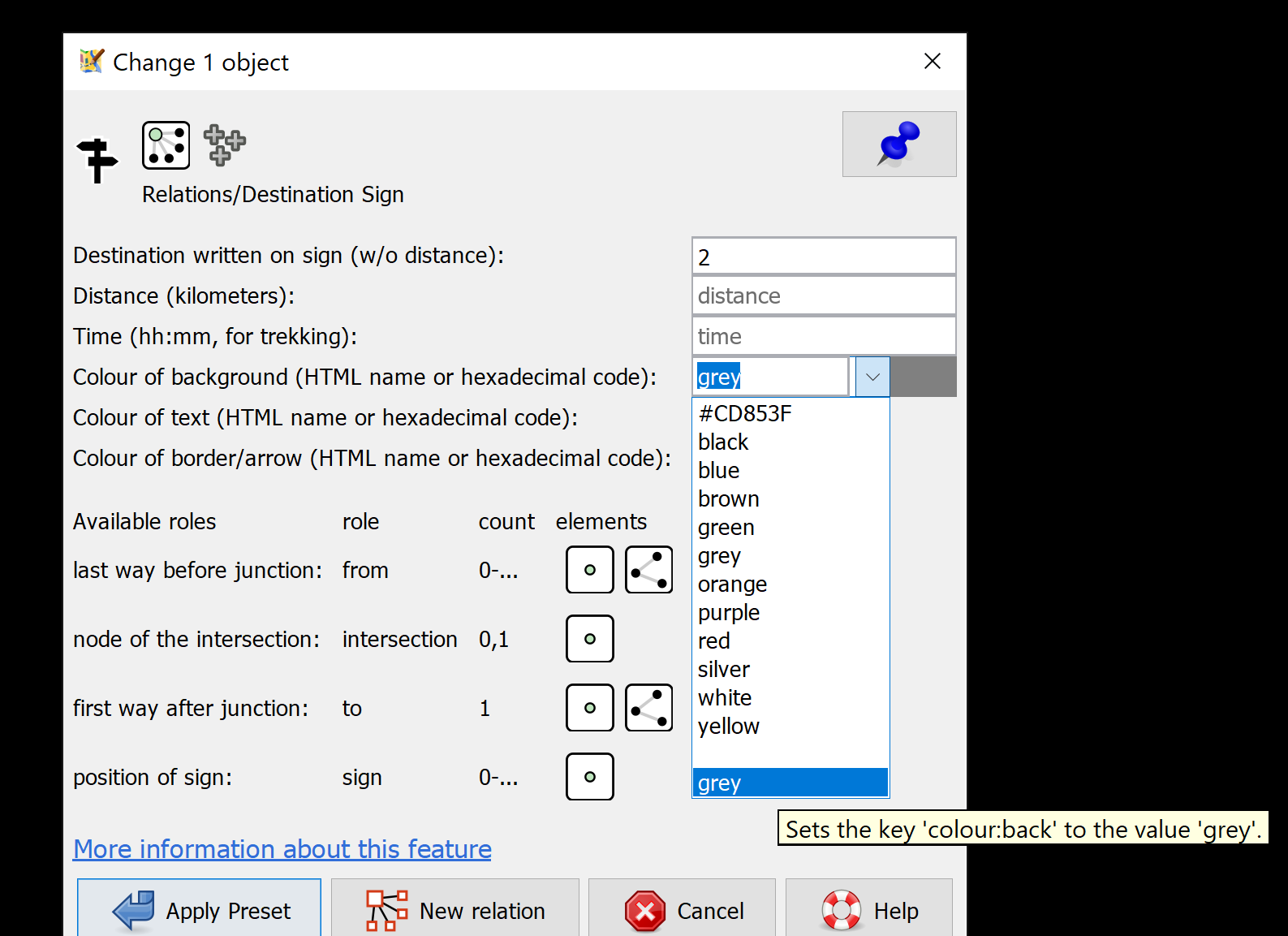
|
On upload, the validator complains with a warning:
"Value 'grey' for key colour:* is unknown, maybe 'gray' is meant?"
The wiki page for key colour (https://wiki.openstreetmap.org/wiki/Key:colour) tells to use "gray (or grey)", that is both variants should be valid.
Relative:URL: ^/trunk Repository:UUID: 0c6e7542-c601-0410-84e7-c038aed88b3b Last:Changed Date: 2021-09-13 01:17:23 +0200 (Mon, 13 Sep 2021) Revision:18222 Build-Date:2021-09-13 01:31:03 URL:https://josm.openstreetmap.de/svn/trunk Identification: JOSM/1.5 (18222 en_GB) Windows 10 64-Bit OS Build number: Windows 10 Home 2009 (19043) Memory Usage: 900 MB / 4068 MB (392 MB allocated, but free) Java version: 11.0.2+9-LTS, Oracle Corporation, Java HotSpot(TM) 64-Bit Server VM Look and Feel: com.sun.java.swing.plaf.windows.WindowsLookAndFeel Screen: \Display0 3840×2160 (scaling 2.50×2.50) Maximum Screen Size: 3840×2160 Best cursor sizes: 16×16?64×64, 32×32?64×64 System property file.encoding: Cp1252 System property sun.jnu.encoding: Cp1252 Locale info: en_GB Numbers with default locale: 1234567890 -> 1234567890 Dataset consistency test: No problems found Plugins: + Mapillary (2.0.0-alpha.35-dirty) + QuickLabel (23) + SimplifyArea (35640) + apache-commons (35524) + apache-http (35589) + editgpx (35562) + ejml (35458) + geotools (35458) + jna (35662) + jts (35458) + measurement (35640) + merge-overlap (35640) + photo_geotagging (35783) + photoadjust (35770) + reltoolbox (35640) + reverter (35732) + rex (53) + undelete (35640) Tagging presets: + D:\OSM\JOSM\presets\cai_josm_preset-master\cai.xml + https://josm.openstreetmap.de/josmfile?page=Presets/Mountains&zip=1 + https://josm.openstreetmap.de/josmfile?page=Presets/ParkingLanes&zip=1 + https://raw.githubusercontent.com/yopaseopor/traffic_signs_preset_JOSM/master/CH.zip + https://raw.githubusercontent.com/yopaseopor/traffic_signs_preset_JOSM/master/IT.zip Map paint styles: + https://josm.openstreetmap.de/josmfile?page=Styles/DestinationSignRelation&zip=1 + https://raw.githubusercontent.com/species/josm-preset-traffic_sign_direction/master/direction.mapcss - https://josm.openstreetmap.de/josmfile?page=Styles/Osmc&zip=1 - https://josm.openstreetmap.de/josmfile?page=Styles/MaxspeedIcons&zip=1 + https://raw.githubusercontent.com/yopaseopor/traffic_signs_style_JOSM/master/Styles_Traffic_signs_EUR.zip + https://josm.openstreetmap.de/josmfile?page=Styles/ParkingLanes&zip=1
Attachments (3)
Change History (15)
comment:1 by , 4 years ago
| Component: | Core → Core validator |
|---|---|
| Keywords: | color gray grey added |
| Priority: | trivial → minor |
comment:2 by , 4 years ago
| Owner: | changed from to |
|---|---|
| Status: | new → needinfo |
by , 4 years ago
| Attachment: | grey gray.png added |
|---|
The selected value is "grey", the tooltip says "gray", and the actually inserted key value is "gray"
by , 4 years ago
| Attachment: | grey grey.png added |
|---|
The selected value is "grey", the tooltip says "grey", and the actually inserted key value is "gray"
comment:3 by , 4 years ago
At a closer look, it seems just an autocorrection feature of the relation preset, which automatically corrects the values "grey" to "gray". It also happens when "grey" is typed in the preset, instead of choosen from the drop down list.
The validator warning I received were related to old "grey" values I already had in the data layer. My mistake not noticing this.
The tooltip puzzles me anyway as it is inconsistent. I have the value "grey" appearing twice in the list, and the two instances of the same value produce a different tooltip, either mentioning "grey" or "gray" (see screen shot in the two attachments).
follow-up: 7 comment:5 by , 4 years ago
Sorry, I had forgotten to include my status report. I sent it now as attachment (I had tried to insert it in the message text, but then upon submit the message is rejected as spam).
comment:6 by , 4 years ago
| Description: | modified (diff) |
|---|---|
| Keywords: | British names added |
| Owner: | changed from to |
| Status: | needinfo → new |
Thanks
Locale info: en_GB
As I expected, part of it is a translation problem, en_US vs. en_GB:
- the first
greyis from preset values and the translation ofgray - the second
greyis from the data layer and untranslated
This means, the tool-tips are correct and the only problem is, that validator should accept British color names.
comment:7 by , 4 years ago
Replying to anonymous:
Sorry, I had forgotten to include my status report. I sent it now as attachment (I had tried to insert it in the message text, but then upon submit the message is rejected as spam).
Thanks, as explained above, we only need the top parts. The rest is less interesting and the spam filter does not like too many urls.
comment:9 by , 4 years ago
| Keywords: | regression removed |
|---|
comment:10 by , 4 years ago
| Component: | Core validator → Core |
|---|---|
| Priority: | minor → normal |
comment:11 by , 4 years ago
| Version: | latest → tested |
|---|



I can reproduce the validator warning but I do not have
greyas option unless it is already present in the data layer and I cannot reproduce the incorrect name in the tooltip. Is this a translation problem?Thanks for your report, however your ticket is incomplete and therefore not helpful in its current form.
Please add all needed information according to this list:
To ensure that all technical relevant information is contained, create new tickets by clicking in JOSMs Main Menu on Help → Report Bug.
Report Bug.
Remember: This is a generic notice so we don't need to write the same stuff again and again. It may only apply in parts to the specific case!