Modify ↓
Opened 4 years ago
Last modified 4 years ago
#21262 new defect
The imagery toolbar buttons periodically disappear
| Reported by: | TrickyFoxy | Owned by: | team |
|---|---|---|---|
| Priority: | normal | Milestone: | |
| Component: | Core | Version: | |
| Keywords: | template_report toolbar | Cc: |
Description (last modified by )
What steps will reproduce the problem?
- Add satellite imagery buttons (Bing & Maxar) to the toolbar.
A case I can definitely reproduce:
- Change the application language(in my case from Russian to English)
- Restart JOSM.
What is the expected result?
What happens instead?
Please provide any additional information below. Attach a screenshot if possible.
Revision:18182
Is-Local-Build:true
Build-Date:2021-08-26 15:03:32
Identification: JOSM/1.5 (18182 SVN ru) Mac OS X 11.5
OS Build number: macOS 11.5.1 (20G80)
Memory Usage: 378 MB / 2048 MB (68 MB allocated, but free)
Java version: 17-ea+35, Azul Systems, Inc., OpenJDK 64-Bit Server VM
Look and Feel: javax.swing.plaf.metal.MetalLookAndFeel
Screen: Display 69732352 1680×1050 (scaling 2.00×2.00)
Maximum Screen Size: 1680×1050
Best cursor sizes: 16×16→16×16, 32×32→32×32
System property file.encoding: UTF-8
System property sun.jnu.encoding: UTF-8
Locale info: ru_RU
Numbers with default locale: 1234567890 -> 1234567890
VM arguments: [-Djpackage.app-version=18182, --add-modules=java.scripting,java.sql,javafx.controls,javafx.media,javafx.swing,javafx.web, --add-exports=java.base/sun.security.action=ALL-UNNAMED, --add-exports=java.desktop/com.apple.eawt=ALL-UNNAMED, --add-exports=java.desktop/com.sun.imageio.plugins.jpeg=ALL-UNNAMED, --add-exports=java.desktop/com.sun.imageio.spi=ALL-UNNAMED, --add-opens=java.base/java.lang=ALL-UNNAMED, --add-opens=java.base/java.nio=ALL-UNNAMED, --add-opens=java.base/jdk.internal.loader=ALL-UNNAMED, --add-opens=java.base/jdk.internal.ref=ALL-UNNAMED, --add-opens=java.desktop/javax.imageio.spi=ALL-UNNAMED, --add-opens=java.desktop/javax.swing.text.html=ALL-UNNAMED, --add-opens=java.prefs/java.util.prefs=ALL-UNNAMED, -Djpackage.app-path=/Applications/JOSM.app/Contents/MacOS/JOSM]
Dataset consistency test: No problems found
Plugins:
+ BuildingGeneralization (36)
+ ColorPlugin (1537115529)
+ Create_grid_of_ways (35640)
+ CustomizePublicTransportStop (35760)
+ DirectDownload (35640)
+ EasyPresets (1623509627)
+ FastDraw (35640)
+ FixAddresses (35640)
+ HouseNumberTaggingTool (35640)
+ ImproveWay (32)
+ MakeParallel (v1.1.0)
+ Mapillary (2.0.0-alpha.32-dirty)
+ OpeningHoursEditor (35640)
+ PicLayer (1.0.1)
+ PolygonCutOut (v0.7)
+ RelationDissolve (0.2.0)
+ ShapeTools (1240)
+ SimplifyArea (35640)
+ alignways (35753)
+ apache-commons (35524)
+ apache-http (35589)
+ auto_tools (81)
+ buildings_tools (35756)
+ changeset-viewer (25)
+ conflation (0.6.6)
+ continuosDownload (99)
+ contourmerge (v0.1.8)
+ editgpx (35562)
+ ejml (35458)
+ ext_tools (35640)
+ flatlaf (35799)
+ graphview (35640)
+ jaxb (35543)
+ jna (35662)
+ jogl (1.2.3)
+ jts (35458)
+ junctionchecking (35640)
+ log4j (35458)
+ markseen (14)
+ measurement (35640)
+ merge-overlap (35640)
+ openqa (0.2.2)
+ photoadjust (35770)
+ rasterfilters (35774)
+ reltoolbox (35640)
+ russia-address-helper (0.5.1)
+ splinex (35718)
+ tageditor (35640)
+ terracer (35640)
+ turnlanes (35812)
+ turnlanes-tagging (288)
+ turnrestrictions (35640)
+ undelete (35640)
+ utilsplugin2 (35792)
+ waydownloader (35640)
+ wikidata (1.2.3)
+ wikipedia (1.1.4)
Tagging presets:
+ https://raw.githubusercontent.com/ruosm-presets/literan-moscow/master/russian_shops.xml
+ https://josm.openstreetmap.de/josmfile?page=Presets/StreetCabinet&zip=1
+ https://josm.openstreetmap.de/josmfile?page=Presets/NewTags&zip=1
+ https://josm.openstreetmap.de/josmfile?page=Presets/Playground_Equipment&zip=1
+ https://josm.openstreetmap.de/josmfile?page=Presets/Quick-highways&zip=1
+ https://josm.openstreetmap.de/josmfile?page=Presets/Quick-stops&zip=1
+ https://raw.githubusercontent.com/yopaseopor/traffic_signs_preset_JOSM/master/RU.zip
+ https://josm.openstreetmap.de/josmfile?page=Presets/OneClick&zip=1
+ <josm.userdata>/EasyPresets.xml
+ https://josm.openstreetmap.de/josmfile?page=Presets/BuildingPreset&zip=1
+ https://josm.openstreetmap.de/josmfile?page=Presets/WifiHotspots&zip=1
+ https://josm.openstreetmap.de/josmfile?page=Presets/Manholes&zip=1
+ https://josm.openstreetmap.de/josmfile?page=Presets/MappingAccessibility&zip=1
+ https://josm.openstreetmap.de/josmfile?page=Presets/Maxspeed-zones&zip=1
Map paint styles:
- https://josm.openstreetmap.de/josmfile?page=Styles/FixmeAndNote&zip=1
+ ${HOME}/JOSM/presets/style-power-voltage-color.mapcss
- ${HOME}/JOSM/presets/style-power-tower-solid/power-tower-solid.mapcss
+ https://raw.githubusercontent.com/species/josm-preset-traffic_sign_direction/master/direction.mapcss
+ https://josm.openstreetmap.de/josmfile?page=Styles/Lit&zip=1
- https://josm.openstreetmap.de/josmfile?page=Styles/Maxspeed&zip=1
- https://josm.openstreetmap.de/josmfile?page=Styles/Power&zip=1
- https://josm.openstreetmap.de/josmfile?page=Styles/PowerMapping&zip=1
- https://josm.openstreetmap.de/josmfile?page=Styles/Noname&zip=1
+ https://josm.openstreetmap.de/josmfile?page=Styles/NewHighwayColors&zip=1
- https://josm.openstreetmap.de/josmfile?page=Styles/AddressValidator&zip=1
+ https://josm.openstreetmap.de/josmfile?page=Styles/Coloured_Streets&zip=1
- https://josm.openstreetmap.de/josmfile?page=Styles/PublicTransport&zip=1
- https://josm.openstreetmap.de/josmfile?page=Styles/Coloured_buildings&zip=1
- https://josm.openstreetmap.de/josmfile?page=Styles/iD&zip=1
- https://github.com/bastik/mapcss-tools/raw/osm/mapnik2mapcss/osm-results/mapnik.zip
+ https://raw.githubusercontent.com/yopaseopor/indoormap/master/indoormap-style.mapcss
- https://josm.openstreetmap.de/josmfile?page=Styles/Lane_and_Road_Attributes&zip=1
Validator rules:
+ https://josm.openstreetmap.de/josmfile?page=Rules/KeepRight&zip=1
+ https://raw.githubusercontent.com/zetx16/Josm-HnumbValidator/master/ru-housenumber.validator.mapcss
Last errors/warnings:
- 08846.768 E: at java.desktop/java.awt.Container.createHierarchyEvents(Unknown Source)
- 08846.768 E: at java.desktop/java.awt.Container.createHierarchyEvents(Unknown Source)
- 08846.769 E: at java.desktop/java.awt.Container.addImpl(Unknown Source)
- 08846.770 E: at java.desktop/java.awt.Container.add(Unknown Source)
- 08846.772 E: at java.desktop/javax.swing.JOptionPane.initDialog(Unknown Source)
- 08846.774 E: at java.desktop/javax.swing.JOptionPane.createDialog(Unknown Source)
- 08846.775 E: at java.desktop/javax.swing.JOptionPane.showOptionDialog(Unknown Source)
- 08846.775 E: at org.openstreetmap.josm.io.remotecontrol.handler.RequestHandler.checkPermission(RequestHandler.java:213)
- 08846.776 E: at org.openstreetmap.josm.io.remotecontrol.handler.RequestHandler.handle(RequestHandler.java:86)
- 08846.779 E: at org.openstreetmap.josm.io.remotecontrol.RequestProcessor.run(RequestProcessor.java:264)
Attachments (2)
Change History (8)
comment:1 by , 4 years ago
| Owner: | changed from to |
|---|---|
| Status: | new → needinfo |
by , 4 years ago
by , 4 years ago
| Attachment: | Before.png added |
|---|
comment:3 by , 4 years ago
| Description: | modified (diff) |
|---|---|
| Keywords: | toolbar added |
| Summary: | The satellite layer buttons periodically sell out of the toolbar → The satellite layer buttons periodically disappear from the toolbar |
comment:4 by , 4 years ago
| Owner: | changed from to |
|---|---|
| Status: | needinfo → new |
comment:5 by , 4 years ago
| Summary: | The satellite layer buttons periodically disappear from the toolbar → The imagery toolbar buttons periodically disappear |
|---|
comment:6 by , 4 years ago
Ah, the toolbar button identifier for imagery entries is the translated name, here Bing is in French and disappears when switching to English:
<entry value='imagery_Imagerie aérienne Bing'/>
Note:
See TracTickets
for help on using tickets.




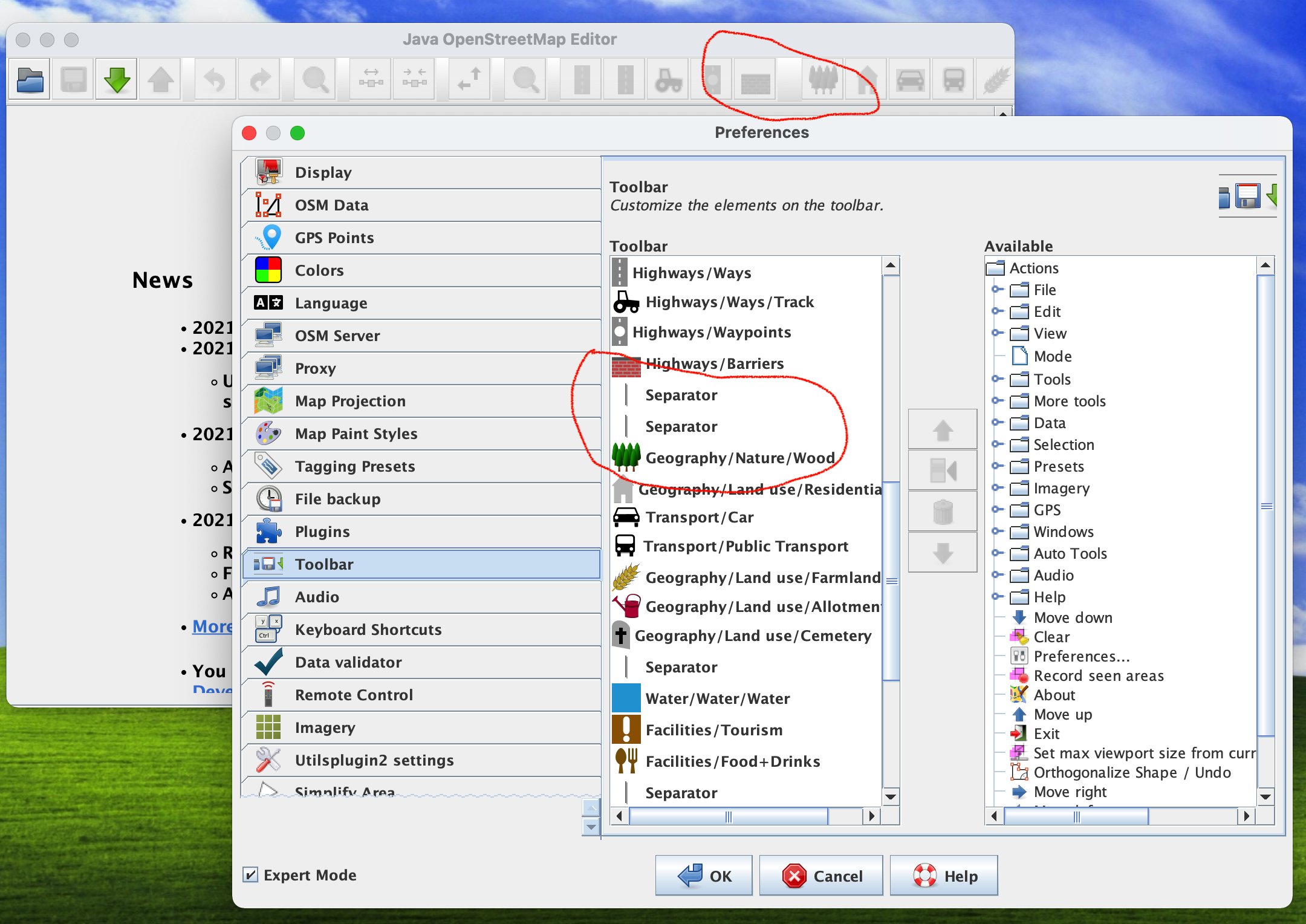
what do you mean by "sell out"?