Opened 3 years ago
Last modified 3 years ago
#21208 new enhancement
Align text and center icons in lists in preference dialogs
| Reported by: | skyper | Owned by: | team |
|---|---|---|---|
| Priority: | normal | Milestone: | |
| Component: | Core | Version: | |
| Keywords: | template_report preferences center icon align text list | Cc: |
Description (last modified by )
What steps will reproduce the problem?
- Open tagging preset preferences
- Take a look at list of available presets
What is the expected result?
Icons on the left are centered and the text is aligned
What happens instead?
Icons are not centered and text is not aligned:
Please provide any additional information below. Attach a screenshot if possible.
Tagging presets and map paint styles available lists plus both sides of toolbar preferences are affected. I am not sure about validator rules.
The presets have a similar problem, see #21207.
Relative:URL: ^/trunk Repository:UUID: 0c6e7542-c601-0410-84e7-c038aed88b3b Last:Changed Date: 2021-08-06 01:22:18 +0200 (Fri, 06 Aug 2021) Revision:18126 Build-Date:2021-08-06 01:31:59 URL:https://josm.openstreetmap.de/svn/trunk Identification: JOSM/1.5 (18126 en) Linux Debian GNU/Linux 10 (buster) Memory Usage: 169 MB / 256 MB (5 MB allocated, but free) Java version: 11.0.12+7-post-Debian-2deb10u1, Debian, OpenJDK 64-Bit Server VM Look and Feel: javax.swing.plaf.metal.MetalLookAndFeel Desktop environment: GNOME Plugins: + flatlaf (35799) + tagging-preset-tester (35640)
Attachments (1)
Change History (5)
by , 3 years ago
| Attachment: | josm_tagging_preset_pref_unaligned_list.jpg added |
|---|
comment:1 by , 3 years ago
| Description: | modified (diff) |
|---|
comment:2 by , 3 years ago
| Description: | modified (diff) |
|---|
comment:3 by , 3 years ago
I experimented a bit. The problem is that each row has an icon with a 16x16 pixel dimension, and the icons sometimes don't have a 1:1 aspect ratio. JOSM resizing functions respect aspect ratio but unfortunately don't pad with transparent pixels to fit the given area.
Another issue is the layout, it is a single column solution so there is no "centering" whatsoever possible.



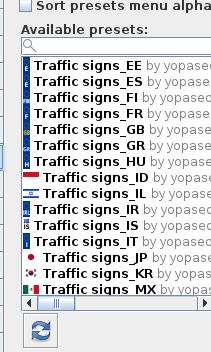
screenshot of tagging preset available list