#20737 closed enhancement (fixed)
Scale photo.svg in source to smaller size.
| Reported by: | skyper | Owned by: | team |
|---|---|---|---|
| Priority: | trivial | Milestone: | 21.04 |
| Component: | Core | Version: | |
| Keywords: | icon photo size | Cc: | Klumbumbus |
Description
Working on 
The image
is temporarily remove from the "photo" header table cell because it breaks the page in Help browser, see notice in #17034.
and comment 16 on #17034 with following demonstration:
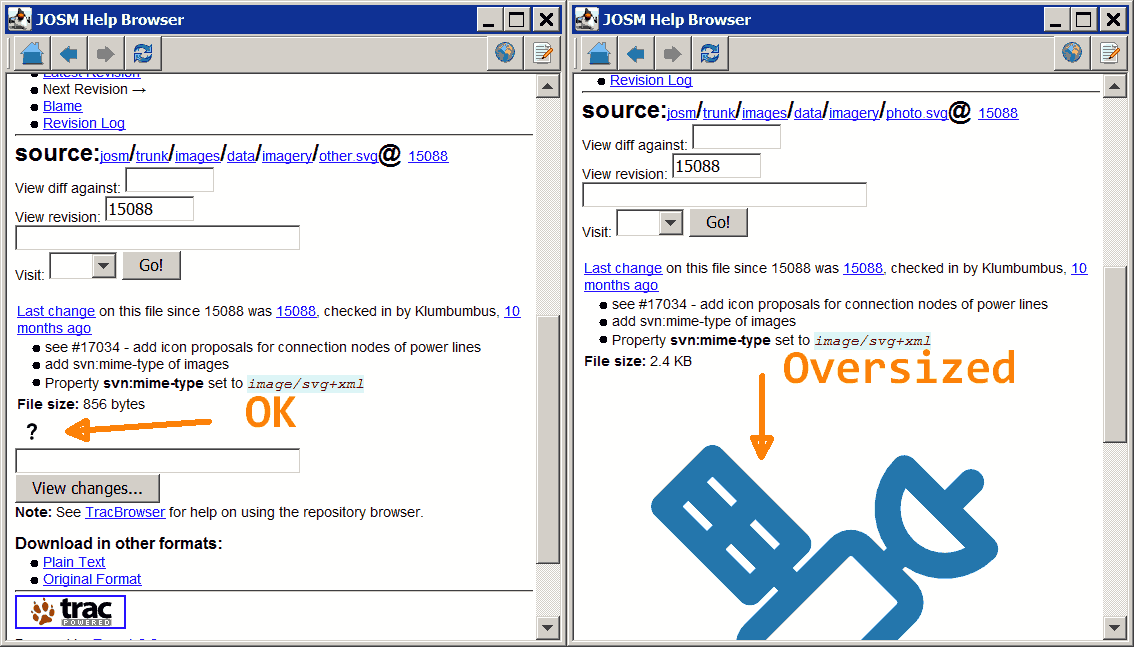
I'd like to add this missing icon to the wiki, so please, could it be down scaled to 24x24.
Or is there a reason to have it that big in source?
Attachments (0)
Change History (5)
comment:1 by , 4 years ago
comment:3 by , 4 years ago
| Milestone: | → 21.04 |
|---|
comment:4 by , 4 years ago
Replying to skyper:
Working on
Imagery preferences wiki page, I found a comment:
I guess you meant wiki:/Help/Menu/Imagery? I adapted this page, it should be fine now.



Same is true for