Opened 4 years ago
Last modified 3 years ago
#20604 new defect
Error when selecting most recent changeset comment from dropdown menu
| Reported by: | TerraFormerJake | Owned by: | team |
|---|---|---|---|
| Priority: | normal | Milestone: | |
| Component: | Core | Version: | latest |
| Keywords: | upload comment | Cc: |
Description (last modified by )
What steps will reproduce the problem?
- From the upload window, I will click the dropdown menu for changeset comments ("Provide a bried comment..."
- Click the most recently used comment.
What is the expected result?
The text will populate the comment box.
What happens instead?
Comment box is cleared and the error "Your upload comment is empty, or very short..." appears (See photo)
Please provide any additional information below. Attach a screenshot if possible.
This only occurs when selecting the most recent comment from the dropdown menu. When selecting the comments below the most recent, the text populates the comment box with no issues.
Attachments (1)
Change History (9)
by , 4 years ago
| Attachment: | Screen Shot 2021-03-15 at 3.29.40 PM.png added |
|---|
comment:1 by , 4 years ago
| Description: | modified (diff) |
|---|
comment:2 by , 4 years ago
| Description: | modified (diff) |
|---|
comment:5 by , 4 years ago
Hi,
I took a look and i think this can't be fixed, at least no trivially, because it's due to the behavior of BasicComboPopup
That's of course if i understood your issue correctly, like this



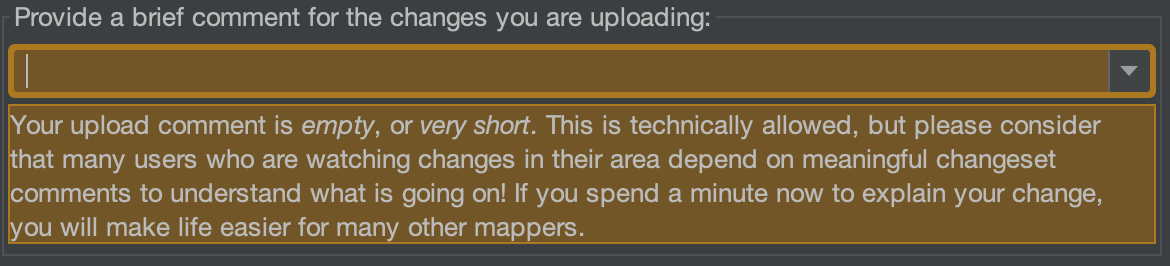
Screenshot of error directly after selecting most recent comment