Opened 8 years ago
Last modified 8 years ago
#13383 new defect
rasterfilters "Choose filters" button missing
| Reported by: | A_Pirard | Owned by: | Nipel-Crumple |
|---|---|---|---|
| Priority: | normal | Milestone: | |
| Component: | Plugin rasterfilters | Version: | |
| Keywords: | Cc: |
Description
I searched the rasterfilters "Choose filters" button and I didn't find it.
Then I realized that it only shows when the Window's "Side Buttons" are "Always shown".
Shouldn't it appear under right click's Delete when the buttons are "hidden"?
Attachments (2)
Change History (7)
comment:1 by , 8 years ago
comment:2 by , 8 years ago
| Owner: | changed from to |
|---|---|
| Status: | new → needinfo |
follow-up: 5 comment:3 by , 8 years ago
What does "owner" mean? I am a "reporter".
I'm surprised with the request for a more detailed description because it couldn't be.
So, I tried to spend time talking in hieroglyphs but the plugin crashed.
Anyway...
The icon that would be in the  bar if the plugin did not crash
bar if the plugin did not crash
should also be in the right-click menu (under Delete) to appear when the setting is Always Hidden.
comment:4 by , 8 years ago
| Owner: | changed from to |
|---|---|
| Status: | needinfo → new |
comment:5 by , 8 years ago
Replying to A_Pirard:
Okay, thanks a lot for your description, I will try to do something with it.
by , 8 years ago
| Attachment: | Side Buttons Always Shown.png added |
|---|
by , 8 years ago
| Attachment: | Side Buttons Always Hidden.png added |
|---|



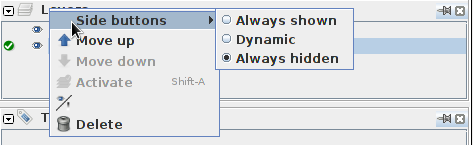
Replying to A_Pirard:
Could you attach more detailed description of the problem with screen? Thanks