#12083 closed defect (fixed)
[Patch] Error message: Error in filter "unexpected token. Expected <right parent>, found <key>"
| Reported by: | maarten | Owned by: | simon04 |
|---|---|---|---|
| Priority: | normal | Milestone: | 16.02 |
| Component: | Core | Version: | latest |
| Keywords: | filter search expression | Cc: |
Description (last modified by )
Attachments (3)
Change History (18)
by , 9 years ago
| Attachment: | ErrorInFilter.png added |
|---|
comment:1 by , 9 years ago
| Owner: | changed from to |
|---|---|
| Status: | new → needinfo |
Please attach your status report as required in newticket
comment:2 by , 9 years ago
| Description: | modified (diff) |
|---|
comment:3 by , 9 years ago
| Owner: | changed from to |
|---|---|
| Status: | needinfo → new |
There is no bug message coming up, so I didn't know there had to be a status report.
From the shift-F1:
What steps will reproduce the problem?
- download relation 346385
What is the expected result?
Relation 346385 is downloaded without error message
What happens instead?
An error message appears (see screenshot)
Please provide any additional information below. Attach a screenshot if possible.
Revision: 8969 Repository Root: http://josm.openstreetmap.de/svn Relative URL: ^/trunk Last Changed Author: Don-vip Last Changed Date: 2015-10-29 22:15:23 +0100 (Thu, 29 Oct 2015) Build-Date: 2015-10-30 02:32:24 URL: http://josm.openstreetmap.de/svn/trunk Repository UUID: 0c6e7542-c601-0410-84e7-c038aed88b3b Last Changed Rev: 8969 Identification: JOSM/1.5 (8969 en) Windows 7 64-Bit Memory Usage: 93 MB / 1160 MB (13 MB allocated, but free) Java version: 1.8.0_40, Oracle Corporation, Java HotSpot(TM) Client VM Dataset consistency test: No problems found Plugins: - HouseNumberTaggingTool (31603) - apache-commons (31718) - download_along (31603) - ext_tools (31603) - geotools (31603) - jts (31603) - log4j (31603) - measurement (31694) - photo_geotagging (31694) - public_transport (31646) - reverter (31694) - routing (31694) - terracer (31694) - undelete (31603) - utilsplugin2 (31694) - wms-turbo-challenge2 (31603) Last errors/warnings: - E: Failed to locate image 'maxspeed_icon.svg' - W: Mappaint style "standard" (Maxspeed) icon "maxspeed_icon.svg" not found. - W: Cannot start IPv4 remotecontrol server on port 8111: Address already in use: JVM_Bind - W: Cannot start IPv6 remotecontrol server on port 8111: Address already in use: JVM_Bind - W: Cannot lock cache directory. Will not use disk cache
comment:4 by , 9 years ago
| Owner: | changed from to |
|---|
comment:5 by , 9 years ago
| Owner: | changed from to |
|---|---|
| Status: | new → needinfo |
This comes from the search compiler. Which filters, presets etc. are active? I cannot reproduce w/ a clean config.
comment:7 by , 9 years ago
Which Help/Preferences/Map#TaggingPresets and Help/Dialog/Filter are active?
comment:8 by , 9 years ago
Tagging presets: Internal Preset resource://data/defaultpresets.xml
I don't know where to get Dialog/Filter (it is not in Help, Preferences is also not in Help, it is in Edit)
I found a filters.entries in the status report, does that help?
filters.entries=[{version=1, text=(building=yes tags:1) OR (building=yes source=* tags:2) OR (building=yes "3dshapes:ggmodelk" source tags:3) OR (building=yes type tags:2) OR (building=yes source type tags:3) OR (type:way landuse=construction AND construction=building), mode=add, enable=true, hiding=false, inverted=false}, {version=1, text=("addr:interpolation" OR "addr:street" OR "addr:housenumber") -bag:conversie -(amenity OR leisure OR shop OR office OR tourism OR name) -source:BAG, mode=add, enable=true, hiding=false, inverted=false}, {version=1, text=bag=conversie, mode=add, enable=true, hiding=false, inverted=false}, {version=1, text=nodes:20- building, mode=add, enable=true, hiding=false, inverted=false}]
comment:9 by , 9 years ago
| Description: | modified (diff) |
|---|---|
| Owner: | changed from to |
| Status: | needinfo → new |
comment:10 by , 9 years ago
| Keywords: | filter search expression added |
|---|---|
| Milestone: | → 16.02 |
Your first filter entry is invalid:
(building=yes tags:1) OR (building=yes source=* tags:2) OR (building=yes "3dshapes:ggmodelk" source tags:3) OR (building=yes type tags:2) OR (building=yes source type tags:3) OR (type:way landuse=construction AND construction=building
The error is in (building=yes source type tags:3) since type is a keyword expecting either type:node, type:way, type:relation.
To reproduce, one can also use (foo type bar) as a very compact example.
The error message is very cryptic.
by , 9 years ago
| Attachment: | 12083-show-filter-with-error.patch added |
|---|
by , 9 years ago
| Attachment: | 12083-better-search-compile-error.patch added |
|---|
comment:11 by , 9 years ago
| Owner: | changed from to |
|---|---|
| Summary: | Error message: Error in filter "unexpected token. Expected <right parent>, found <key>" → [Patch] Error message: Error in filter "unexpected token. Expected <right parent>, found <key>" |
comment:14 by , 9 years ago
| Resolution: | → fixed |
|---|---|
| Status: | new → closed |



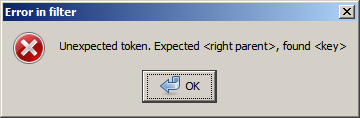
Error in filter