Compiling using IntelliJ IDEA
Table of Contents
This describes how to develop and compile JOSM using IntelliJ IDEA.
Requirements
- JOSM's Source code
- IntelliJ itself https://www.jetbrains.com/idea/
- IvyIDEA plugin https://plugins.jetbrains.com/plugin/3612-ivyidea
- Note: Running with coverage requires an out-of-tree patch. See #22615.
Guide
- Add project from existing source
- If it doesn't work or stalling: press
Ctrl+Shift+Aand type in the search boxproject from existing sources. It will give you all the configuration option, as in earlier IntelliJ versions (≤2019.3). See IntelliJ documentation for more info.
- If it doesn't work or stalling: press
- Project Settings / Project:

- Project Settings / Modules:

- Project Settings / Modules: add+configure IvyIDEA

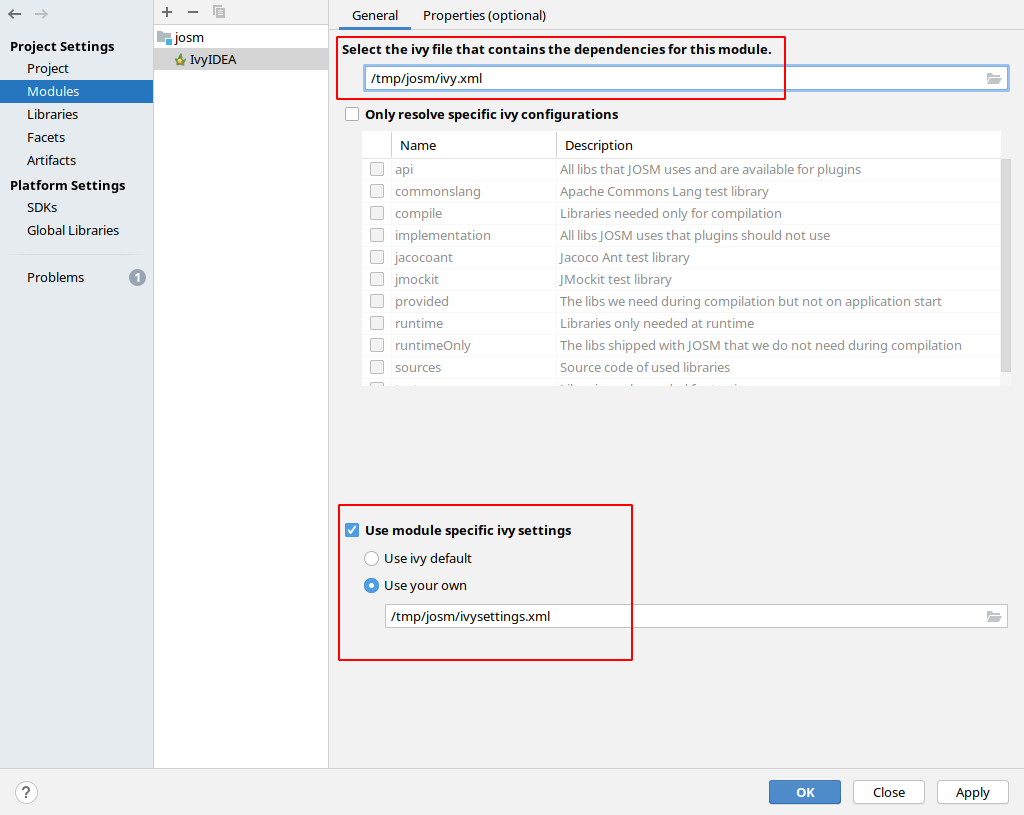
- Tools / Ivy / Resolve for All Modules:

- Configure Ant:

- Run the following Ant tasks:

- Run
org.openstreetmap.josm.gui.MainApplication:
Additional settings
This section describes helpful additional settings for IntelliJ IDEA.
Run individual tests without Ant
Some test classes which use Mockito need extra steps to run them in the IDE:
- Run the
test-initAnt target - Create a run configuration
- In the run config, add
-javaagent:test/lib/jmockit.jar -Djava.awt.headless=trueJVM parameter- for more useful parameters see the source:trunk/build.xml
Link ticket references in commit messages
Make ticket references in the code of the form ticket 1234 or #1234 clickable as a link to the Trac ticket.
- Open the
File | Settings | Version Control | Issue Navigationsettings page.
.png)
- Add a new
Issue Navigationitem, with:
Search open issues
Tools → Tasks & Contexts → Open Task
- Server URL:
https://josm.openstreetmap.de/login/rpc - Search:
status!=closed&summary~={query}
Last modified
6 months ago
Last modified on 2023-10-31T19:55:48+01:00
Attachments (44)
- intellij-from-sources-01.png (26.9 KB ) - added by 8 years ago.
- intellij-from-sources-02.png (12.5 KB ) - added by 8 years ago.
- intellij-from-sources-03.png (25.8 KB ) - added by 8 years ago.
- intellij-from-sources-04.png (31.9 KB ) - added by 8 years ago.
- intellij-from-sources-05.png (26.5 KB ) - added by 8 years ago.
- intellij-run-configuration.png (39.7 KB ) - added by 8 years ago.
- intellij-exclude-apache.png (74.1 KB ) - added by 8 years ago.
- intellij-add-groovy.png (63.6 KB ) - added by 8 years ago.
- intellij-issue-navigation.png (73.3 KB ) - added by 8 years ago.
- intellij-task-search.png (73.7 KB ) - added by 8 years ago.
- intellij-start-from-sources (2).png (15.7 KB ) - added by 4 years ago.
- intellij-start-from-sources (3).png (14.1 KB ) - added by 4 years ago.
- intellij-start-from-sources (4).png (31.0 KB ) - added by 4 years ago.
- intellij-start-from-sources (5).png (34.7 KB ) - added by 4 years ago.
- intellij-start-from-sources (6).2.png (26.5 KB ) - added by 4 years ago.
- intellij-start-from-sources (7).png (59.0 KB ) - added by 4 years ago.
- intellij-start-from-sources (8).png (17.8 KB ) - added by 4 years ago.
- intellij-start-from-sources (9).png (9.3 KB ) - added by 4 years ago.
- intellij-start-from-sources (10).png (2.5 KB ) - added by 4 years ago.
- intellij-start-from-sources (11).png (7.4 KB ) - added by 4 years ago.
- intellij-start-from-sources (12).png (25.4 KB ) - added by 4 years ago.
- intellij-start-from-sources (13).png (43.2 KB ) - added by 4 years ago.
- intellij-start-from-sources (14).png (70.7 KB ) - added by 4 years ago.
- intellij-start-from-sources (15).png (16.1 KB ) - added by 4 years ago.
- intellij-start-from-sources (16).png (5.2 KB ) - added by 4 years ago.
- intellij-start-from-sources (17).png (25.5 KB ) - added by 4 years ago.
- intellij-start-from-sources (18).png (42.8 KB ) - added by 4 years ago.
- intellij-start-from-sources (19).png (54.2 KB ) - added by 4 years ago.
- intellij-start-from-sources (20).png (43.4 KB ) - added by 4 years ago.
- intellij-start-from-sources (21).png (49.8 KB ) - added by 4 years ago.
- intellij-start-from-sources (22).png (5.8 KB ) - added by 4 years ago.
- intellij-start-from-sources (23).png (159.2 KB ) - added by 4 years ago.
- ticket-integration (1).png (38.5 KB ) - added by 4 years ago.
- ticket-integration (2).png (54.4 KB ) - added by 4 years ago.
- intellij-test.png (28.6 KB ) - added by 4 years ago.
- intellij-start-from-sources (6).png (26.5 KB ) - added by 4 years ago.
- 79651115-9491d080-81b1-11ea-9a48-99de65830f53.png (49.0 KB ) - added by 4 years ago.
- 79651289-a1aebf80-81b1-11ea-99ba-36bce549824a.png (63.3 KB ) - added by 4 years ago.
- 79651643-bc813400-81b1-11ea-9f8e-c2eeb68b160c.png (79.7 KB ) - added by 4 years ago.
- 79651825-ca36b980-81b1-11ea-9a8d-77f98fcdce8f.png (57.9 KB ) - added by 4 years ago.
- 79652490-fb16ee80-81b1-11ea-844a-97628baa5075.png (29.1 KB ) - added by 4 years ago.
- 79653168-2f8aaa80-81b2-11ea-9aee-26bfdc6fbd02.png (37.7 KB ) - added by 4 years ago.
- 79653367-3d403000-81b2-11ea-968a-5760289826c8.png (25.7 KB ) - added by 4 years ago.
- 79653664-534df080-81b2-11ea-84bf-0bf5dbc54319.png (25.7 KB ) - added by 4 years ago.
Download all attachments as: .zip
Note:
See TracWiki
for help on using the wiki.



.png)
