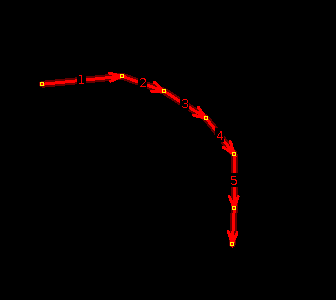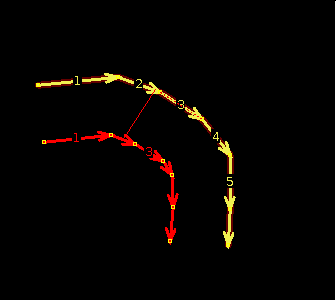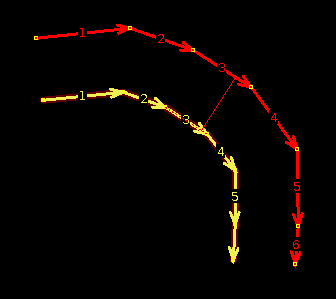| Version 1 (modified by , 13 years ago) ( diff ) |
|---|
перекладається
Створення паралельних ліній
Make parallel copy of a way while preserving its radian.
Note: You can only select ways in this mode !
In order to make a parallel copy of a way you need to switch to parallel way mode {Shift+P} and select a way,
then left click plus drag the mouse to one side
or to the other.
Releasing the mouse button will draw the new parallel way.
Back to Edit Toolbar
Back to Main Help
Note:
See TracWiki
for help on using the wiki.