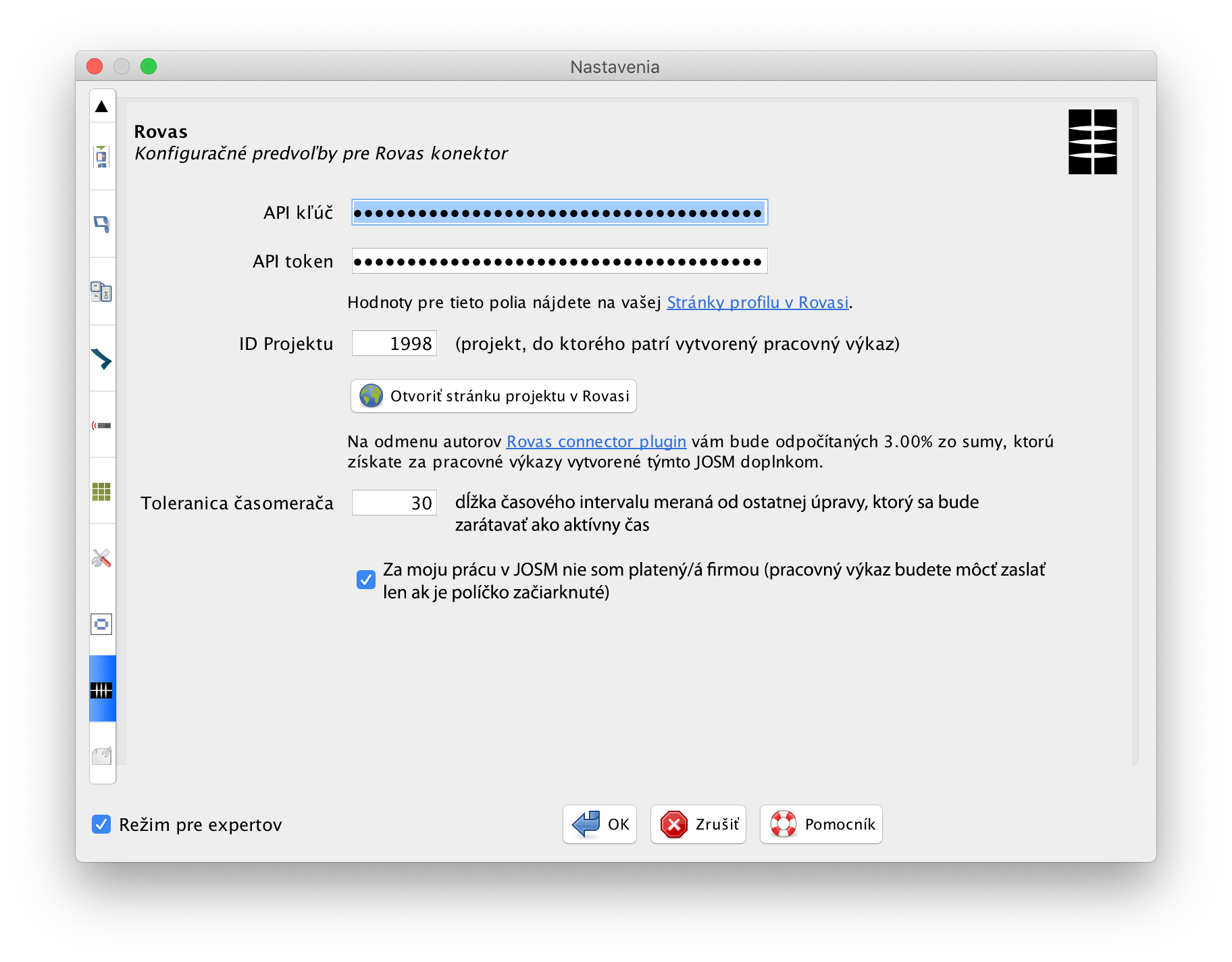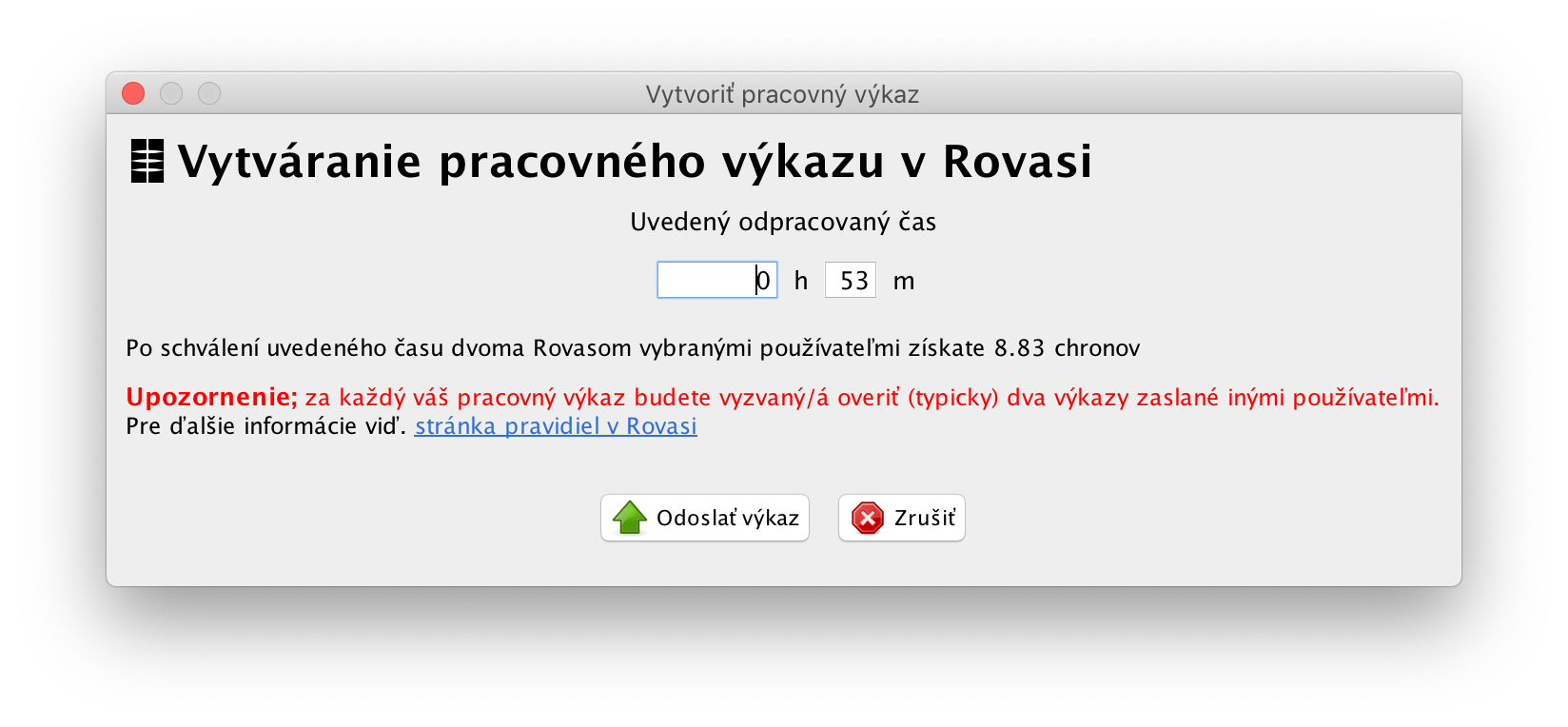| Version 4 (modified by , 3 years ago) ( diff ) |
|---|
Úvod
Tento doplnok umožňuje dobrovoľným používateľom JOSM sledovať čas odpracovaný v aplikácii a nechať si pri nahrávaní úlohy do databázy OSM vytvoriť pracovný výkaz v Rovasi (aplikácia ekonomického systému komunity NEO).
Výhody
priame
- sledovanie času stráveného editovaním v JOSM,
- vytvorenie trvalého záznamu odpracovaného času pre každý changeset, vo forme automatically vytvoreného pracovného výkazu v Rovasi,
- zisk NEO komunitnej meny Chron za prácu v JOSM. Chrony môžu byť použité ako odmena iných dobrovoľníkov, alebo zamenené v Rovasi za eurá.
nepriame
- Jedným z pravidiel NEO je, že čas v každom pracovnom výkaze musí byť overený. Preto Rovas vyberie dvoch overovateľov a pošle im výzvu na overenie, ktorá obsahuje odkaz na webovú stránku (napríklad osmcha.org), na ktorej je možné vidieť zmeny vykonané v changesete. Týmto každý changeset vidia minimálne dvaja používatelia, čím sa zvyšuje pravdepodobnosť odhalenia prípadných mapovacích chýb. To by malo prispieť k zlepšeniu kvality údajov v databáze OSM.
- having a reliable and verified record of time spent by OSM mappers can improve funding of the whole OSM ecosystem. For example, the total labor time, tallied from the individual work reports as shown on the Openstreetmap project page in Rovas can be used to provide potential sponsors with verified data about mapping effort exerted by volunteer mappers. The time record can also serve as an instrument to incentivize commercial consumers of the OSM data to reciprocate and reward the OSM community with much needed funds. These can be used to improve the server infrastructure or financially support mapping efforts across the globe.
Installation and configuration
- To use the plugin, you must have an account in Rovas. Conveniently, Rovas provides an option to register with one of several OpenID identity providers, including Openstreetmap.
- Next, in the Plugins screen of the JOSM preferences, select the Rovas Connector plugin and activate it.
- From the Rovas API pane of your profile, copy the API key and API token into the similarly named fields in the Rovas Connector plugin configuration page. Click a checkbox to confirm that you are not paid by a firm for your JOSM work. The Timer tolerance setting in the plugin preferences determines the length of idle time between user actions that is counted as active. The Project ID field will typically be left with the default value.
Using the plugin
The plugin timer is initiated at the moment JOSM is started. The counter (elapsed time) is updated every time a layer is added, or a change is made (a node is moved, added or deleted...). The plugin-provided info block shows the elapsed time. The value can be reset to 0, or an arbitrary time by clicking the Reset timer button.
After edits are uploaded to OSM and the preferences for the plugin are complete, a dialog box is shown, allowing the user to create a report in Rovas:
The Rovas rules page describes in detail what happens when a work report is created.
Attachments (4)
- josm_rc_prefs.png (308.5 KB ) - added by 3 years ago.
- josm_rc_timer.png (288.3 KB ) - added by 3 years ago.
- josm_rc_save.png (268.0 KB ) - added by 3 years ago.
- josm_rc_save-fix.png (239.1 KB ) - added by 3 years ago.
Download all attachments as: .zip