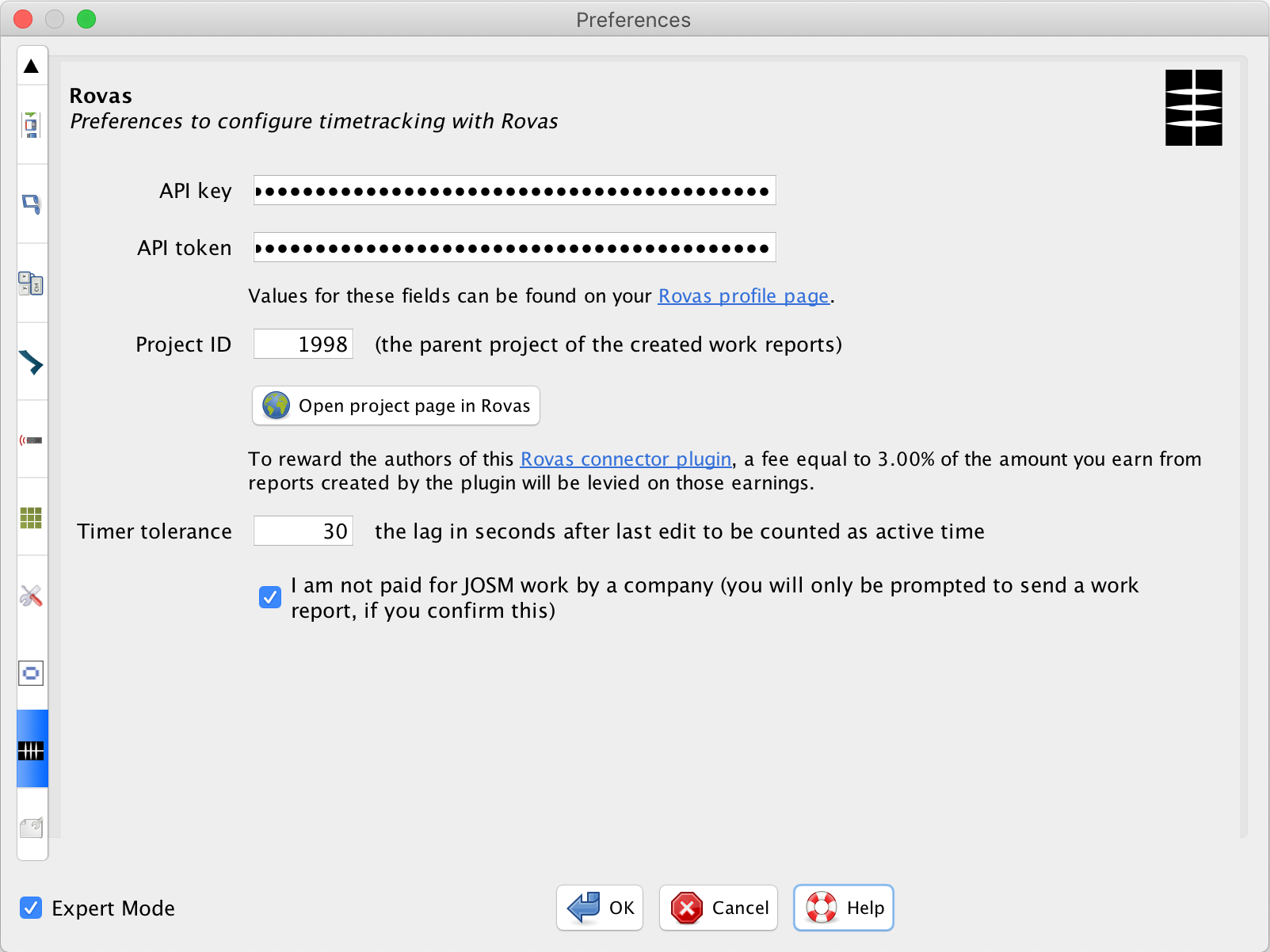| Version 15 (modified by , 3 years ago) ( diff ) |
|---|
Introduction
This plugin makes it possible for volunteer JOSM users to track their editing time and have a work report created in Rovas (an application of the community economic system NEO) when uploading a job into the OSM database.
Benefits
direct
- track time spent editing in JOSM,
- make a permanent record of the editing time for each changeset, in the form of automatically created Rovas work report,
- earn the NEO currency Chron for the JOSM work. Use the currency to reward other volunteers, or convert it in Rovas into Euros.
indirect
- in order to create a work report in Rovas and earn Chrons, the plugin-created reports must be verified. To do so, Rovas picks two users and sends them an email invitation. The email contains link to a web site (most likely osmcha.org or a derivative), where they can see the changes made in the changeset and optionally also confirm, or reject the reported labor time. Consequently, edits of every changeset are seen by at least two users, which should improve data quality in the OSM database.
- having a reliable and verified record of time spent by OSM mappers can improve funding of the whole OSM ecosystem. For example, the total labor time, tallied from the individual work reports as shown on the Openstreetmap project page in Rovas can be used to provide potential sponsors with verified data about mapping effort exerted by volunteer mappers. The time record can also serve as an instrument to incentivize commercial consumers of the OSM data to reciprocate and reward the OSM community with much needed funds. These can be used to improve the server infrastructure or financially support mapping efforts across the globe.
Installation and configuration
- To use the plugin, you must have an account in Rovas. Conveniently, Rovas provides an option to register with one of several OpenID identity providers, including Openstreetmap.
- Next, in the Plugins screen of the JOSM preferences, select the Rovas Connector plugin and activate it.
- From the Rovas API pane of your Rovas profile, copy the API key and API token into the similarly named fields in the Rovas Connector plugin configuration page. Click a checkbox to confirm that you are not paid by a firm for your JOSM work. The Timer tolerance setting in the plugin preferences determines the length of idle time between user actions that is counted as active. The Project ID field will typically be left with the default value.
Using the plugin
The plugin timer is initiated at the moment JOSM is started. The counter (elapsed time) is updated every time a layer is added, or a change is made (a node is moved, added or deleted...). The plugin-provided info block shows the elapsed time. The value can be reset to 0, or an arbitrary time by clicking the Reset timer button.
After edits are uploaded to OSM and the preferences for the plugin are complete, a dialog box is shown, allowing the user to create a report in Rovas:
The Rovas rules page describes in detail what happens when a work report is created.
Developer contact
Can we make this info better? Do you have a related question? Let us know at rovas@…
Attachments (3)
-
josm_rc_prefs.png
(186.6 KB
) - added by 3 years ago.
preferences screen
- josm_rc_save.png (98.0 KB ) - added by 3 years ago.
- josm_rc_timer.png (339.6 KB ) - added by 3 years ago.
Download all attachments as: .zip