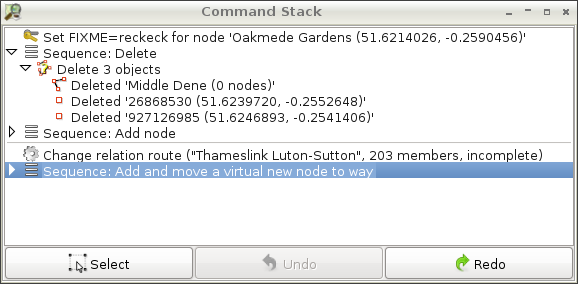| Version 13 (modified by , 5 years ago) ( diff ) |
|---|
This page is incomplete. The stack list with its icons is not explained nor the context menu
Languages:
- dansk
- English
- español
- eesti
- français
- 日本語
- Nederlands
- русский
- українська
Command Stack Dialog
 Keyboard shortcut:
Keyboard shortcut: Alt+Shift+O — one of the JOSM windows
This window shows the commands issued.
Usage
This window can be used to spot mistakes during editing in JOSM and to undo/redo several actions at once.
Control buttons
Note: Depending on the selection in the stack either the Undo button or the
Redo button is active but never both.
Select
 Select selects all objects which are not deleted and were modified by the currently selected action in the stack.
Select selects all objects which are not deleted and were modified by the currently selected action in the stack.
Undo
Undo reverts all changes up to the currently selected action in the stack including the selected one.
Redo
Redo reapplies all previously reverted changes down to the currently selected action in the stack including the selected one.
See also
Attachments (1)
-
command_list_dialog.png
(482.0 KB
) - added by 14 years ago.
better screenshot
Download all attachments as: .zip