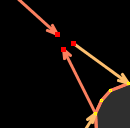| Version 14 (modified by , 4 years ago) ( diff ) |
|---|
Languages:
Tools > Un-Glue
Keyboard shortcut:
G
Duplicate the nodes that are used by multiple ways.
This allows you to un-join two (or more) ways which share a common node. Select the common node, and then use this tool.
An extra node will be created for each way at the same location as the original node.
- If the selected node has at least one tag and is only part of one way, the node will be isolated and a new node will be inserted in the way at the same position.
Advanced usage: If there are more than two ways sharing a node and you like to separate just one of them, select this way along with the common node!
You might be asked to choose where the tags and relation memberships should be placed:

See also
Back to Menu Tools
Back to Main Menu
Back to Main Help
Attachments (4)
- merge1.png (4.3 KB ) - added by 15 years ago.
-
merge2.png
(4.3 KB
) - added by 15 years ago.
Should be called unglue.png actually…
- 2020-08-12-212213.png (7.3 KB ) - added by 5 years ago.
-
UnglueWaysConfirmationNodeOutside.jpg
(24.0 KB
) - added by 4 years ago.
Confirmation dialog for "node outside download area"
Download all attachments as: .zip