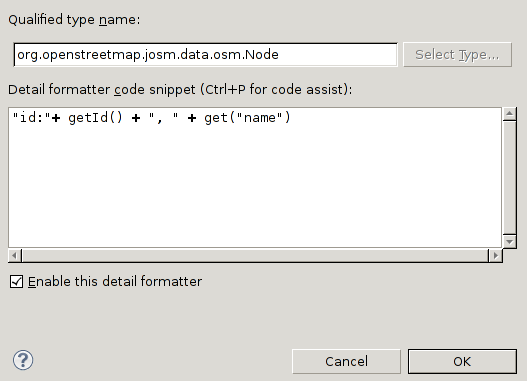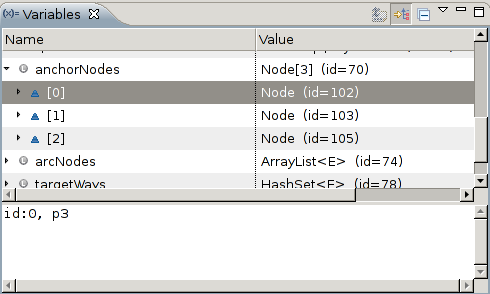| Version 1 (modified by , 14 years ago) ( diff ) |
|---|
Debugging tips
Use "detail formatters"
Make it easier to identify which way/node/etc. a object corresponds to
Testing changes without restarting JOSM
Just in case I'm not the only eclipse noo :)
Eclipse support "live code editing" while debugging, meaning that you can make changes to the code, and they will be compiled and "inserted" into the application being debugged. Somewhat surprisingly (too me at least) this works more or less for plugins too. At least if the plugin and JOSM project are open in the same eclipse workspace, and the plugin has JOSM as a required project.
Attachments (3)
- add-detail-formatter.png (54.1 KB ) - added by 14 years ago.
- edit-detail-formatter.png (17.2 KB ) - added by 14 years ago.
- result-detail-formatter.png (21.4 KB ) - added by 14 years ago.
Download all attachments as: .zip